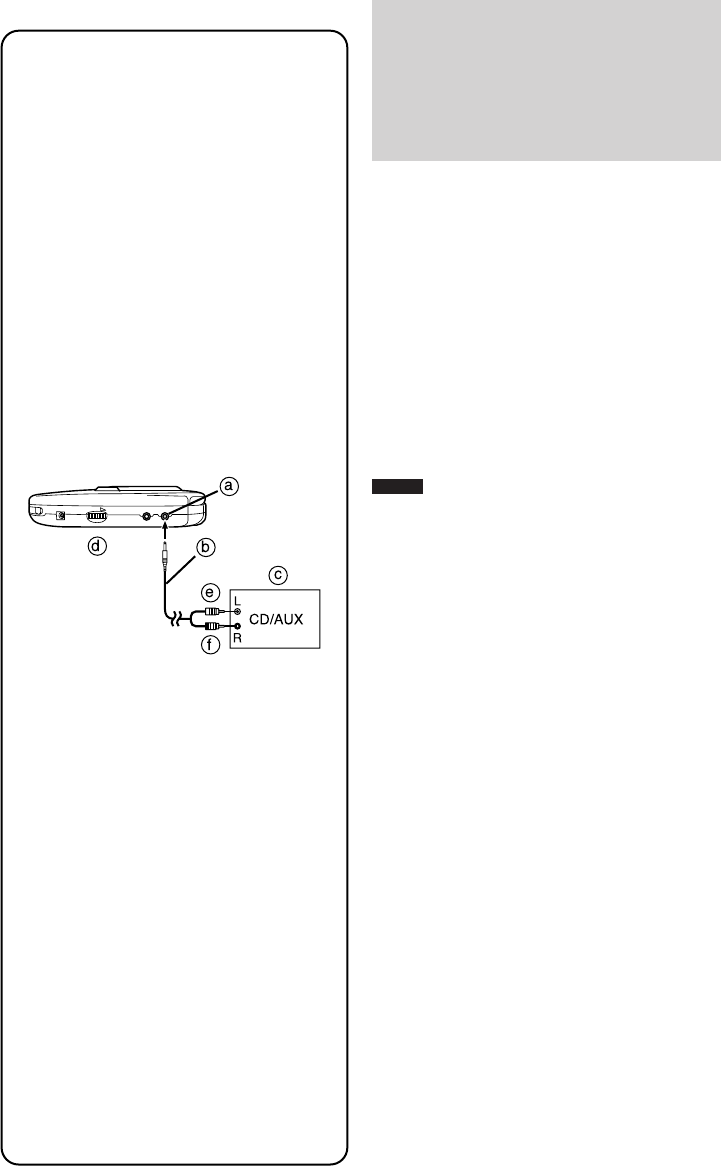
26
Using the unit
with an audio
system
Using a stereo connection cable (not included), you can
listen to CDs through your audio system.
• Connect the cable to the amplifier after turning off its
power.
• Do not connect the cable to the PHONO jacks on the
amplifier.
• Obtain the optional connecting cable if the amplifier
comes with mini-phone jacks.
• Adjust the volume level on the amplifier.
a LINE OUT jack
b Stereo connection cable (not included)
c
Amplifier
d Right side panel of the unit
e (White)
f (Red)
Note:
To obtain original sound, set HBS to OFF.
XL-PM20(en,sp,du)p20-38.p65 17/05/2002, 03:12 pm26


















