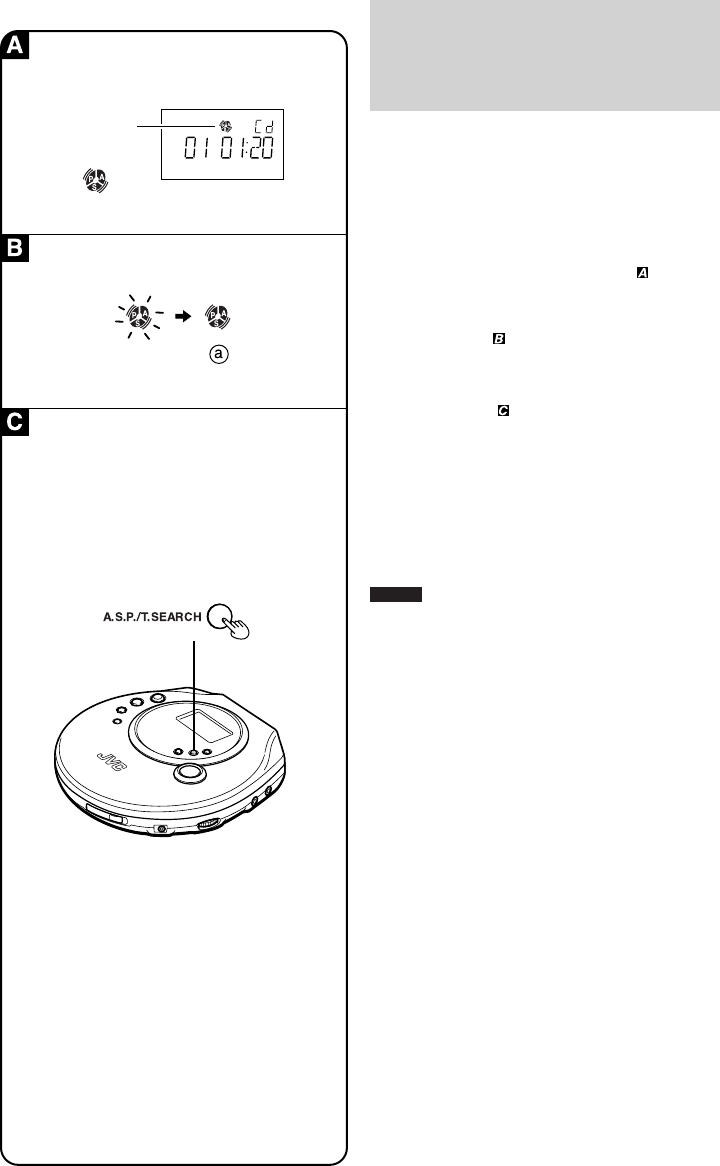
24
Anti-Shock
Protection
This function minimizes sound interruption caused by
vibrations, by utilizing audio data that has been stored
in the memory ahead of the following time:
For Audio CD: Up to 45 seconds worth (Anti-Shock Pro-
tection on/off selectable)
For MP3: Up to 120 seconds worth at 128 kbps
(Anti-Shock Protection is fixed to on.)
Normally, the “A.S.P.” indicator lights up on the display
and the Anti-Shock Protection is in effect.
When the disc is played, as the audio data gradually
stored in the memory, the “A.S.P.” indicator changes from
blinking to lighting.
a Fully stored
To cancel the Anti-Shock Protection
(Audio CD only)
Press the A.S.P./T.SEARCH button in stop mode or dur-
ing playback.
The “A.S.P.” indicator goes out on the display.
To activate the Anti-Shock Protection again
(Audio CD only)
To activate the Anti-Shock Protection again, press the
A.S.P./T.SEARCH button once more.
Notes:
• The Anti-Shock Protection can be enabled or disabled
during play, and this may cause a slight interruption in
the sound because the disc’s rotational speed changes.
• Turning off the Anti-Shock Protection will save battery
life more or less.
A.S.P. indicator
Indcador A.S.P.
A.S.P. aanduiding
XL-PM20(en,sp,du)p20-38.p65 17/05/2002, 03:12 pm24


















