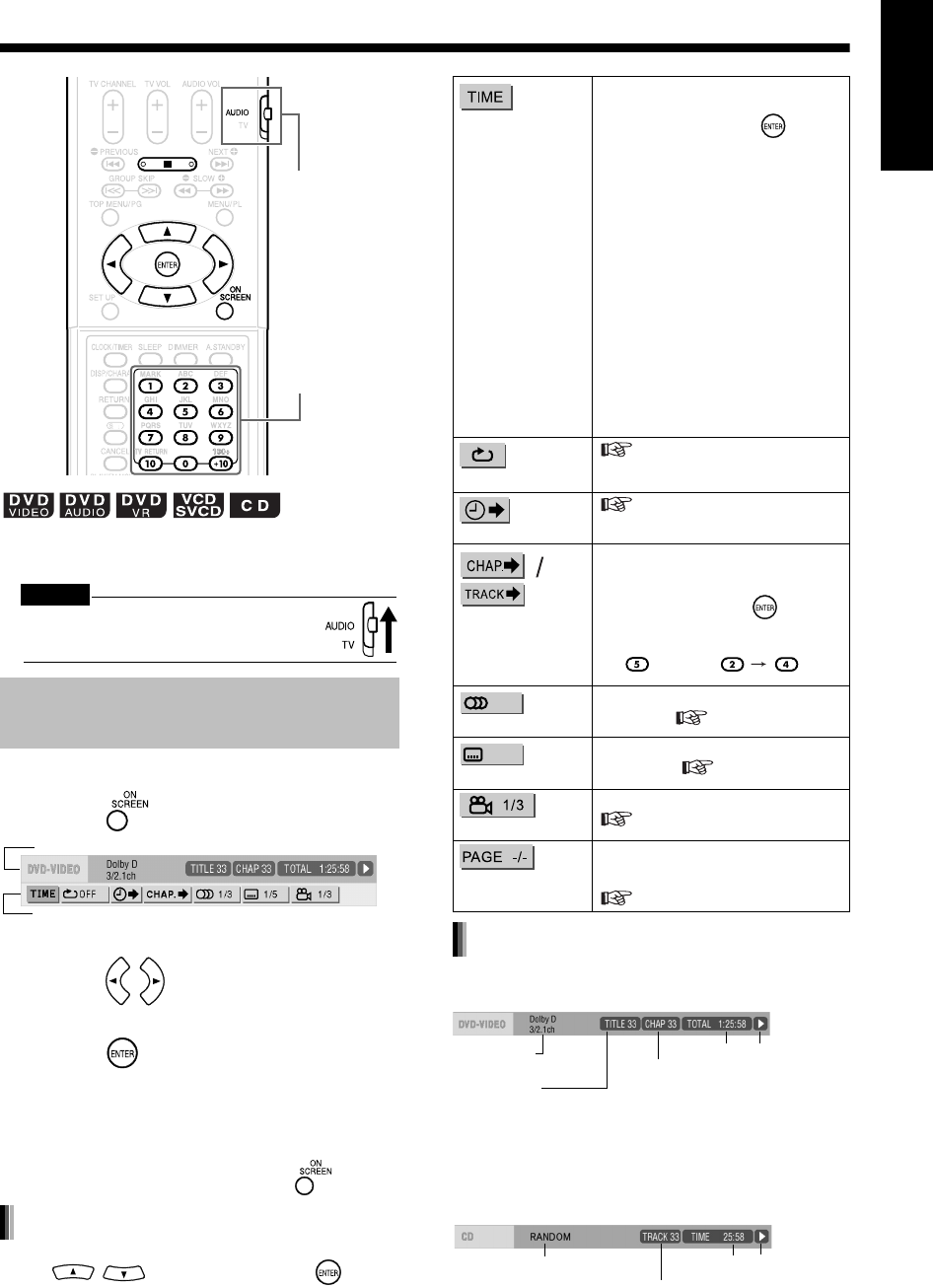
36
English Listening to Discs English
Status Bar and Menu Bar
You can display the status bar and menu bar on
the TV screen, and can control discs with the bars.
CAUTION
• Set the remote control mode selector to
AUDIO before using the number buttons.
■While a disc is being played back
1 Press twice.
• The above is an example for a DVD VIDEO.
2 Press
to select an item you
want to operate.
3 Press .
• You can set the selected function. For the
setting items, refer to the following "Function
list".
• The currently active function shows blue.
• To cancel the menu bar, press .
Press to select, and press
to
determine unless otherwise noted.
DVD VIDEO/DVD AUDIO/DVD VR (the example
below is for a DVD VIDEO)
VCD/SVCD/CD (the example below is for a CD)
Using the Status Bar and
Menu Bar
Number button
s
Remote control
mode selector
Status bar
Menu bar
Function list
Time display
selection
Changes time information displayed in
the display window on the main unit and
the status bar. Each time
is
pressed, the display will be changed.
DVD VIDEO/DVD AUDIO
TOTAL:Elapsed playing time of current
title/group
T.REM: Remaining time of current title/
group
TIME : Elapsed playing time of current
chapter/track
REM : Remaining time of current
chapter/track
DVD VR
TOTAL:Elapsed playing time of original
program/play list
T.REM: Remaining time of original
program/play list
CD/VCD/SVCD
TIME : Elapsed playing time of current
track
REM : Remaining time of current track
TOTAL:Elapsed playing time of disc
T.REM: Remaining time of disc
Repeat mode
page 35
Time search
page 37
Chapter search/
Track search
DVD VIDEO/VCD/DVD VR
Selects a chapter/track. Press the
number buttons to enter the chapter/
track number and press
.
Examples:
Audio
DVD VIDEO/DVD AUDIO/DVD VR/
VCD/SVCD page 28
Subtitle
DVD VIDEO/DVD VR/SVCD/
DVD AUDIO page 29
View angle
DVD VIDEO/DVD AUDIO
page 29
Page switch
DVD AUDIO
Switches the still pictures (B.S.P.)
recorded on a DVD AUDIO disc.
page 32
5: 24:
Information displayed on the status bar
Sound signal
type
(DVD VIDEO)
Current title number
(DVD AUDIO)
Current group number
(DVD VR )
Current original program number (PG)/
Current play list number (PL)
Time Playback status
(DVD VIDEO)
Current chapter number
(DVD AUDIO)
Current track number
Playback mode
Current track number
Time Playback status
(Continued on next page)
UX-QD70[UB].book Page 36 Monday, August 8, 2005 8:16 PM


















