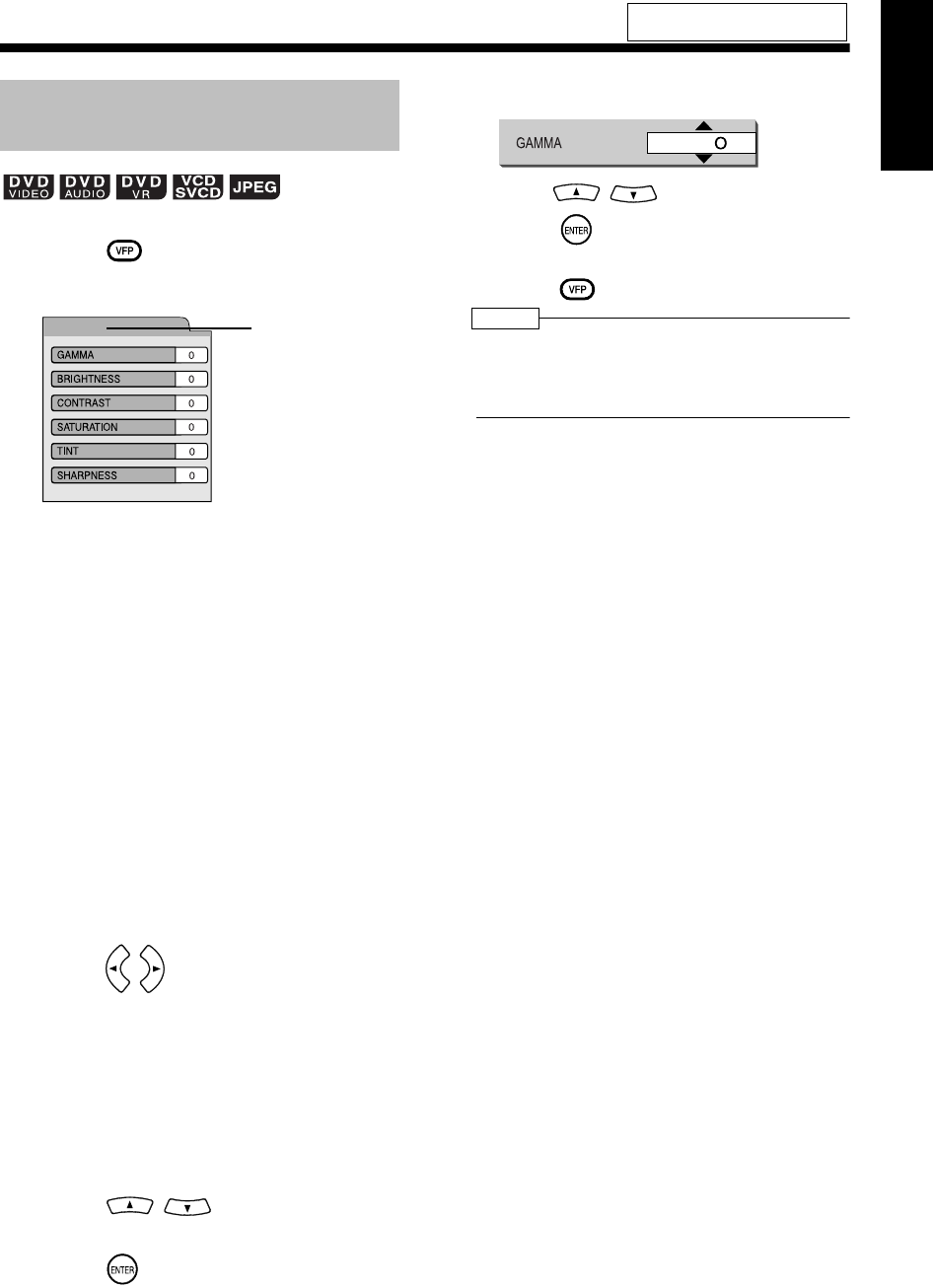
30
English Listening to Discs English
■While a disc is played back or paused
1 Press .
Example: For DVD VIDEO
Setting items
GAMMA : Controls the brightness of neutral
tints while maintaining the
brightness of dark and light
portions.
(Setting range: –3 - +3)
BRIGHTNESS: Controls the brightness of the
display.
(Setting range: –8 - +8)
CONTRAST : Controls the contrast of the
display.
(Setting range: –7 - +7)
SATURATION : Controls the saturation of the
display.
(Setting range: –7 - +7)
TINT : Controls the tint of the display.
(Setting range: –7 - +7)
SHARPNESS : Controls the sharpness of the
display.
(Setting range: –8 - +8)
2 Press
to select VFP mode.
NORMAL : For normal playback.
(You cannot adjust the image
quality.) → Go to step 7.
CINEMA : Suitable when viewing a movie in
a dim room.
(You cannot adjust the image
quality.) → Go to step 7.
USER1/USER2: You can adjust the image quality.
→ Go to step 3.
3 Press to select an item
you want to adjust.
4 Press .
Example: For DVD VIDEO
5
Press
to change the value.
6 Press .
• To adjust other items, go back to step 3.
7 Press .
NOTE
• If no operation is made for several seconds during
the procedure, the settings made so far will be
automatically stored.
• "VFP" stands for "Video Fine Processor".
For the locations of remote control
buttons, refer to page 28.
Adjusting the Picture Quality
(VFP)
USER1
Current VFP mode
TV screen
TV screen
UX-QD70[UB]-04.fm Page 30 Wednesday, August 17, 2005 4:32 PM


















