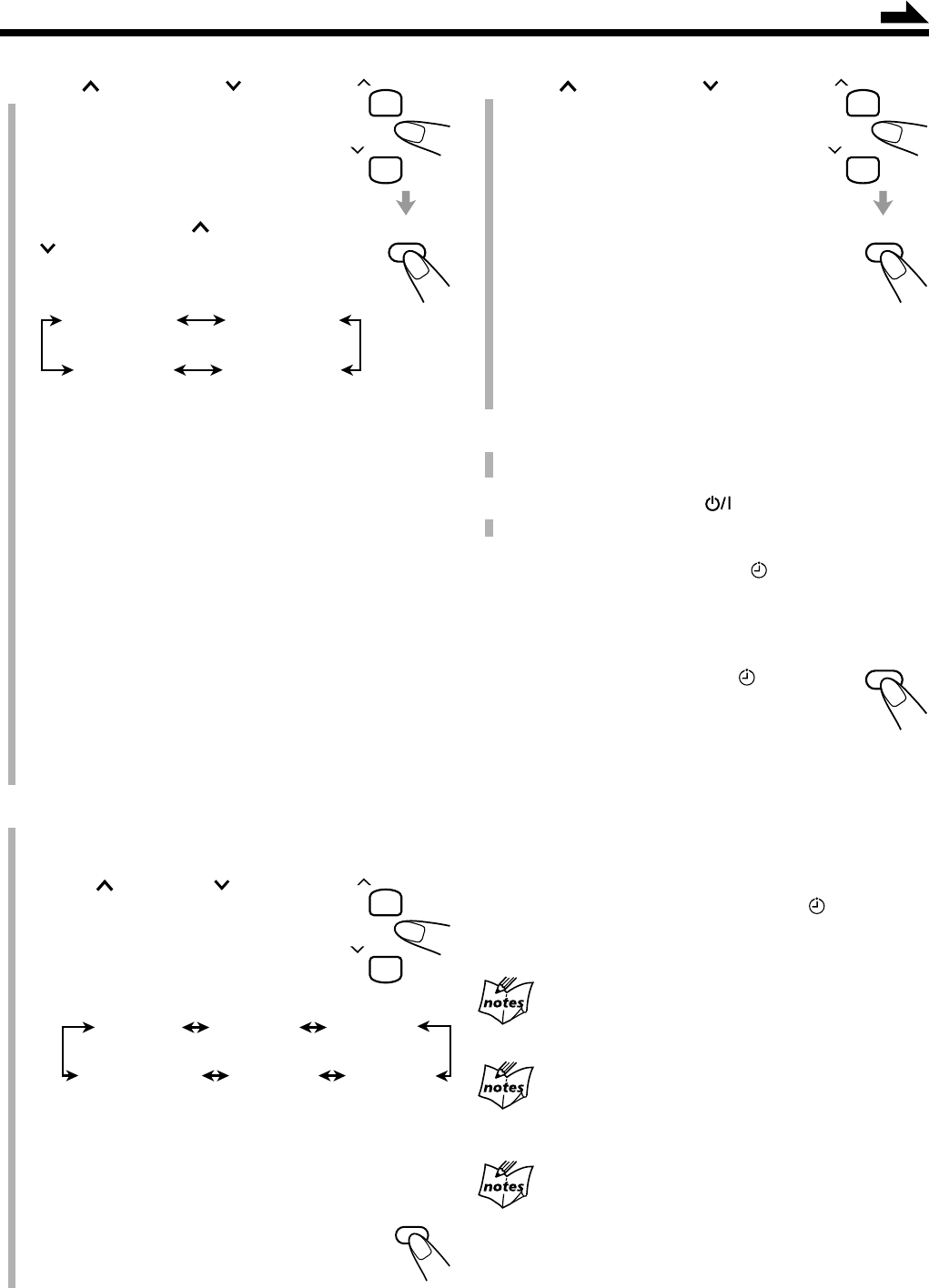
28
6
Press DISC UP or DISC
DOWN to set the volume level,
then press CLOCK/TIMER.
• You can select the volume level between
“VOLUME – –” and “VOLUME 0” to
“VOLUME 40.”
If you select “VOLUME – –,” the volume
level is set to the current volume.
• To turn off the volume while the
Recording Timer is working, set the
volume level to “VOLUME 0.”
The selected timer mode indicator (DAILY or REC) stops
flashing.
The unit enters the clock setting mode.
7
Adjust the clock if needed.
• See “Setting the Clock” on page 9.
8
Press STANDBY/ON to turn off the unit
if the unit is on.
When the timer turns on the unit, the (timer) indicator and
the selected timer mode indicator (DAILY or REC) start
flashing.
To deactivate the timer temporarily, press
and hold CLOCK/TIMER until the (timer)
indicator and the selected timer mode indicator
(DAILY or REC) go off.
To activate and change the timer, repeat steps
1
to
7
on
pages 27 and 28.
• Deactivate the timer first in the following cases:
– If you want to change the Daily Timer setting.
– If you want to change the Recording Timer setting before
the Recording Timer works.
• To activate the timer again without changing the setting,
press CLOCK/TIMER repeatedly until the (timer)
indicator and the selected timer mode indicator (DAILY or
REC) light up on the display.
If the unit is already turned on when the timer-on time
comes
The timer does not works.
When you unplug the AC power cord or if a power
failure occurs
The timer will be canceled. You need to set the clock first, then set
the timer again.
When you have selected “CD PROGRAM” in step
5
Do not press DISPLAY while the unit is in standby mode to turn off
the clock indication (“DISPLAY OFF”); otherwise, the program
contents is cleared and playback starts in the Continuous Play mode
when the timer-on time comes.
4
Press DISC UP or DISC
DOWN to select the timer mode
(the Daily Timer or the
Recording Timer) and the
source to play, then press
CLOCK/TIMER.
• Each time you press DISC UP or
DISC DOWN, the timer mode and the
source to play change as follows:
• “DAILY TIMER CD”: plays the selected disc or your
program. (Daily Timer)
• Load a disc or make the program.
= go to step
5
.
• “DAILY TIMER TAPE”: plays a tape. (Daily Timer)
• Make sure that the tape is in the cassette deck.
• Make sure that the tape direction is correct.
= go to step
6
.
• “DAILY TIMER TUNER”: tunes in to the last station
you have been listening to. (Daily Timer)
= go to step
6
.
• “REC TIMER TUNER”: records the last station you
have been listening to. (Recording Timer)
• Put a recordable cassette into the deck.
• Make sure that the tape direction and the Reverse
Mode are correct.
= go to step
6
.
5
When selecting “DAILY TIMER CD” in step
4
, select the disc number to play or Program
Play.
1) Press DISC UP or DISC DOWN
to select the disc number or Program
Play.
• Each time you press the button, the
indication on the display changes as
follows:
• “CD DISC 1” – “CD DISC 5”: plays the selected
disc.
• “CD PROGRAM”: plays the program you have
made.
2) Press CLOCK/TIMER.
The unit enters the volume level setting mode.
CLOCK/
TIMER
CD DISC 1 CD DISC 2 CD DISC 3
CD PROGRAM CD DISC 5
CD DISC 4
CLOCK/
TIMER
DAILY TIMER
CD
DAILY TIMER
TAPE
DAILY TIMER
TUNER
REC TIMER
TUNER
Continued
DISC UP
DISC DOWN
DISC UP
DISC DOWN
CLOCK/
TIMER
DISC UP
DISC DOWN
CLOCK/
TIMER
27_29UX_B70[B].p65 03.4.15, 8:32 PM28


















