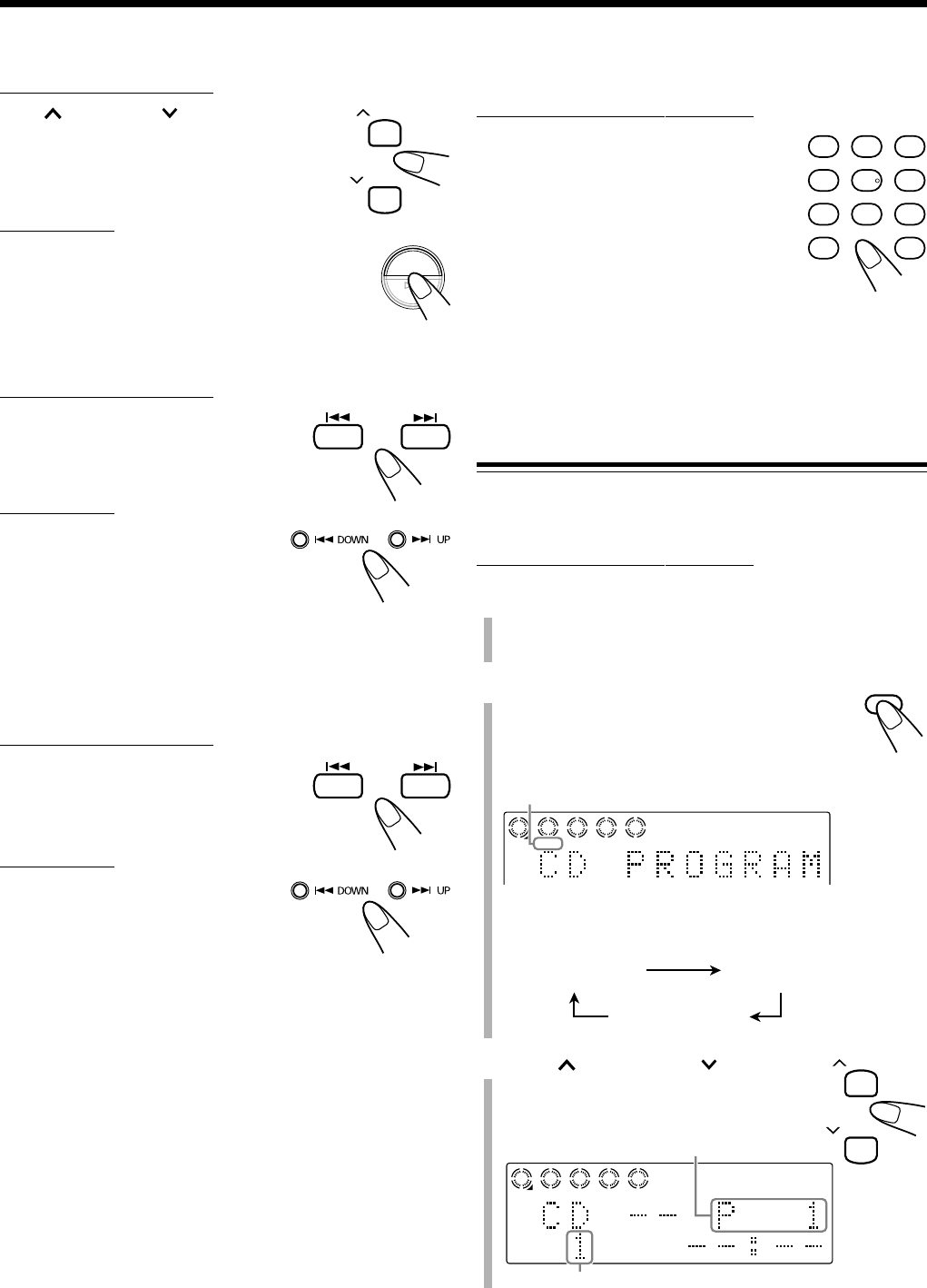
19
To start playing a disc during playback of another disc
On the remote control:
Press DISC UP or DISC DOWN.
Each time you press the button, the next or
previous disc is selected and playback starts.
On the unit:
Press DISC SELECT repeatedly.
Each time you press the button, the next disc is
selected and playback starts.
To locate a particular point in a track during play
On the remote control:
Press and hold ¢ or 4.
On the unit:
Press and hold ¢ UP or
4 DOWN.
• ¢ (¢ UP): Fast-forwards the tracks.
• 4 (4 DOWN): Fast-reverses the tracks.
To go to another track
On the remote control:
Press ¢ or 4 repeatedly.
On the unit:
Press ¢ UP or 4 DOWN
repeatedly.
• ¢ (¢ UP): Skips to the beginning of the next or
succeeding tracks.
• You can skip to tracks on the next
disc.
• 4 (4 DOWN): Goes back to the beginning of the
current or previous tracks.
• You cannot skip back to tracks on
the previous disc.
DISC
SELECT
CD
To go to another track directly using the number
buttons
On the remote control ONLY:
Pressing the number button(s) allows
you to start playing the track number
on the current disc.
Ex.: For track number 5, press 5.
For track number 15, press +10,
then 5.
For track number 20, press +10,
then 10.
For track number 30, press +10,
+10, then 10.
Programing the Track Playing Order
—Program Play
You can arrange the order in which the tracks play before you
start playing. You can program up to 32 tracks.
On the remote control ONLY:
1
Load discs into the 5-CD Changer.
• If the current playing source is not “CD,” press
3/8 CD, then 7 before going to the next step.
2
Press PLAY MODE repeatedly until
“CD PROGRAM” appears on the
display.
The PRGM indicator also lights on the display.
• Each time you press the button, play mode changes as
follows:
3
Press DISC UP or DISC
DOWN to select the disc number
you want to play.
132
465
798
10 +10
CD PRGM
1
2
3
4
5
PRGM indicator
CD PROGRAM
(Program Play)
CD RANDOM
(Random Play)
Standard display
(Continuous Play)
PLAY
MODE
CD PRGM
1
2
3
4
5
Program step number
Disc number
DISC UP
DISC DOWN
DISC UP
DISC DOWN
17_21UX_B70[B]B.p65 03.5.13, 2:58 PM19


















