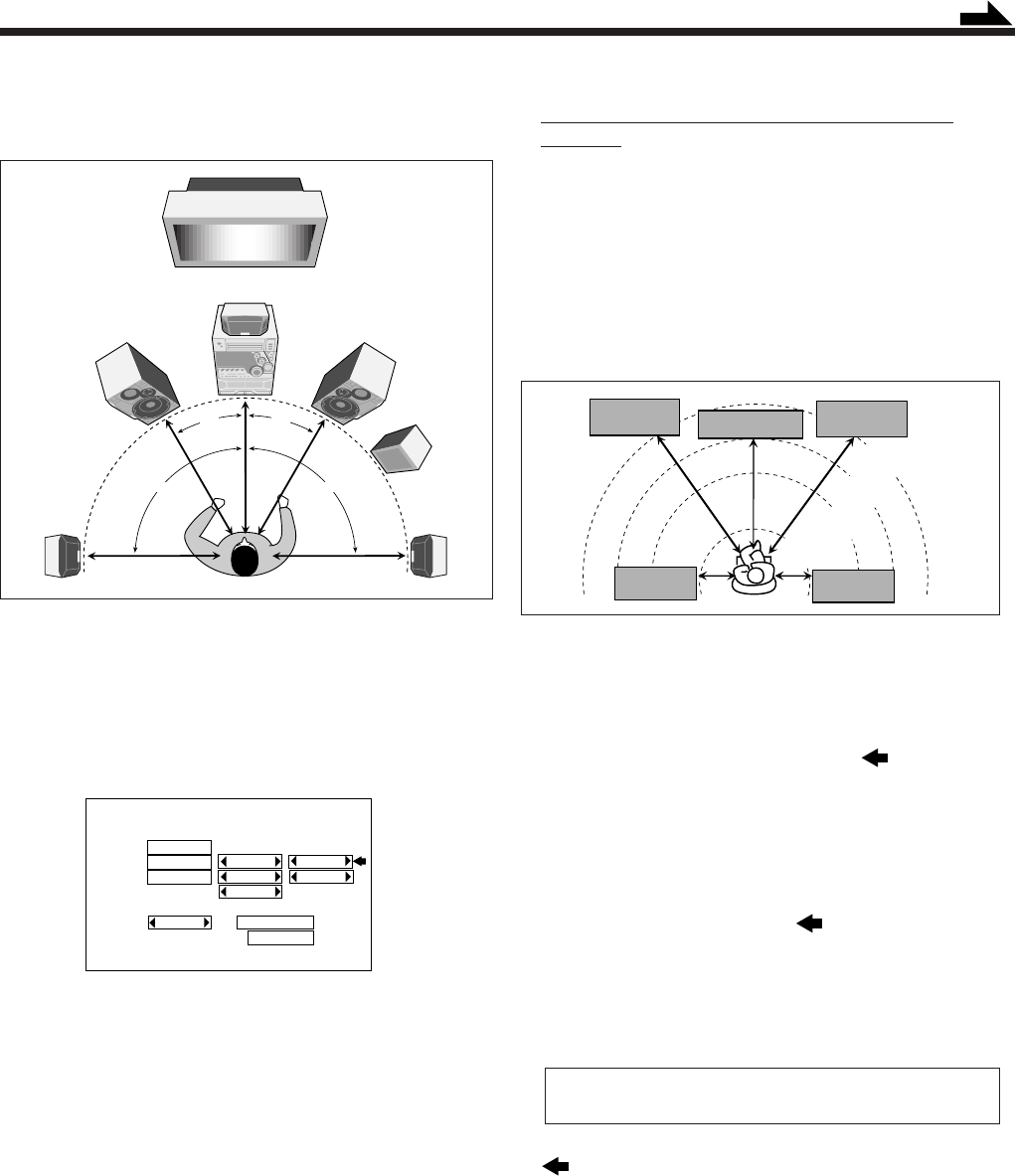
– 34 –
More about “SPEAKER SETTING”
The following example shows the ideal speaker locations for
surround reproduction in your listening room.
If you can locate the speakers as the above example, you can
select “5.1CHANNEL” for your speaker setting.
If you can NOT do as above, select “EXPERT,” then press
ENTER. EXPERT SPEAKER SETTING menu appears and
you can adjust the output level and delay time for the center
and rear speakers.
On EXPERT SPEAKER SETTING menu, you can set the
following:
• C.SPK–LEVEL:Adjust the output level for the center
speaker. (See page 35.)
• R.SPK–LEVEL:Adjust the output level for the rear
speakers. (See page 35.)
• SUB WOOFER–LEVEL:
Adjust the output level for the
subwoofer. (See page 35.)
• C.SPK–DELAY:Adjust the delay time for the center
speaker. (See the right.)
• R.SPK–DELAY:Adjust the delay time for the rear
speakers. (See the right.)
• BASS: Select the speaker for bass output. (See
page 35.)
Left
front speaker
Right
front speaker
Center speaker
Right rear
speaker
Left rear
speaker
30˚
90˚ 90˚
30˚
Subwoofer
“EXPERT” adjustment procedure
7 Adjusting the delay time for the center and rear
speakers
You can adjust the delay time of the sounds from the center
speaker and from the rear speakers, comparing to that of the
sound from the front speakers.
If the distance to the center speaker and/or rear speakers from
your listening position is almost the same as that to the front
speakers, select “0 ms” (the default setting for
“5.1CHANNEL” settings).
• 1 msec increase (or decrease) in delay time corresponds to
1 foot (30 cm) increase (or decrease) in distance.
1 Display EXPERT SPEAKER SETTING menu.
• See page 32.
2 Press Cursor (5 / ∞ / 3 / 2) to move to “C.SPK–
DELAY,” then press ENTER.
3 Press Cursor 3 or 2 to select “–1 ms,” then press
ENTER.
• Adjustable range for the center speaker delay time is
from “–5 ms” to “0 ms.”
4 Press Cursor ∞ or 5 to move to “R.SPK–DELAY,”
then press ENTER.
5 Press Cursor 3 or 2 to select “–5 ms,” then press
ENTER.
• Adjustable delay time for rear speakers is “–5 ms,”
“–10 ms” and “–15 ms.”
Now you can also adjust the speaker output level and
select the speaker for the bass output (see next page).
6 When finished, press Cursor (5 / ∞ / 3 / 2) to move
to “EXIT,” then press ENTER.
EXPERT SPEAKER SETTING menu disappears.
Ex.: In this case, set “C.SPK–DELAY” to “–1 ms” and the
“R.SPK–DELAY” to “–5 ms.”
• You cannot adjust the speaker size
(SIZE) settings.
EXPERT SPEAKER SETTING
SIZE LEVEL DELAYHAPTERHAPTER
F.SPK Large
C.SPK Small 0 dB 0 ms
R.SPK Small 0 dB 0 ms
SUB WOOFER 0 dB
BASS S.woofer TEST TONE
EXIT
5 feet
(1.5 m)
8 feet
(2.4 m)
9 feet
(2.7 m)
10 feet
(3.0 m)
Left front
speaker
Right front
speaker
Right rear
speaker
Left rear
speaker
Center speaker
Continued
EN32-37.MX-DVA9[J]_1 01.7.3, 10:23 AM34


















