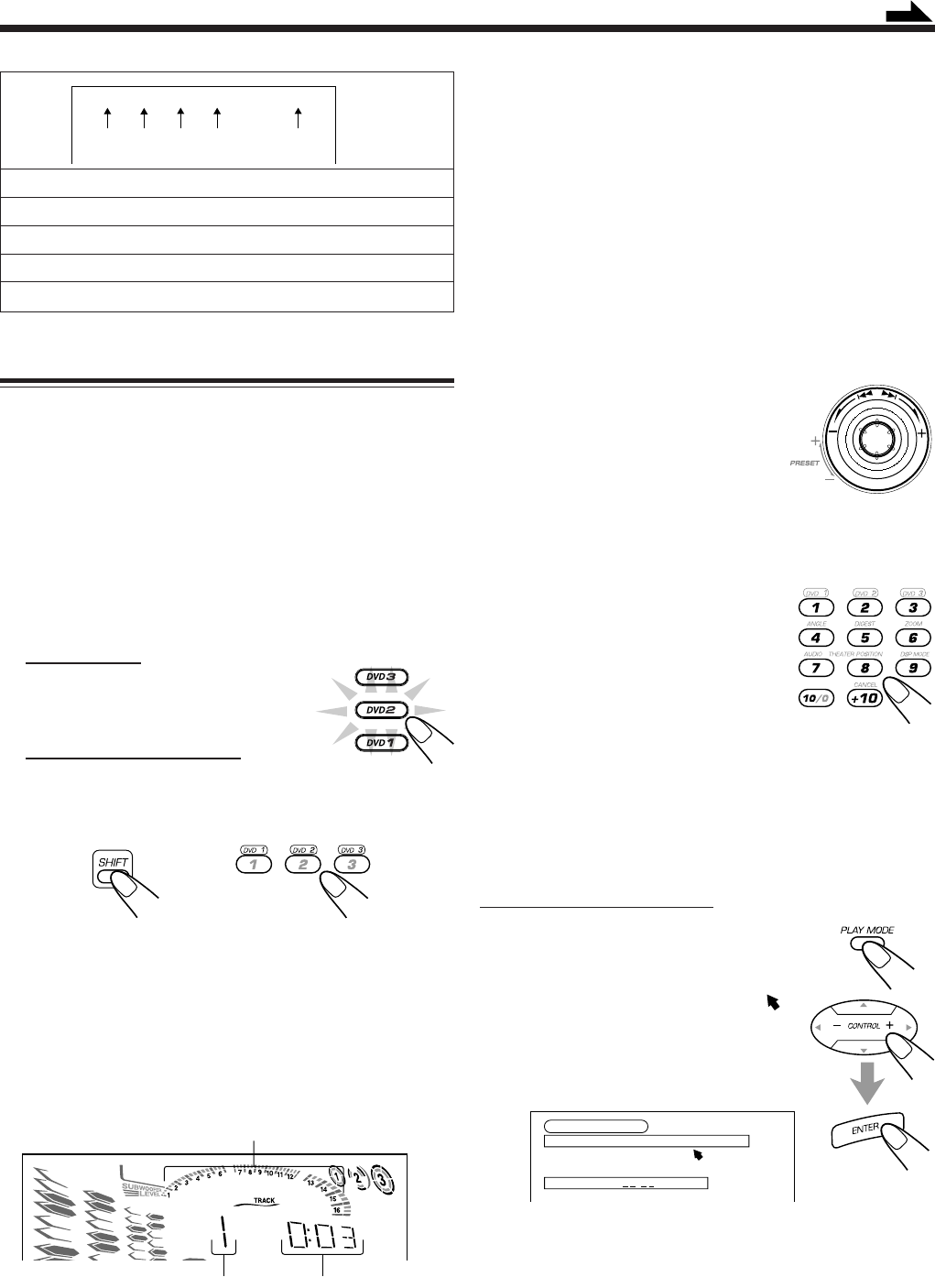
– 18 –
1 : Current disc number
2 : Current title number
3 : Current chapter number
4 : Elapsed playing time of the current title
5 : Transmission rate
VCD/CD Playback
• To play back a DVD see page 16.
• While playing a VCD with the PBC function loaded on the
disc trays, the playback will stop when a disc menu appears.
If a menu appears while playing a VCD with PBC
function, see “Menu-Driven Playback—DVD/VCD with
PBC Function” on page 20.
1
Load discs.
2
Select the disc number button you want to
play.
On the unit:
Press one of the disc number
buttons (DVD1, DVD2, or
DVD3)
On the remote control:
Press one of the disc number
buttons (DVD 1, DVD 2, or DVD 3) while
holding down SHIFT.
The unit starts reading the disc contents and “VCD” or
“CD” is shown on the display. Then the total playing time
appears. (When VCD with the PBC function is loaded,
only “PBC” appears.)
Playback starts from the first track of the selected disc and
the disc number lamp starts flashing.
DISC
3
TITLE
3
CHAP.
2
TIME
1:33:33
BITRATE
3.3
Mbps
1
23
4
5
To stop playing, press 7.
• This unit can memorize the stop point of VCD, and when
you start VCD playback again by pressing DVD 3¥8 (or
DVD 3 on the remote control), playback starts from where
it has been stopped—Resume play. When using Resume
play on VCD with the PBC function, the playback starts
from the earlier point you stop.
To use Resume play, you need to turn on the Resume
function (see page 36).
• To stop completely, press 7 twice.
To remove the disc, press 0 for the corresponding disc tray.
To go to another track
Turn 4 / ¢ during playback (or press
4 or ¢ on the remote control).
• 4:Goes back to the beginning of the
current or previous tracks.
• ¢:Skips to the beginning of the next
or succeeding tracks.
To go to a particular track directly using the number
buttons on the remote control
Pressing the number buttons before or
during play allows you to start playing
from the track number you want.
• To select number 5, press 5.
• To select number 10, press 10.
• To select number 20, press +10 then 10.
• To select number 23, press +10, +10
then 3.
To use Time Search on the TV screen
• You cannot use this function while a VCD with the PBC
function is played back.
• You cannot use this function while using Random play.
On the remote control ONLY:
1
Press PLAY MODE during play.
The play mode screen appears.
2
Press CONTROL + or − to move to
“TIME SEARCH,” then press
ENTER.
“GO TO _ _:_ _ ” appears on the TV
screen.
+
Continued
Elapsed track playing time
Track numbers of the currently playing disc.
(Numbers exceeding 16 are not displayed.)
Current track number
CD CONTROL
REPEAT A-B REPEAT TIME SEARCH
GO TO :
Ex.: When CD is a playing source.
EN16-20.MX-DVA9[J,C]_f 01.7.5, 11:40 AM18


















