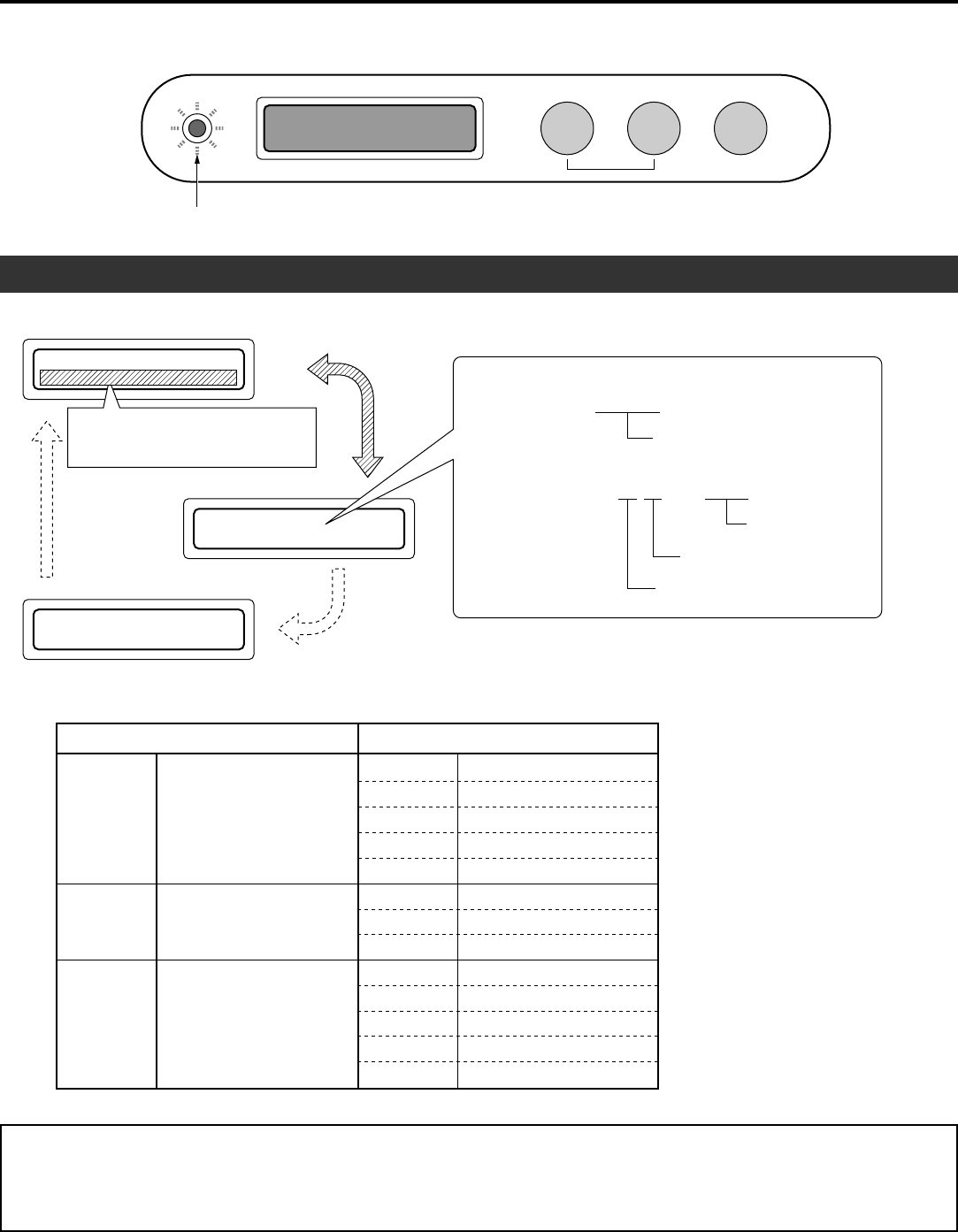
E30
In the event an error, the control panel indicator blinks and the LCD shows the error details by overriding any other information.
10-1. Error code explanation
ERROR OCCURRED !
DISC = 124
CODE = CU
-
07
Display when
CODE = CC-31
DISC = 124
CODE = CU
-
07
Disc No.
Error code
Unit detail code
Unit in error
Disc No. : Shows the disc No. being accessed at the moment of error
occurrence. "---" is displayed if no disc is accessed at the moment
of error occurrence.
ERR MG – 2 – – –
– – – – – 1 –1
If the transport lock of the carrier
has not been opened, this section
shows "CHECK CAR. SCREW".
LCD displays in the event of error
Units in error and unit detail codes
Unit in error Unit detail code
C Carrier
U Up/down
L Tray lock
C Catcher
F Flip
D Disc
E Ejection
L Loading
T Tray
T Tray
C Clamp
E Ejection
D Disc
S Spindle
M Mail slot
D1 to D4 Drive
• When an error occurs, write down the error code before turning the power off, except in the case of an urgent problem
such as smoke.
• When an error occurs, make sure not to turn off the power in order to prevent further problems such as disc damage, and
contact your dealer or nearest JVC service center immediately.
10. ERROR CODES
POWER
MODE SELECT
LOAD/EJECT
MAIL SLOT
The indicator blinks.
MC-8200LU_8600LU INST(E) 04.10.29, 2:08 PM30


















