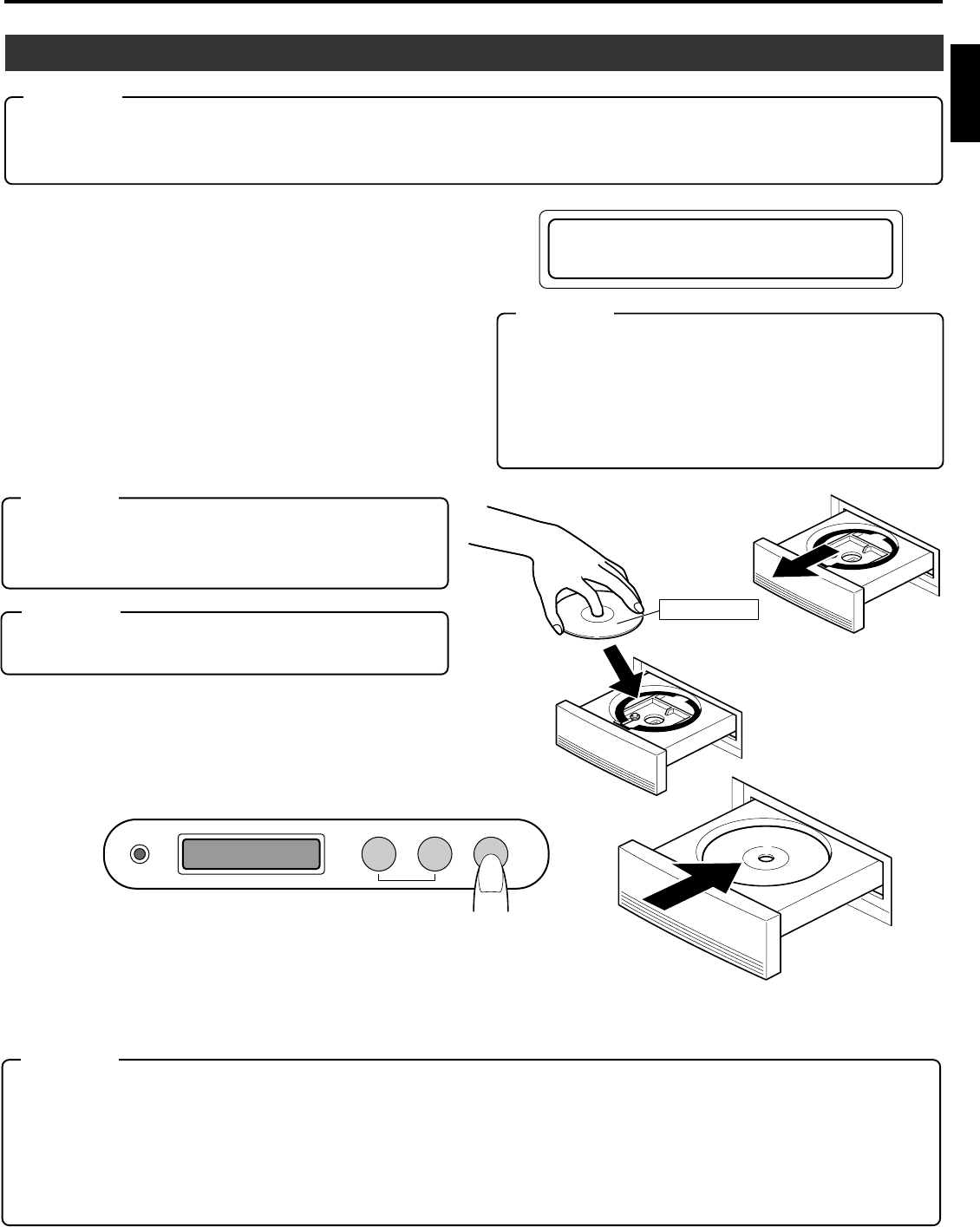
E19
ENGLISH
6. MAIL SLOT
CAUTION
Do not load or eject a disc before the mail slot has stopped completely.
It may not only damage the disc but also cause the equipment to malfunction because of excessive force being applied
during opening and closing.
E XPORT DONE
PUSH LOAD KEY
POWER
MODE SELECT
LOAD/EJECT
MAIL SLOT
6-1. Disc loading
ⅥDisc loading/ejection method
When a tray is transported to the mail slot under the con-
trol of the host computer or the import/export operation
(
a
P. E20), the mail slot opens automatically when trans-
portation has been completed.
1.
Place a disc gently on the tray with a label surface fac-
ing upwards.
(To remove a disc from the tray, hold the disc by the
center hole and the outer edge which is accessible near
the notched section on the front side of the tray.)
CAUTION
•Never use a damaged and/or warped disc or a disc with an attached label. It will lead to a malfunction of the equipment.
• If you are going to use a disc from a different drive, please check the drive specifications carefully before using it.
(Some drives may not be able to read the disc.)
(At the same time, the equipment may not be able to read the disc which has been written and deleted in a different drive.)
• Note that some double-sided discs do not provide a distinction between the top and bottom sides. Take special care
when removing/loading these discs from/in the MC-8200LU/8600LU.
• In order to prevent a malfunction or failure, do not place two or more discs on a single tray.
CAUTION
•A DVD-RAM disc may become impossible to write/read
due to dust, fingerprints, scratches, etc. adhering to
the disc surface. Please handle it carefully.
Take special care in handling the DVD-RAM/R discs
because they are extremely vulnerable to scratches
and contamination.
2.
Press the LOAD/EJECT key.
(The mail slot closes.)
•Now you can repeat the open/close operations alternately
by pressing the LOAD/EJECT key provided that the mail
slot transportation operation has not started yet.
• While the carrier is in operation, pressing the LOAD/
EJECT key will not start the open/close operations.
Label surface
(With a single-sided disc)
CAUTION
Media compatible with the MC-8200LU/8600LU varies
depending on the installed drive types. For details, refer
to the instruction manuals of the drives.
When using double-sided discs, handle them with spe-
cial care because they do not have a label on the surface.
CAUTION
MC-8200LU_8600LU INST(E) 04.10.29, 2:08 PM19


















