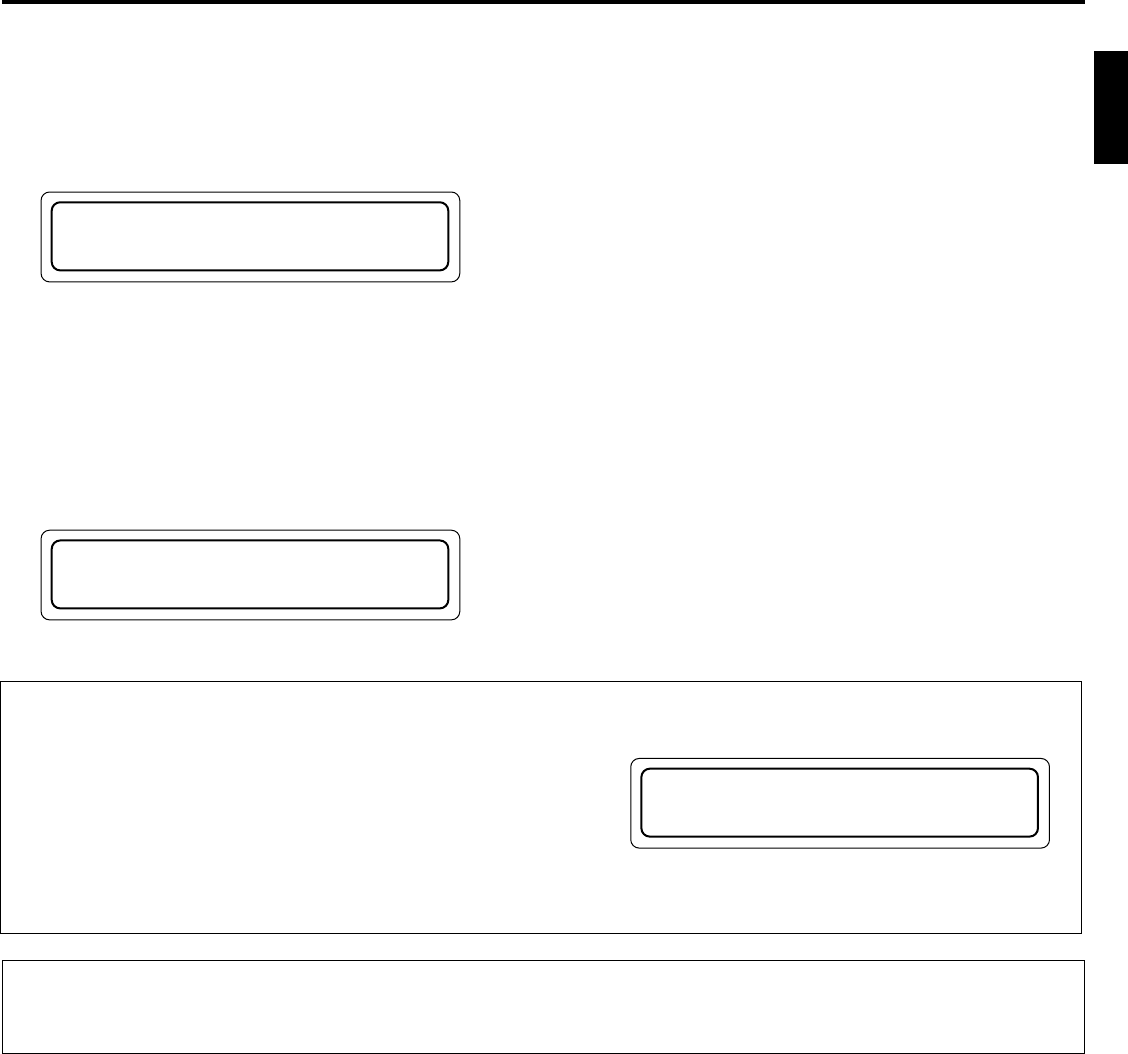
E21
ENGLISH
10.
When the mail slot automatically opens, place the desired disc on the tray (number is displayed on the LCD).
(
a
See "6-1. Disc loading" on page E19.)
•To remove a disc, lift it out of the tray.
•When the following message appears on the LCD display, it is possible that the transport lock of the mail slot has not
been properly released. Please make sure that that lock pin has been removed completely. (
a
See "3-2. Opening the
transport lock" on page E11.)
Mail Slot
TRAY No .:115
NO TRAY
Press the MODE key to return to the menu display.
• If the disc location in the main unit (the changer) has been altered or the contents of a disc have changed bacause of
import/export operations, the disc location data on the host computer should, as a rule, be renewed.
(Hardware and software must stay in sync for proper operation).
In the following instances, the import/export operation cannot be performed and the LCD display will indicate as shown
on the right.
Clear the following conditions on the host computer side first and
then input again.
• When a tray is in the mail slot.
• When the carrier operation is being executed.
• When the host computer control is prohibiting import/export
operations.
11.
Press the LOAD/EJECT key. (The mail slot closes and the tray is returned to the magazine.)
12.
When continuous import/export operations are required, repeat steps
10
and
11
.
(The tray number on the LCD display will increment by one.)
•If the tray cannot be found in the magazine (including instances when the tray is in a drive or the color disc printer), this
tray No. will automatically show up on the LCD display and then the import/export operation will be completed.
Press the MODE key to return to the menu display.
IS PROH I B I TED
IMPORT/EXPORT
P IN!
CHECK THE LOCK
MC-8200LU_8600LU INST(E) 04.10.29, 2:08 PM21


















