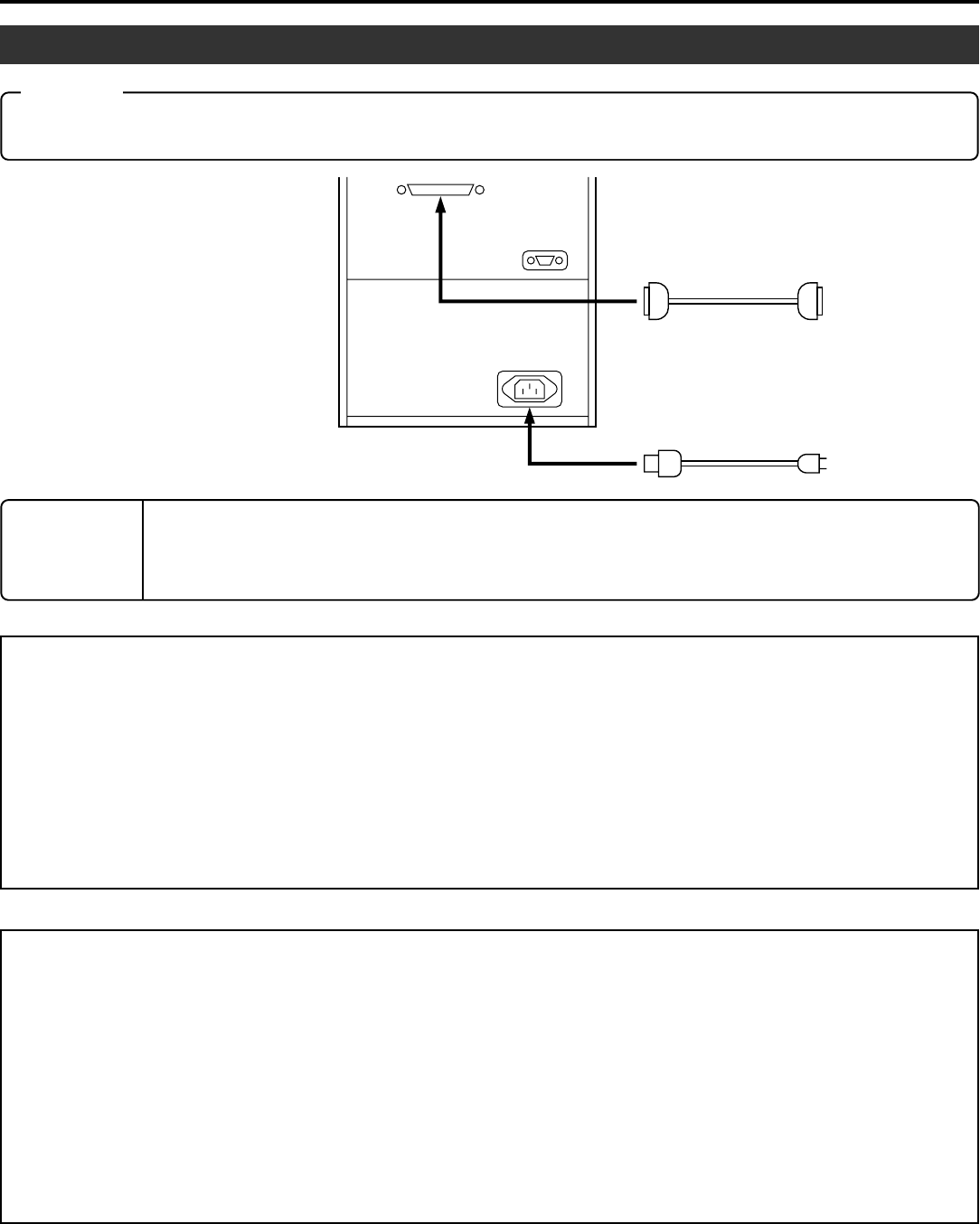
E14
3-6. Connecting the power cord and cables
Setup
CAUTION
Turn OFF the power of all equipment before starting connections.
Connecting the equipment while power is ON may lead to a malfunction.
s The length of the internal SCSI cable is about 1.0 meter.
s Check the total length of the internal and external SCSI cables. A malfunction may occur if the lengths described below
are exceeded.
1) For use with an LVD: The maximum length of the external cable is 10 meters.
2) For use with an SE (Narrow): The maximum length of the external cable is as follows.
• SCSI-2, 20 Mbytes/s sync: 1.5 meter (Max. 2 drives)
• SCSI-2, 10 Mbytes/s sync: 1.5 meter
• SCSI-2, 5 Mbytes/s async: 4.5 meter
sUse an Ultra 160-compatible cable as the external cable. A malfunction may occur if any other cable is used.
sThe host bus adapter in the controller computer should be LVD compatible.
To AC IN
To SCSI-C
To the host adapter
of computer
To AC outlet
Always use the power cord provided by JVC. The library system has been designed to conform to
“Insulation category Class 1”. In order to assure safety at all times, be sure to ground the system
before use. If other types of power cords other than the specified cord are used, they may overheat and
burn or cause a fire.
WARNING
sRecommended SCSI host adapters and SCSI cables
• WINDOWS server
SCSI host adapter: ASC-29160 by ADAPTEC Co., Ltd.
SCSI cable: ACK-LVD-3M-U320 (3 m) by ADAPTEC Co., Ltd.
• SUN work station
SCSI host adapter: PCI SCSI-2U3WL by Antares Microsystems Co., Ltd.
SCSI cable: ACK-68V-68HD-LVD (2 m) by ADAPTEC Co., Ltd.
Please consult your local JVC service center if a cable of a length other than the above mentioned or one that has been
supplied by another manufacturer has been fitted.
Operation with a recommended host adapter is not guaranteed for a host computer in all cases. An adequate pre-
operation examination is essential before starting an operation.
MC-8200LU_8600LU INST(E) 04.10.29, 2:08 PM14


















