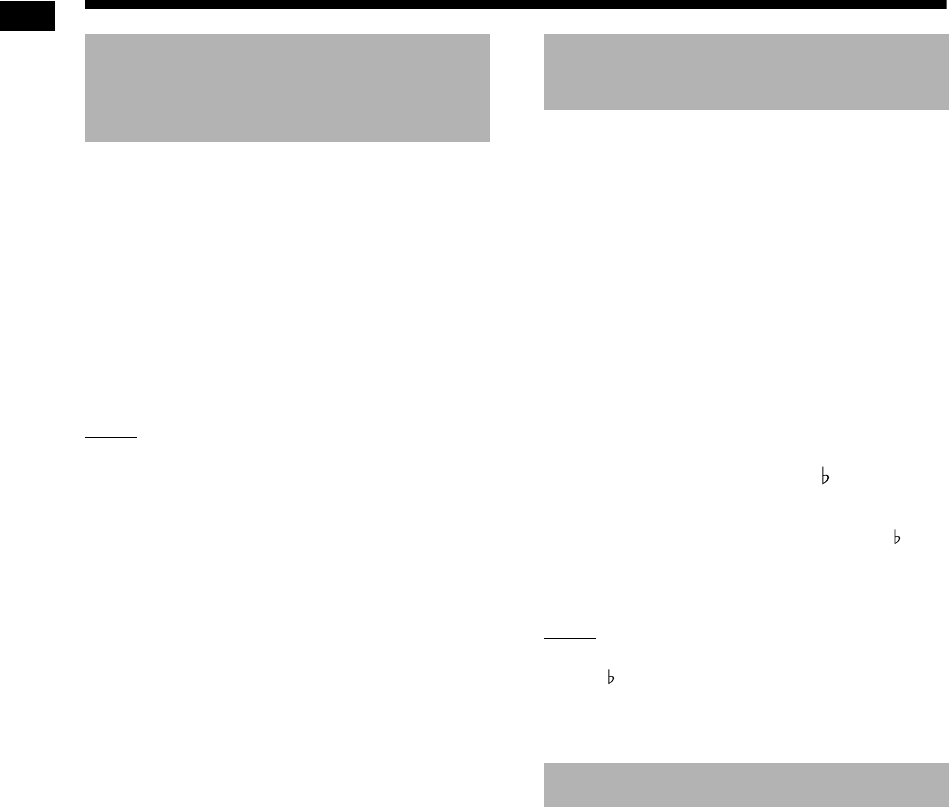
43
Enjoying karaoke
You can decrease or muffle the original vocal
sound by using the vocal masking function.
This function is available when a loaded disc or a
connected USB device is selected as the source.
Press [KARAOKE] repeatedly while
holding down [SHIFT] to select
“VMASKING” in the display window.
• Each time you press [KARAOKE], the setting
changes in the display window.
• “VMASKING” refers to “vocal masking”.
NOTE
• To return to normal playback, press [KARAOKE]
repeatedly while holding down [SHIFT] to select
“OFF” in the display window.
• This function may not affect the vocal sound in
some songs.
• This function does not affect the audio signal
output from the [OPTICAL DIGITAL OUTPUT]
terminal.
You can adjust the sound key to match your voice
range during song playback. The sound key
changes in increments of semitones.
This function is available when a loaded disc or a
connected USB device is selected as the source.
■When a microphone is connected
1 Press [KARAOKE] repeatedly
while holding down [SHIFT] to
select “KEYCON” in the display
window.
• Each time you press [KARAOKE], the set-
ting changes in the display window.
• “KEYCON” refers to “key control”.
2 Press [KEY #] or [KEY ] while
holding down [SHIFT].
• Each time you press [KEY #] or [KEY ], the
key setting changes from –6 to +6 on the TV
screen.
NOTE
• To return to the original key, press [KEY #] or
[KEY ] repeatedly while holding down [SHIFT]
to select “0” on the TV screen.
• When the track changes, the setting returns to
“0” in the display window.
Press [ECHO] while holding down
[SHIFT].
• Each time you press [ECHO], the setting turns
on and off.
Reducing the volume of the
original vocals (Vocal
masking)
Adjusting the sound key to
match your voice range
Adjusting the echo effect
Enjoying karaoke (continued)
UX-GN7V[US]EN-09.fm Page 43 Thursday, February 5, 2009 10:20 AM


















