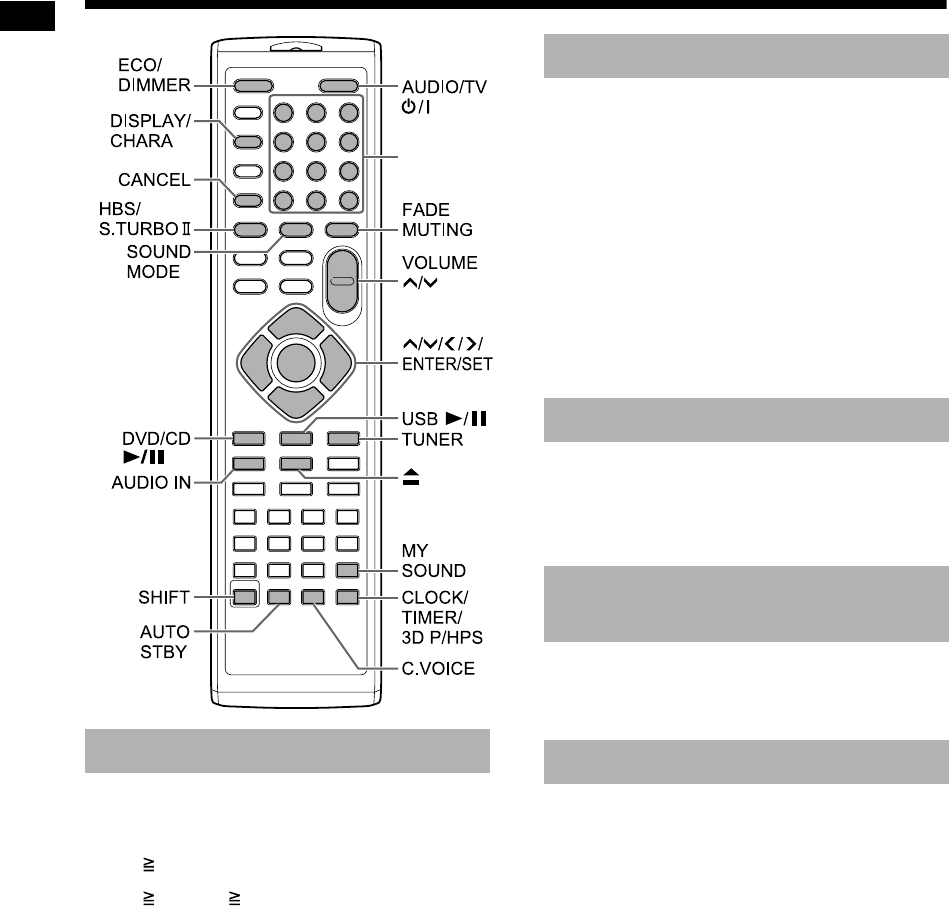
11
Basic operations
Examples:
5: [5]
15: [ 10] →
[1]
→
[5]
150: [ 10] → [ 10] → [1] → [5] → [0]
Press [AUDIO/TV
F
] (or
F
on the
main unit).
• The power of the main unit turns on and the
[STANDBY] lamp on the main unit turns off.
• Press [AUDIO/TV
F
] (or
F
on the main unit)
again to turn off the power of the main unit. (The
main unit enters the standby mode.)
• With the power off, pressing [DVD/CD 6],
[USB 6], [TUNER], [AUDIO IN] or 0 also
turns on the main unit.
The function assigned to the pressed button
starts working at the same time.
Press [VOLUME ] or [VOLUME ]
repeatedly.
• You can also adjust the volume by using the
[VOL +/–] control on the main unit.
Press [FADE MUTING].
• Press [FADE MUTING] again to restore the
sound.
A combination of JVC sound technologies enables
you to select the desired sound pattern. This func-
tion is called “sound mode”.
Press [SOUND MODE] repeatedly.
• Each time you press [SOUND MODE], the dis-
play changes as follows.
- “ROCK”: For acoustic sound.
- “POP”: For vocal oriented music.
- “CLASSIC”: For classic music.
- “JAZZ”: For jazz music. *
- “REGGAE”: For slow rhythm. *
- “SALSA”: For salsa music. *
- “SAMBA”: For samba music. *
- “FLAT”: Cancels the sound mode.
* Selecting these items provides a surround effect.
Using the number buttons
Number
buttons
Turning on/off the main unit
Adjusting the volume
Turning off the sound
temporarily
Selecting the sound mode
Basic operations
UX-GN7V[US]EN.book Page 11 Monday, January 19, 2009 11:51 AM


















