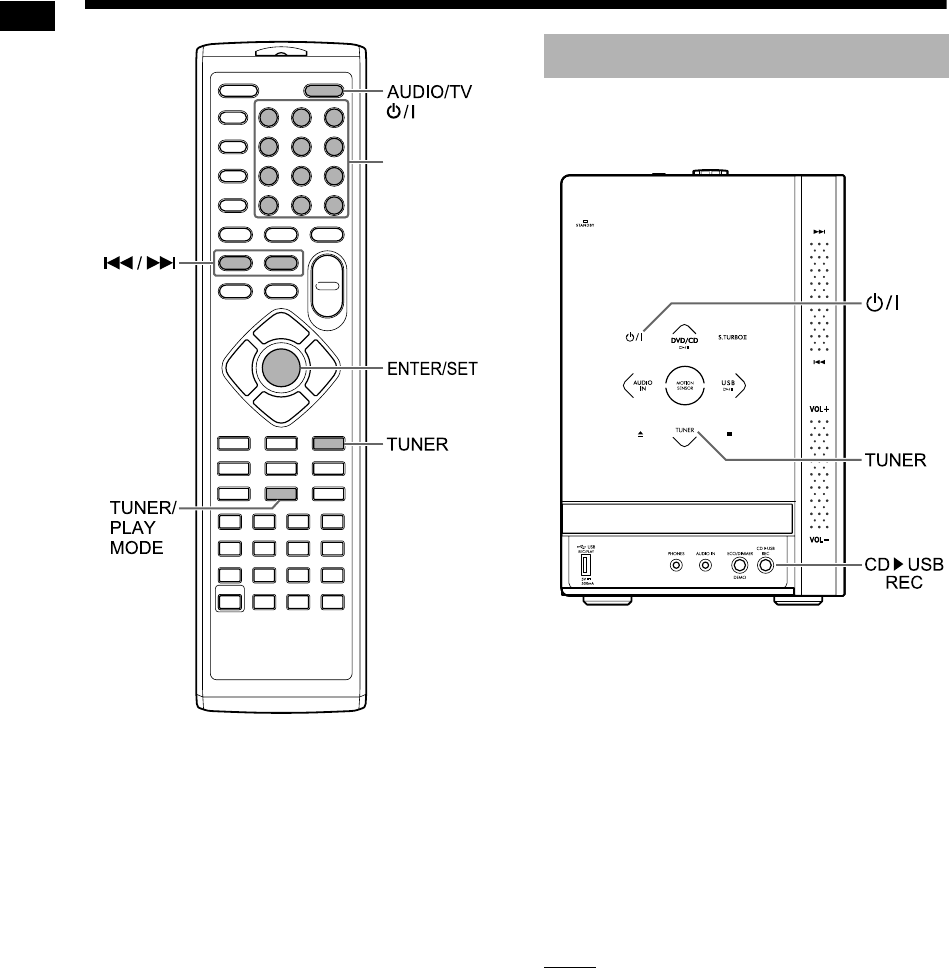
15
Listening to radio broadcasts
*
For the number button usage, refer to “Using the
number buttons” on page 11.
AM stations are spaced 9 kHz apart in some coun-
tries and 10 kHz in other countries.
1
Press [TUNER] repeatedly to select
“TUNER AM” in the display win-
dow.
2 Press [AUDIO/TV F] (or F on
the main unit) to turn off the
power.
3 Hold down [CD 3 USB REC] on
the main unit.
• Each time you hold down [CD 3 USB REC],
the setting toggles between “9K STEP” and
“10K STEP” in the display window.
NOTE
• When “ECO ON” is selected, you cannot operate
this function. (Refer to page 14.)
Number
buttons
*
Setting the AM tuner spacing
Main unit (front view)
Listening to radio broadcasts
UX-GN7V[US]EN-05.fm Page 15 Tuesday, February 10, 2009 6:03 PM


















