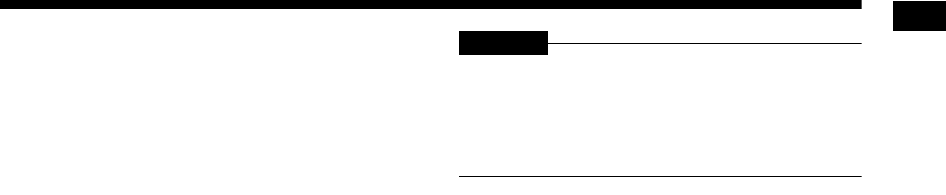
42
Enjoying karaoke
4 Start playback of the desired
source.
• You can select a radio broadcast (page 16),
a loaded disc (page 18), a USB device
(page 19) or other connected external
devices (page 17).
• To playback a karaoke disc, select the
desired audio language. (Refer to page 28.)
5 Press [VOLUME ] or [VOLUME
] repeatedly to adjust the overall
sound volume.
• You can also adjust the volume by using the
[VOL +/–] control on the main unit.
6 Turn the [MIC VOLUME] control on
the main unit to adjust the micro-
phone volume.
• Sing into the microphone to find the desired
microphone volume.
CAUTION
• Before disconnecting a microphone from the
main unit, turn the [MIC VOLUME] control to the
[MIN] position on the main unit.
• Do not leave the microphone connected when
not in use.
UX-GN7V[US]EN-09.fm Page 42 Wednesday, April 8, 2009 10:18 AM


















