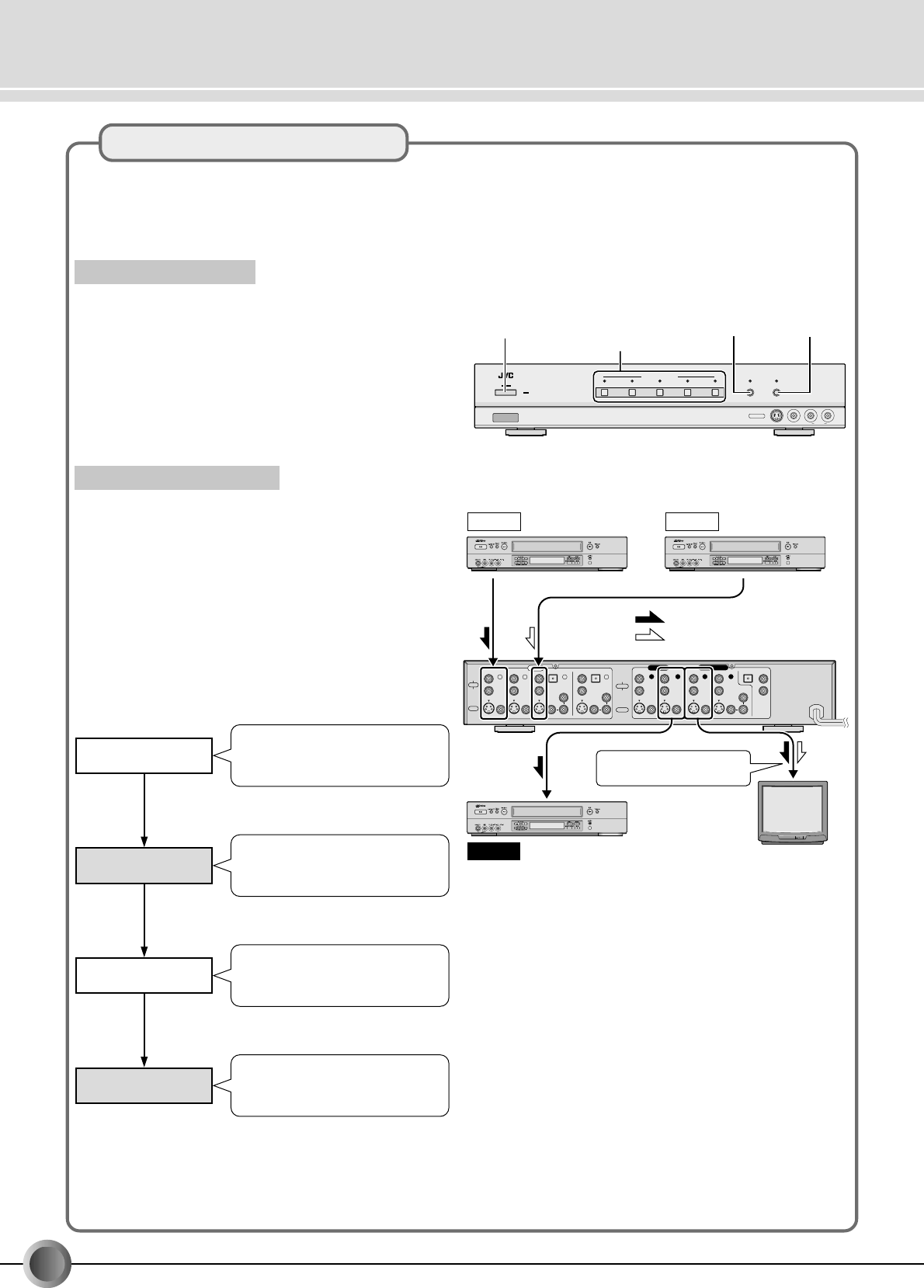
20
-EN
DUBBING LOCK button
Useful Tips (continued)
• DUBBING LOCK button
Provides the dubbing lock function for prevention of accidental operational mistakes as well as
a monitor select function for watching a video program while recording another.
STANDBY
SOURCE SELECT
DUBBING LOCK
(MONITOR SELECT)
LOOP PROTECT
S-VIDEO
INPUT 3 • • •
VIDEO AUDIOLR
POWER
JX-S555 AV SELECTOR
12345
Operation
disabled
Operation
disabled
Operation available
by monitor select
function
DUBBING
LOCK ON
: Flow of VCR1 signal
: Flow of VCR2 signal
Player PlayerVCR1 VCR2
Recorder VCR3
TV
INPUT
1 24 5
OUTPUT
12
AUDIO
RIGHT
LEFT
VIDEO
12
AUDIO
RIGHT
Cr/Pr
Y
Cb/Pb
Cr/Pr
Y
Cb/Pb
Cr/Pr
Y
Cb/Pb
LEFTOPTICALOPTICALOPTICAL
MONITOR OUT
AUDIO
RIGHT
LEFT
VIDEO
VICTOR COMPANY OF JAPAN, LIMITED. MADE IN JAPAN
AVIS : RISQUE DE CHOC ELECTRIQUE-NE PAS OUVRIR
WARNING : SHOCK HAZARD-DO NOT OPEN
Video switched
by monitorselect function
SOURCE SELECT 1
ON
DUBBING LOCK
ON
SOURCE SELECT 4
ON
DUBBING LOCK
OFF
OUTPUT 1, 2 : VCR1 output
(Source 1)
MONITOR output : VCR1 output
(Source 1)
OUTPUT 1, 2 : VCR1 output
(Source 1)
MONITOR output : VCR1 output
(Source 1)
OUTPUT 1, 2 : VCR1 output
(Source 1)
MONITOR output : VCR2 output
(Source 4)
OUTPUT 1, 2 : VCR1 output
(Source 1)
MONITOR output : VCR1 output
(Source 1)
Dubbing lock function
When the DUBBING LOCK button is pressed while the VCR
for recording is in use, the POWER and LOOP PROTECT
buttons are disabled.
Also, even when the SOURCE SELECT button is pressed by
mistake, the dubbing lock function keeps the signal output
from the output terminals so that the recording of the VCR
can be continued.
Monitor select function
This function is most often used in “watching a video pro-
gram while recording another one”. Pressing the DUBBING
LOCK button during recording sets the dubbing lock mode,
the user can change the video displayed on the TV screen
by pressing one of the SOURCE SELECT buttons.
(The SOURCE SELECT “1” and “4” indicators light in red.)
• Flow of monitor select function depending on
the DUBBING LOCK button


















