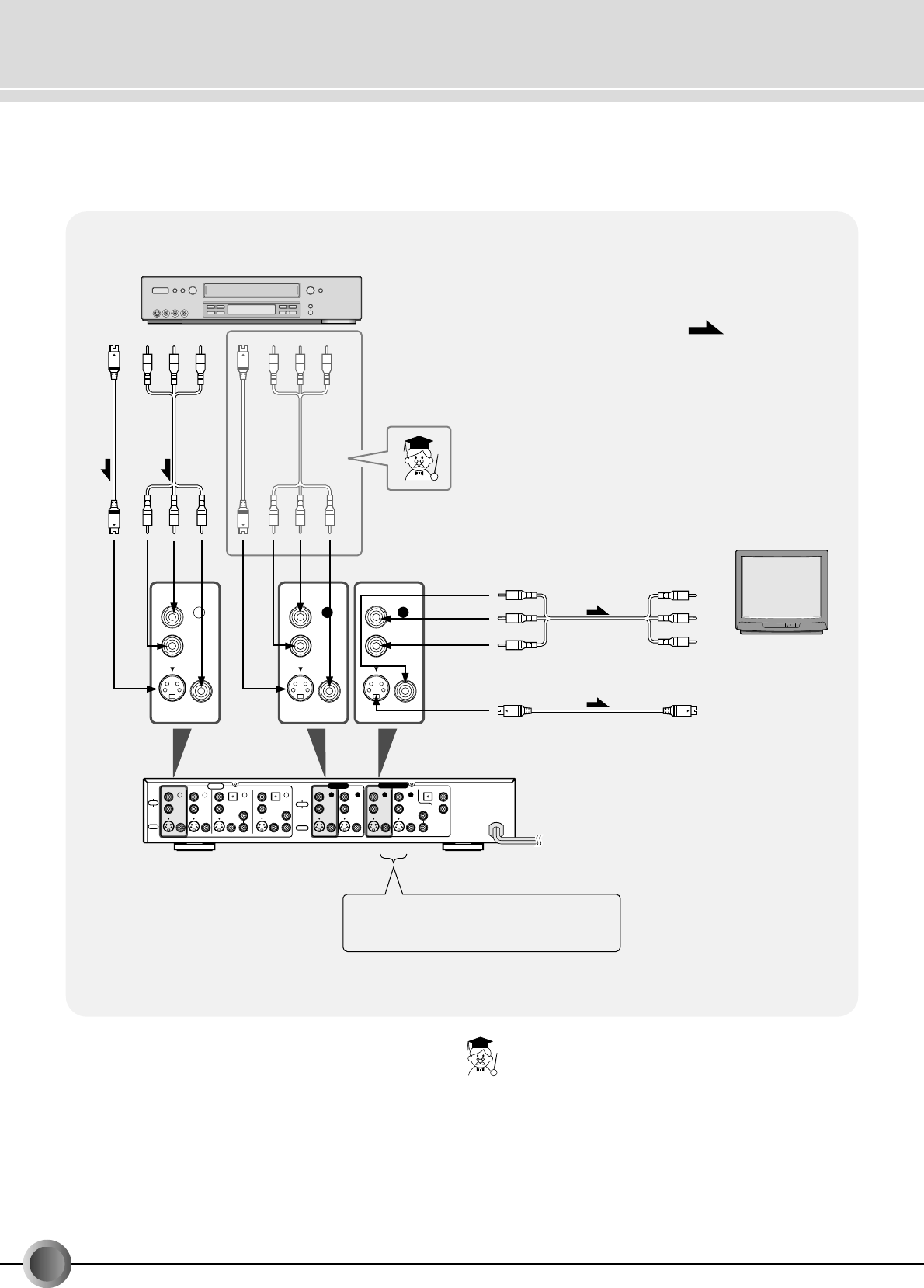
10
-EN
• This shows an example of one of several possible connections. Also refer to the instruction books of the other components you
are using for operation and connection details.
Watching Video
Connect a VCR to INPUT
1
of the JX-S555 and watch the video played back on the VCR.
Connection precautions
• Before making any connections, turn off the power to all
components.
• The S-VIDEO and VIDEO (yellow) terminals do not need
to be connected simultaneously. If your connected VCR or
TV has S-VIDEO input/output terminals, a clearer video
can be viewed by connecting it to the S-VIDEO terminal.
• If both the S-VIDEO input terminal and the VIDEO input
terminal are connected between the VCR and the JX-S555,
the signal from the S-VIDEO input terminal is given prior-
ity.
Connection tips
• Connect to the OUTPUT terminals on the JX-S555 so
that the VCR can be used as a recording machine.
INPUT
1 24 5
OUTPUT
12
AUDIO
RIGHT
LEFT
VIDEO
12
AUDIO
RIGHT
Cr/Pr
Y
Cb/Pb
Cr/Pr
Y
Cb/Pb
Cr/Pr
Y
Cb/Pb
LEFTOPTICALOPTICALOPTICAL
MONITOR OUT
AUDIO
RIGHT
LEFT
VIDEO
VICTOR COMPANY OF JAPAN, LIMITED. MADE IN JAPAN
AVIS : RISQUE DE CHOC ELECTRIQUE-NE PAS OUVRIR
WARNING : SHOCK HAZARD-DO NOT OPEN
TV
To S-VIDEO Input
To VIDEO/AUDIO Input
JX-S555 Rear panel
VCR (Playback deck)
: Signals
To VIDEO/
AUDIO
Output
(red)
(white)
(yellow)
(red)
(white)
(yellow)
(red)
(white)
(yellow)
(red)
(white)
(yellow)
To
S-VIDEO
Output
To
S-VIDEO
Input
(red)
(white)
(yellow)
(red)
(white)
(yellow)
To VIDEO/
AUDIO
Input
The video/audio signals selected by the SOURCE
SELECT button can be simultaneously output to
the MONITOR OUT
1
and
2
terminals.
1 1
1


















