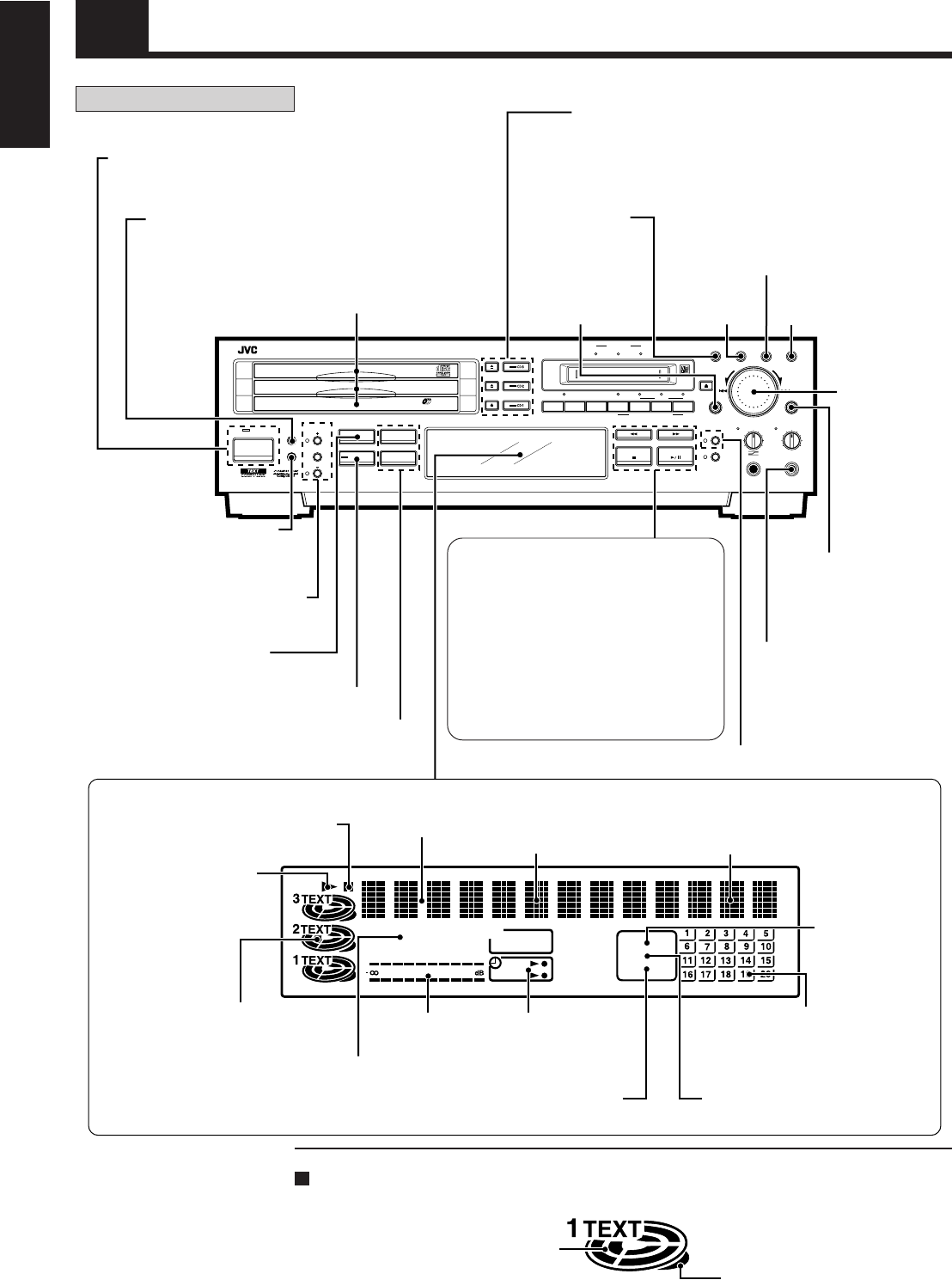
6
English
XU-301 MD-CD COMBINATION DECK
REC
PAUSE
REC
START
REC
DIGITAL CD
REC SOURCE SELECTOR
LINE MIC
STOP
MIXING
CANCEL
CD
MD
MIC
MAXMIN
PHONES
MIX BALANCE REC LEVEL
CD
LINE
LINE
MIC
PLAY MODE/CHARA
DISPLAY
TITLEEDIT
32kHz
SAMPLING RATE CONVERTER
44.1kHz
DIGITAL INPUT
48kHz
LISTENING
SKIP
1st TRACK
REC
TIMER
/CLOCK
STANDBY
CD REC
SET
2
CD
CD
3
1
CD
PLAY & EXCHANGE
3
-
CD
NORMAL SPEED
CD PITCH CONTROL
POWER
EDIT
TITLE
DISC
PERFORMER GENRE
L
R
40 30 15
10
20
6
3 0
CD
DAILY
ONCE
MD
1
23
MIX PROGRAM
RANDOM
REPEAT
ALL1 CD
CD button and lamp (See page
15
)
This flashes if the CD pause
mode is established.
If this lights, it means that the CD
on this tray can be played.
Names of the Parts
CD Parts/Common Parts
CD play mode display
• This display is cleared when no CD has been detected on the tray and “NO DISC” is displayed.
POWER button and STANDBY lamp (See page
11
)
This sets the power to ON from the OFF (standby mode), or vice
versa.
TIMER/CLOCK button (See pages
45
,
46
)
This is used for setting the clock and programming the timer.
CD trays (trays 1, 2 and 3 from the bottom)
These are opened and CDs placed on them.
CANCEL button
(See page
18
)
EDIT button
(See page
18
)
CD1, CD2, CD3 buttons, lamps and 0 buttons
(See pages
11, 12, 13
)
These are used to listen to CDs. When the 0 button is pressed,
the corresponding tray is opened or closed.
DISPLAY/CHARA button
(See page
17
)
This button changes the contents of
the display window and the
character input mode.
PLAY MODE button
(See pages
16, 23
)
TITLE button
(See page
18
)
Jog dial
(See pages
17, 45, 46
)
SET button
(See pages
17, 45, 46
)
PHONES jack
Headphones which have been
purchased separately are
connected here.
Control buttons
Set the function to “CD” when using CDs or to
“MD” when using an MD, and then use the
control buttons.
• 1, ¡:
For forward search, reverse search (See
pages
15, 22
)
• 7 (stop) :
For stopping play (See pages
12, 20
)
• 6 :
For starting/pausing play (See pages
12, 20
)
Remote control sensor
This receives the signals emitted by
the remote control.
CD PITCH CONTOROL buttons
and indicators (See page
14
)
1st TRACK REC button
and lamp (See page
30
)
CD REC button and lamp (See page
29
)
LISTENING EDIT and SKIP buttons
(See page
31
)
Display window
“Paused” indicator
(See page
12
)
“Playing” indicator
(See page
12
)
CD number displays
(See page
12
)
Track number displays
(See page
12
)
Play time displays
(See page
12
)
MIX program
mode display
(See page
24
)
Music calendar
This indicates the numbers of the
tracks. After a track is played, its
number is no longer indicated
Timer mode display
(See page
46
)
Level meter
CD numbers and play status
displays
While a CD is playing, the display
lights in sequence to indicate that the
disc is rotating. (See page
12
)
“TEXT” appears when CD text is
input.
Title mode display
(See page
17
)
Repeat play mode
display (See page
16
)
Random play mode
display (See page
16
)
04/p04-11(E) 4/1/98, 4:35 PM6


















