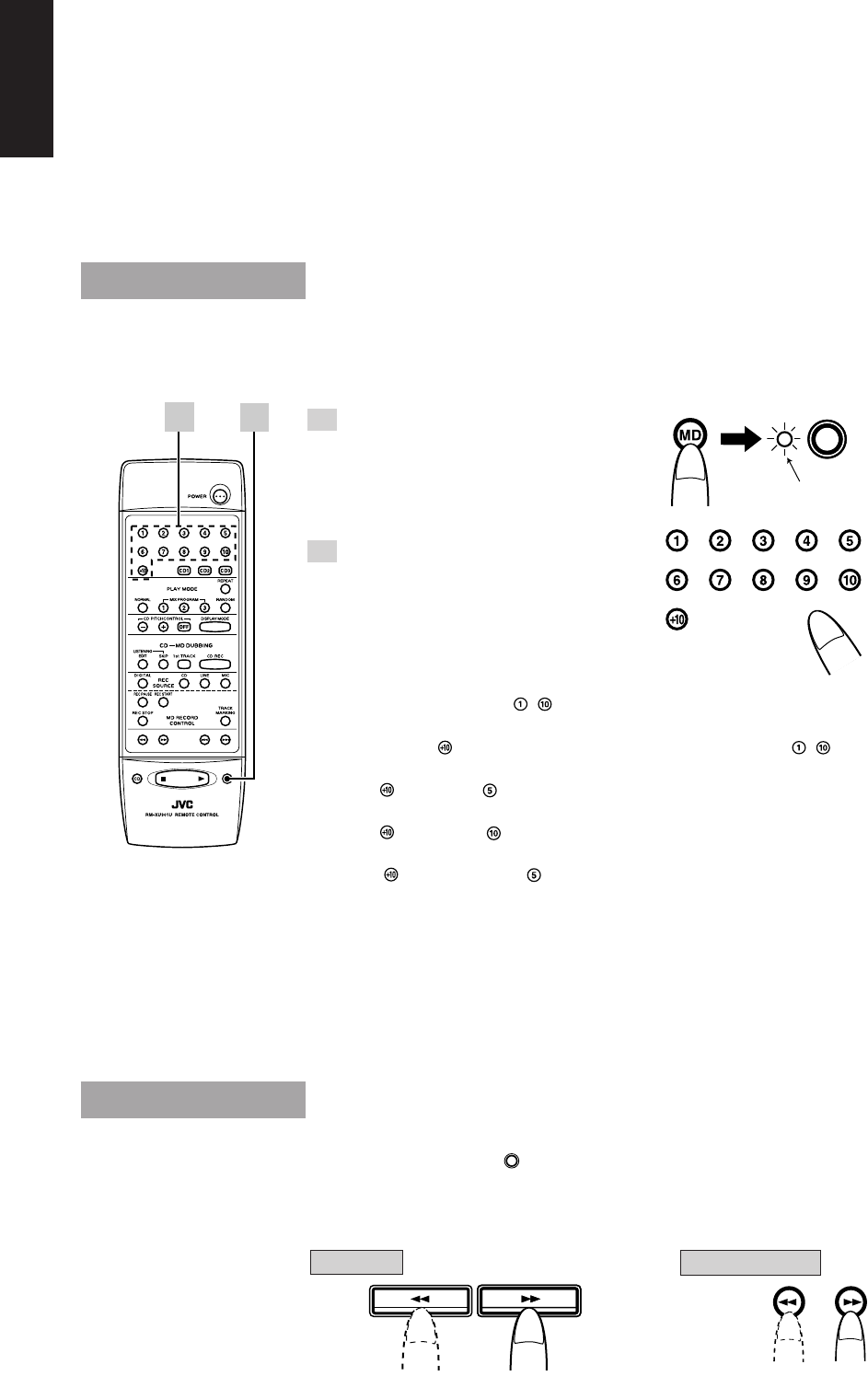
22
English
Keep MDs away from the following locations!
Do not place or keep MDs in any of the following locations.
• Any location exposed to direct sunlight, inside a car or wherever the temperature may increase to
a very high level
Such locations will warp the discs and render them unusable.
• A bathroom or other extremely humid location
The disc may rust.
• A beach, sandbox or other sandy location
Fine particles will enter through the gaps in the cartridge, dirtying or scratching the disc surface.
Clean at regular intervals!
If the cartridge becomes dusty or dirty, wipe away the dust or dirt using a soft, dry cloth.
Direct Play (starting play from a spe-
cific track)
MD play can be started from a specific track by pressing the corresponding number button(s) on the
remote control.
1 Set the function to “MD.”
2 Press the number button(s).
• To play a track from No.1 to No.10
Press the number button (
~
) corresponding to the track.
• To play track No.11 or above
First press the
button, and then press one of the number buttons (
~
).
Example: Track No.15
Press
followed by
.
Example: Track No.20
Press
followed by
.
Example: Track No.25
Press
twice followed by
.
•
•
•
The track number corresponding to the buttons pressed appears in the display window, and direct play
now starts.
• Another track can be selected even during play.
Press the number button(s) corresponding to the track which is to be heard. The display now changes
to indicate the corresponding track No., and play starts from the beginning of the track concerned.
Reverse Search and Forward Search
After pressing the
MD
button.
• Reverse search or forward search is possible by holding down the corresponding button during play.
A garbled sound will be heard during reverse search or forward search. Release your finger when the
part to be heard is reached.
Remote control
Reverse search
Reverse search
Forward search
1
2
MD
Lamp lights.
Main unit
Forward search
06/p20-23 (E) 4/1/98, 4:43 PM22


















