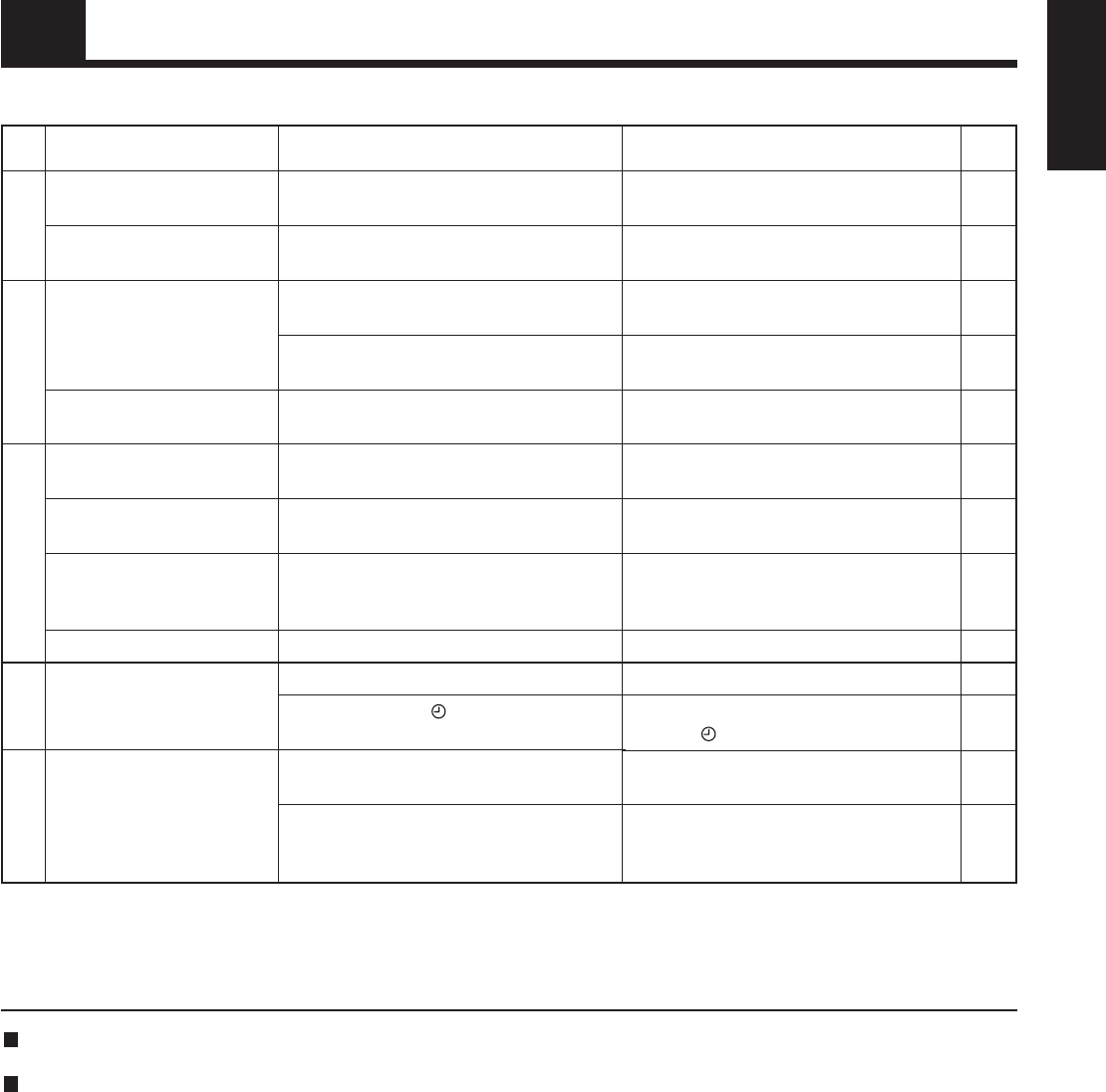
55
English
TIMER
•Replace the MD on which tracks have been
recorded.
•Set the clock and re-program the timer.
•Insert it properly with the label side facing
up.
•Turn on the power and wait for a couple of
hours.
•Replace the CD.
•Re-insert the MD by pushing it gently until
it clicks into position.
•Press the 0 button, eject the MD, and insert
another MD.
•Slide the accidental erasure prevention knob
so that the hole is blocked.
•Set the time properly.
•Press the TIMER button so that the timer
display ( ) appears.
•Replace them with two fresh batteries (R03
or size “AAA”or UM4).
•Operate the remote control where it will not
be exposed to direct sunlight, a lighting
fixture or some other intense source of light.
Troubleshooting
Symptom Cause Remedial action/check Ref.
• If the unit fails to operate properly even when the remedial action suggested above has
been taken:
This unit uses a microcomputer to perform a large number of operations. If it fails to operate no matter which button is pressed, disconnect
the power cord, and then wait a few moments before re-connecting it. Then set the time and re-program the timer.
If something important is going to be recorded, always test-record first to check that the recording turns out properly before proceeding
with the actual recording.
The manufacturer assumes no liability whatsoever for any damages resulting from missed opportunities while conducting recording,
playback or CD play operations due to malfunctioning of or trouble in the unit, or for any incidental damage.
Check out the points below before
requesting repairs or servicing.
No sound.
The time display flashes in the
display window.
Play fails to start
Specific parts are not played
properly.
The inserted MD is ejected.
MD cannot be inserted.
No recording.
Timer fails to start.
No remote control operations.
COMMON
CD PLAYERMD RECORDER
REMOTE
CONTROL
•An MD with nothing recorded on it has been
inserted. (“BLANK DISC” is displayed.)
•A power failure has occurred or the power
cord has been disconnected.
•The CD has been inserted upside down.
•Condensation has formed on the lens.
•The CD is scratched.
•The MD was not inserted properly.
•An MD has already been inserted.
•The MD is set to the accidental erasure
prevention mode (“DISC PROTECTED” is
displayed).
•Present time is not correct.
•The timer display ( ) fails to appear.
•The dry batteries in the remote control have
discharged.
•The remote control sensor is exposed to
direct sunlight or some other intense source
of light.
20
45-47
12
20
21
27
45
8
9
10/p50-56 (E) 4/1/98, 5:11 PM55


















