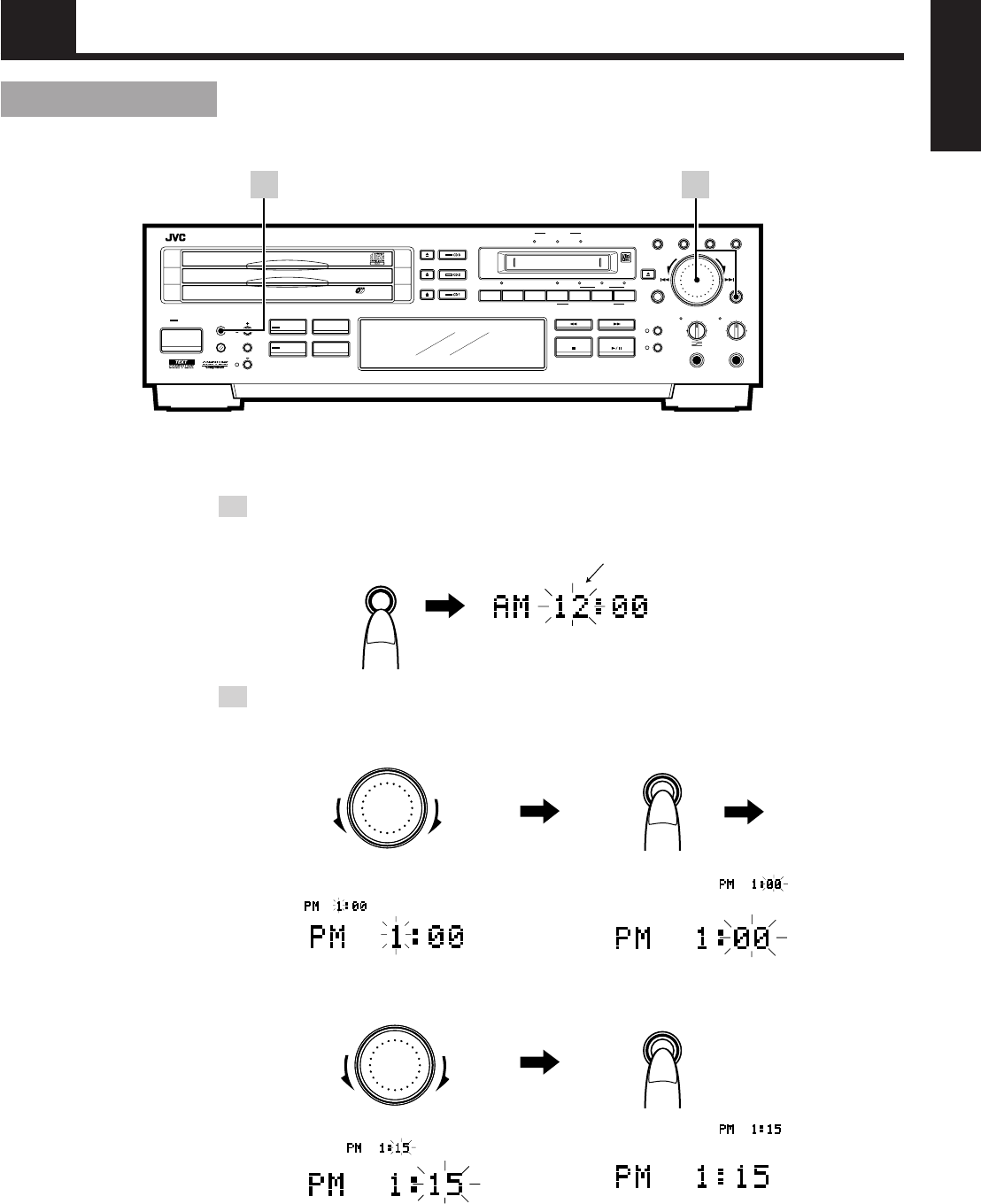
45
English
Setting the Clock
Setting the Present Time
(to be performed when the unit is to be used for the first time)
• Example: Setting the time to 1:15 PM (while the power is OFF)
This unit uses a 12-hour clock to indicate the time.
1 Press the TIMER/CLOCK button.
• The time display is illuminated, and the “hour” display starts flashing.
2 Set the clock. (The time changes continuously when the jog dial is
turned.)
TIMER
/CLOCK
TIMER
/CLOCK
To put back the time
To advance the time
1 Use the dial to align the “hour” display
with “ ”.
2 Press the SET button. “ ” is
displayed.
3 Use the dial to align the “minute”
display with “
”.
4 Press the SET button. “
” is displayed.
Two seconds later, the display darkens.
(When the time is to be re-set, the present time
will flash.)
Flashes
XU-301 MD-CD COMBINATION DECK
REC
PAUSE
REC
START
REC
DIGITAL CD
REC SOURCE SELECTOR
LINE MIC
STOP
MIXING
CANCEL
CD
MD
MIC
MAXMIN
PHONES
MIX BALANCE REC LEVEL
CD
LINE
LINE
MIC
PLAY MODE/CHARA
DISPLAY
TITLEEDIT
32kHz 44.1kHz
DIGITAL INPUT
48kHz
LISTENING
SKIP
1st TRACK
REC
TIMER
/CLOCK
STANDBY
CD REC
SET
2
CD
CD
3
1
CD
PLAY & EXCHANGE
3
-
CD
NORMAL SPEED
CD PITCH CONTROL
POWER
EDIT
2
1
SAMPLING RATE CONVERTER
SET
SET
09/p45-49 (E) 4/1/98, 5:08 PM45


















