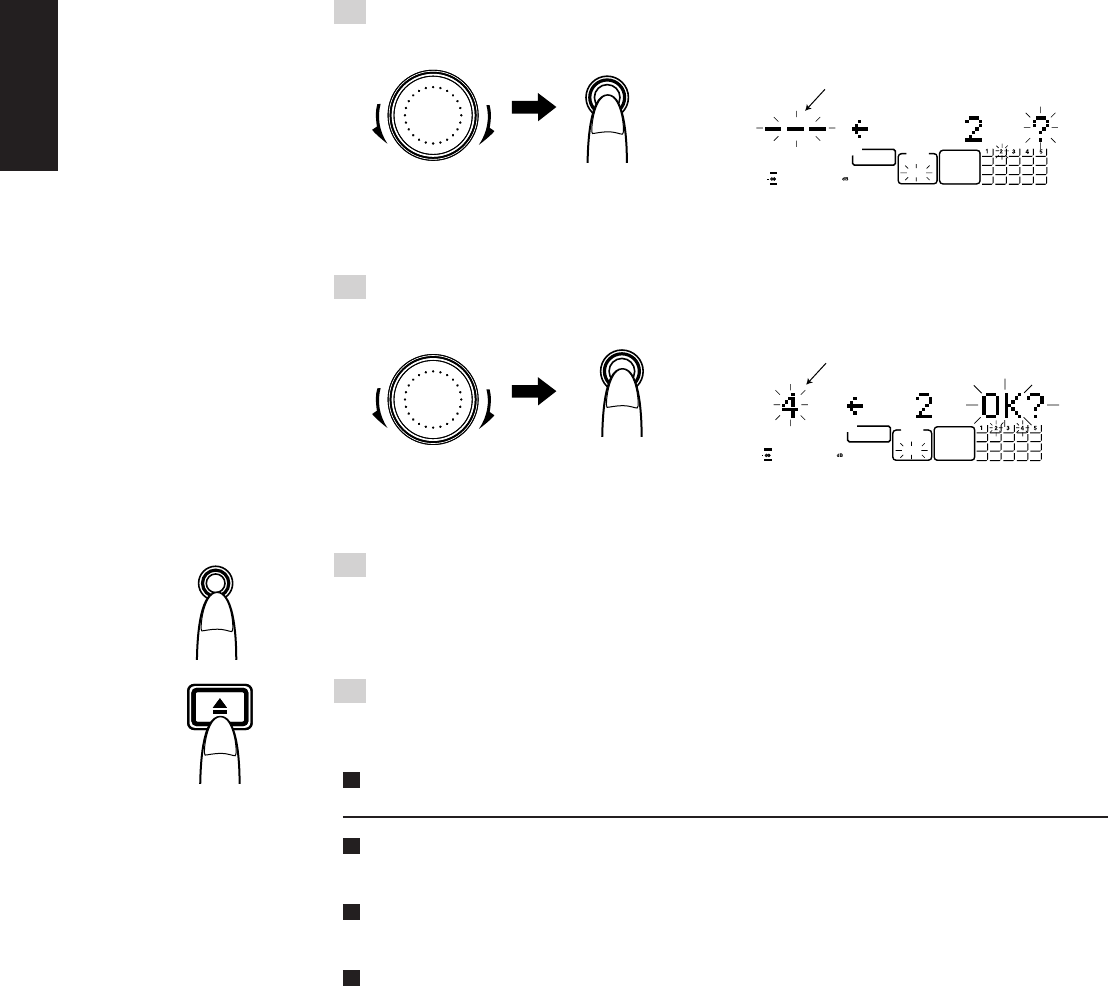
38
English
4 Select the track to be moved.
• When the track to be moved is selected using the number button on the remote control corre-
sponding to the track number, the track is played directly.
5 Select the destination to which the track is to be moved.
• When the movement destination is selected using the number button on the remote control
corresponding to the track number at the destination, the track is played directly.
6 Press the EDIT button.
• “EDITING” appears, and the sequence of tracks is changed. The change is stored in the memory
IC.
7 Eject the MD. \ The editing mode is now exited.
• After “UTOC WRITING” is displayed, the MD is ejected.
• The data in the memory IC has been recorded on the MD.
The editing mode can also be exited by pressing the POWER button in step 7 to turn off the power.
When the wrong track is selected in step 4 and/or step 5.
Before pressing the SET button, turn the jog dial or use the number buttons on the remote control to
select the track again.
To stop MOVE at any time
Press the EDIT button. If the movement destination has already been selected as in step 5, first press
the CANCEL button, and then press the EDIT button.
Do not disconnect the power cord or subject the unit to the vibration while “UTOC WRITING”
appears. Doing so may make it impossible to play the MD.
1 Select the track. 2 Enter the track selection.
Example: When moving the track to the fourth track
Track No.4 flashes.
Example: When the second track has been selected
1 Select the track. 2 Enter the track selection.
Flashing
SET
SET
EDIT
MD
MOVE
L
R
4030 15
10
20
6
3 0
MD EDIT
MD
MOVE
L
R
4030 15
10
20
6
3 0
MD EDIT
08/p34-44 (E) 4/1/98, 5:49 PM38


















