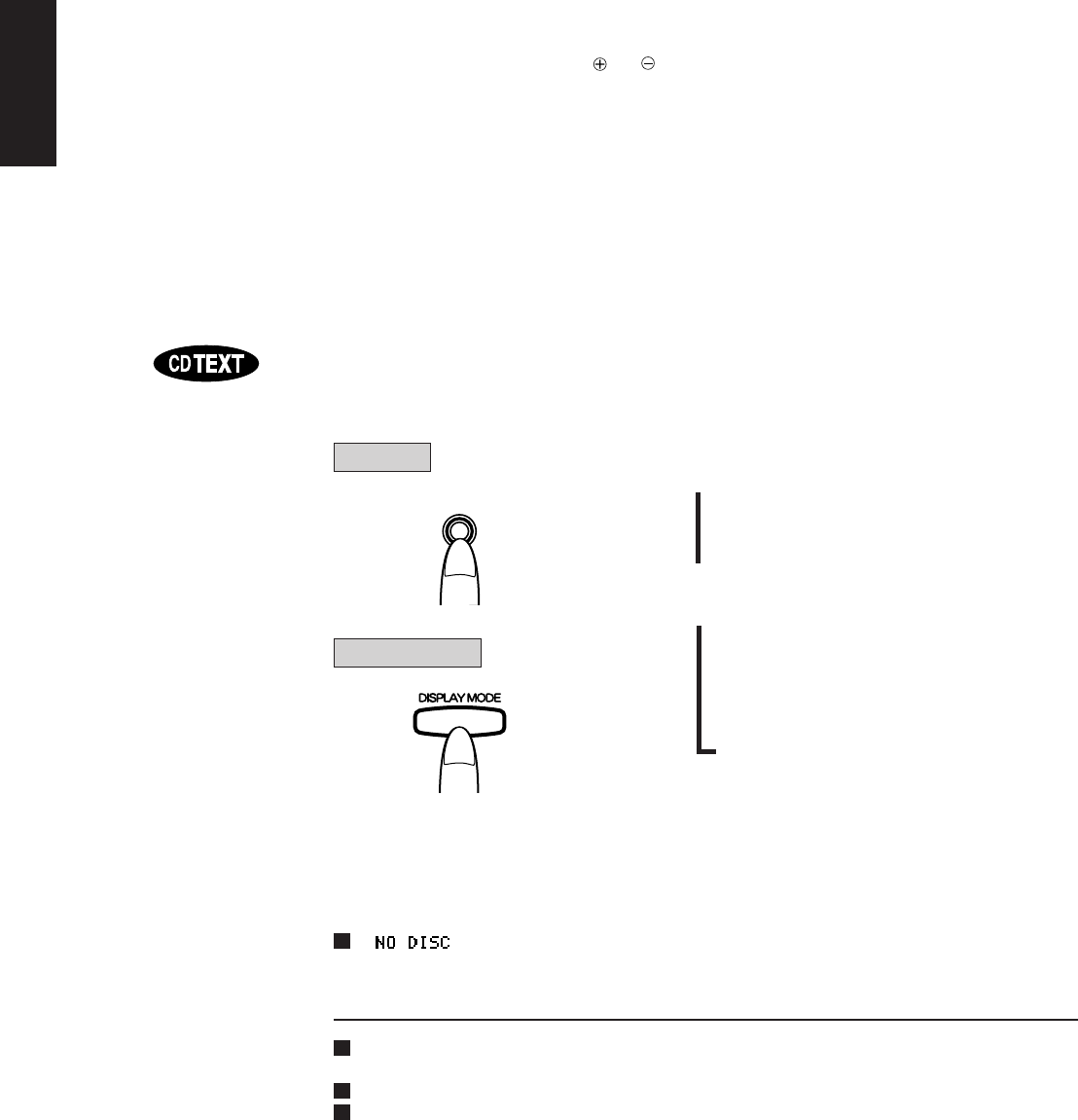
14
English
CD PITCH CONTROL ————————————————————
The CD PITCH CONTROL buttons
and
can be used to vary the CD playback speed by up to ±12%.
The CD play signals are output to any other device from DIGITAL OUT OPTICAL only when the play
speed is set to NORMAL.
Normally, NORMAL SPEED should be set.
CD Text———————————————————————————
“CD Text” is a new function featured by music CDs which CDs available to date did not have: it displays
the album title, names of the tracks and artists, and other information.
This unit displays the CD Text data using alphanumerics. When material is digitally recorded onto an
MD, the CD Text data is recorded together.
• To view the CD text information
Press the DISPLAY/CHARA button (or the DISPLAY MODE button on the remote control) in the
stop or play mode.
NOTICE
“ ” may be displayed as shown if the CD is dusty or scratched or if it has been placed
upside down on the tray. In a case like this, check whether the CD is upside down, and turn it over if
it is. If it is not, check whether the CD is dusty or scratched and clean or replace it if it is.
If there are no CDs inside the unit and the 6 button or CD1, CD2 or CD3 button is pressed, the
“NO DISC” message will appear after the corresponding number of the CD.
“NO DATA” is displayed for any item in the CD text for which no data has been recorded.
When the REPEAT button of the remote control is pressed during continuous play, the continuous
play mode is released and the repeat play mode is established instead.
• What is displayed changes each
time this button is pressed. Text
containing more than 13 characters
will be scrolled.
DISC TITLE (or TRACK TITLE)
«
PERFORMER
«
GENRE
«
SONGWRITER
«
COMPOSER
«
ARRANGER
«
MESSAGE
Track number
and play time
»
\
/CHARA
DISPLAY
Main unit
Remote control
05/p12-19 (E) 4/1/98, 4:38 PM14


















