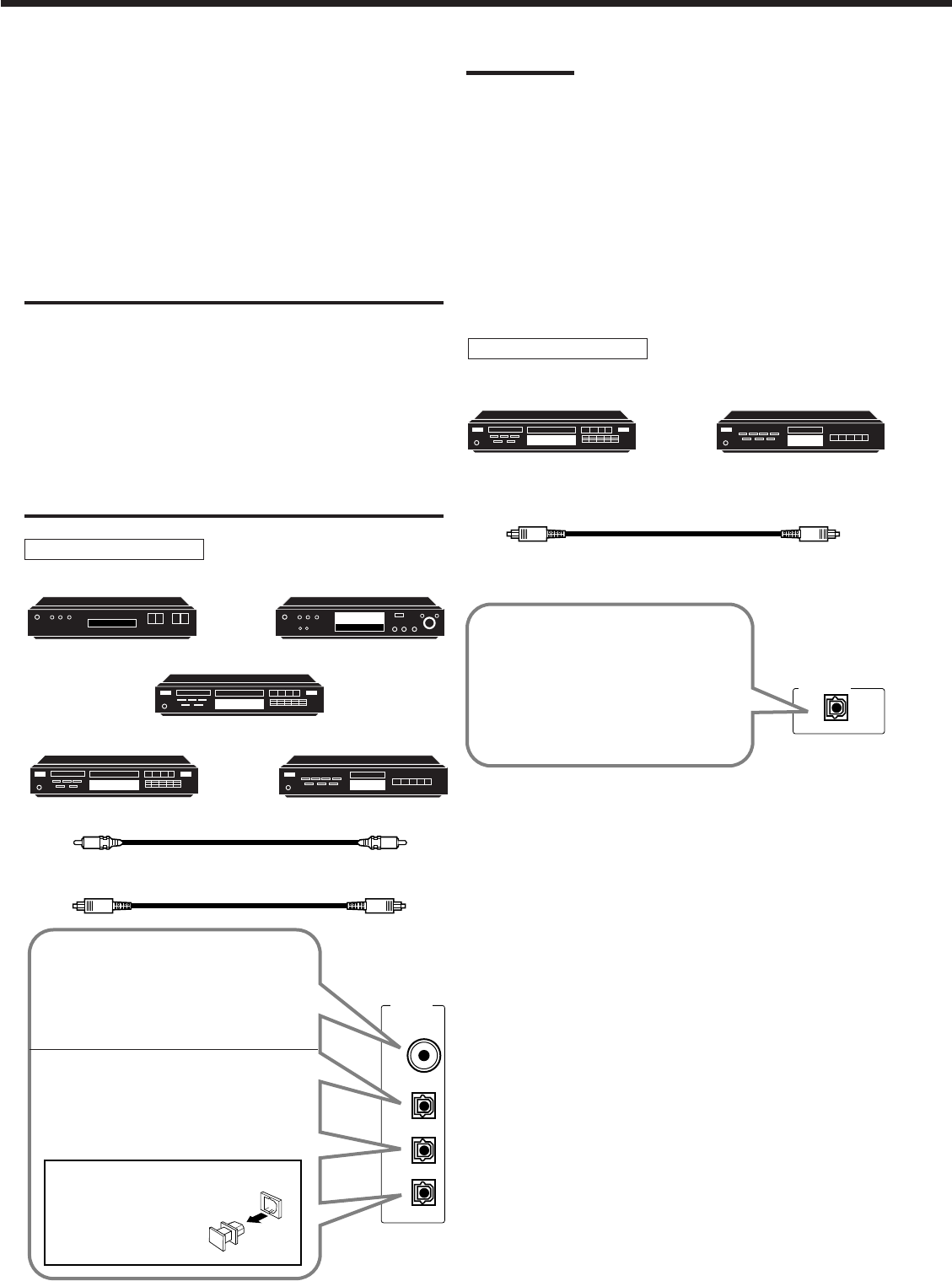
8
DVD
DIGITAL IN
DIGITAL 3 (TV)
DIGITAL 4 (CDR)
DIGITAL 2 (CD)
DIGITAL 1 (DVD)
PCM / DOLBY DIGITAL
/ DTS
DBS
Digital connections
This receiver is equipped with four DIGITAL IN terminals — one
digital coaxial terminal and three digital optical terminals, and one
DIGITAL OUT terminal.
You can connect any digital equipment such as —
• DBS tuner,
• Digital TV broadcast tuner,
• DVD player,
• CD player,
• CD recorder, and
• MD recorder.
IMPORTANT:
• When connecting the DVD player, digital TV broadcast tuner or DBS
tuner using the digital terminals, you also need to connect it to the
video jack (either composite video terminal or S-video terminal) on
the rear. Without connecting it to the video jack, you can view no
playback picture.
• After connecting the components using the DIGITAL IN terminals,
set the following correctly if necessary.
– Set the digital input (DIGITAL IN) terminal setting correctly. For
details, see “Digital Input (DIGITAL IN) Terminal Setting” on page
16.
– Select the digital input mode correctly. For details, see “Selecting
the Analog or Digital Input Mode” on page 16.
Notes:
• When shipped from the factory, the DIGITAL IN terminals have
been set for use with the following components.
– DIGITAL 1 (coaxial): For DVD player
– DIGITAL 2 (optical): For CD player
– DIGITAL 3 (optical): For digital TV broadcast tuner
– DIGITAL 4 (optical): For CD recorder
• When you want to operate the CD player, CD recorder, or MD
recorder using the COMPU LINK remote control system, connect
the target component also as described in “Analog connections”
(see pages 5 and 6).
• When you want to operate the DVD player using the AV COMPU
LINK remote control system, connect the DVD player also as
described in “Analog connections” (see page 7).
Digital output terminal
DIGITAL OUT
PCM/DOLBY DIGITAL/DTS
MD recorder
CD recorder
Digital optical cable (not supplied)
between digital optical terminals
When the digital recording
equipment such as an MD recorder
has a digital optical input terminal,
connecting it to the DIGITAL OUT
terminal enables you to perform
digital-to-digital recording.
DVD player
DBS tuner
When the component has a digital
optical output terminal, connect it to the
DIGITAL 2 (CD), DIGITAL 3 (TV) or
DIGITAL 4 (CDR) terminal, using the
digital optical cable (not supplied).
When the component has a digital
coaxial output terminal, connect it to the
DIGITAL 1 (DVD) terminal, using the
digital coaxial cable (not supplied).
Digital input terminals
Digital optical cable (not supplied)
between digital optical terminals
Digital coaxial cable (not supplied)
between digital coaxial terminals
CD recorder
MD recorder
CD player
Before connecting a digital
optical cable, unplug the
protective plug.
EN01-09.RX-8000V[J]/f 00.1.12, 0:05 PM8


















