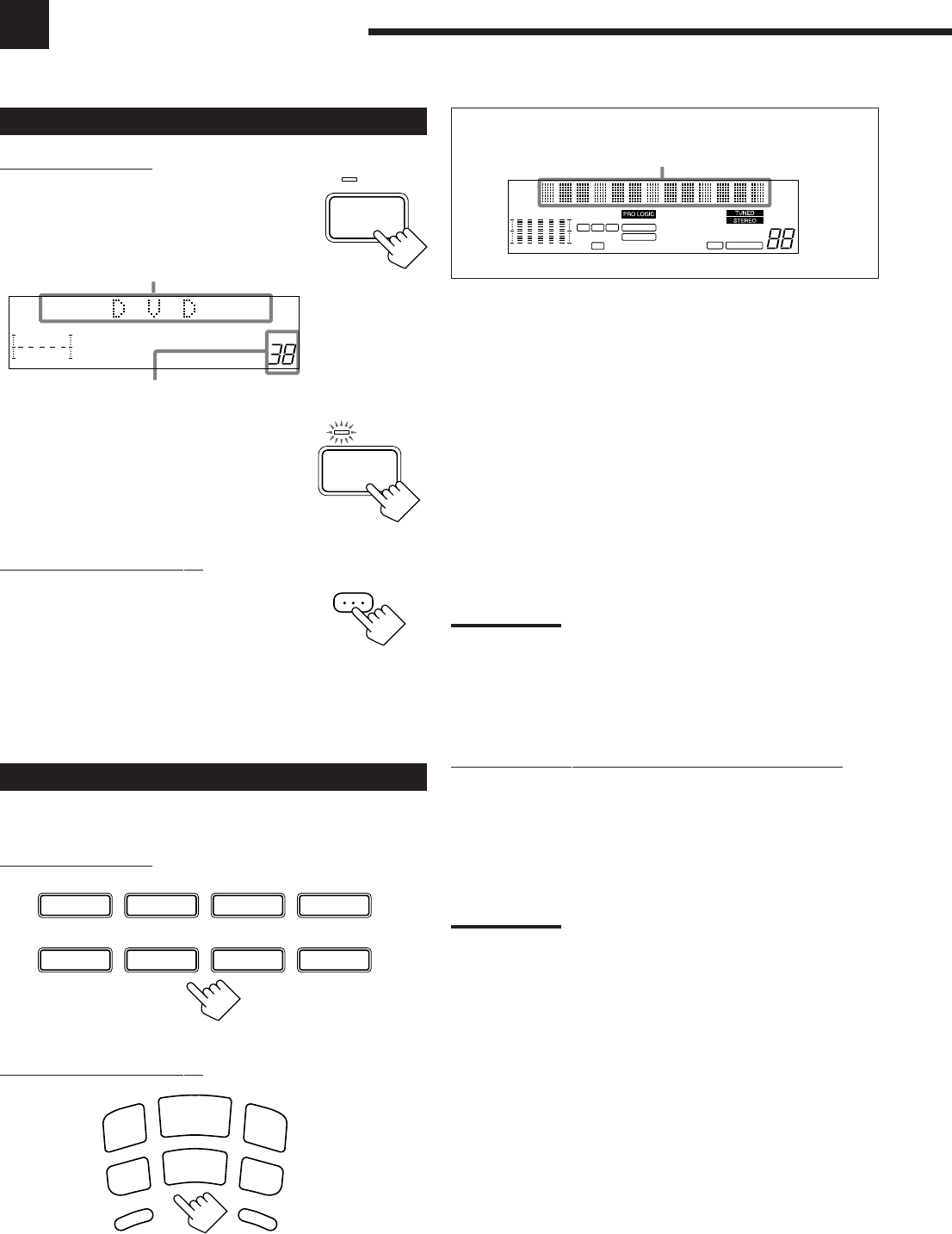
8
Basic Operations
The following operations are commonly used when you play any sound source.
Turning the Power On and Off (Standby)
On the front panel:
To turn on the power, press POWER.
The STANDBY lamp goes off. The name of the
current source (or station frequency) appears on
the display.
To turn off the power (into standby mode),
press POWER again.
The STANDBY lamp lights up. A small amount
of power is consumed in standby mode. To turn
the power off completely, unplug the AC power
cord.
From the remote control:
To turn on the power, press AUDIO POWER.
The STANDBY lamp goes off. The name of the
current source (or station frequency) appears on
the display.
To turn off the power (into standby mode),
press AUDIO POWER again.
The STANDBY lamp lights up.
Selecting the Source to Play
Press one of the source selecting buttons.
On the front panel:
From the remote control:
100 1k 10k
VOLUME
Current source name appears
Current volume level is shown here
AUDIO
DVD MULTI Select the DVD player for viewing the digital video
disc using the analog discrete output mode (5.1CH
reproduction) on the DVD player.
To enjoy the DVD MULTI playback, see page 20.
DVD Select the DVD player for viewing the stereo digital
video disc.
VCR Select the video component connected to the VCR
jacks.
TV SOUND Select the TV sound.
CD * Select the CD player.
PHONO * Select the turntable.
TAPE/MD * Select the cassette deck (or the MD recorder).
FM/AM * Select an FM or AM broadcast.
Each time you press the button, the band alternates
between FM and AM.
Notes:
• When connecting an MD recorder (to the TAPE/MD jacks), change
the source name that appears on the display. See page 11 for
details.
• When you press one of the source selecting buttons on the remote
control marked above with an asterisk (*), the receiver
automatically turns on.
Selecting different sources for picture and sound
You can watch picture from a video component while listening to
sound from another component.
Press one of the audio source selecting buttons (CD, TAPE/MD,
PHONO, FM/AM, TV SOUND*), while viewing the picture from a
video component such as the VCR or DVD player, etc.
Notes:
• Once you have selected a video source, pictures of the selected
source are sent to the TV until you select another video source.
* Except when your TV is connected through the AV COMPU LINK
remote control system (see page 30.)
CH–
100 1k 10k
MUTE AUTO
VOLUME
THEATER
LIVE CLUB ACTION
DANCE CLUB
HALL
PAVILION
EON
L
S
C
D S P
3D-PHONC
SLEEPAT T
R
TA
NEWS
INFO
STANDBY
POWER
STANDBY
POWER
Selected source name appears
DVD MULTI
CD
DVD
PHONO
VCR
TAPE/MD
SOURCE NAME
TV SOUND
FM/AM
T
V
S
O
U
N
D
D
V
D
M
U
L
T
I
P
H
O
N
O
F
M
/A
M
D
V
D
TA
P
E
/M
D
CD
VCR
EN08_20.RX-668V[J]/f 99.1.16, 2:07 PM8


















