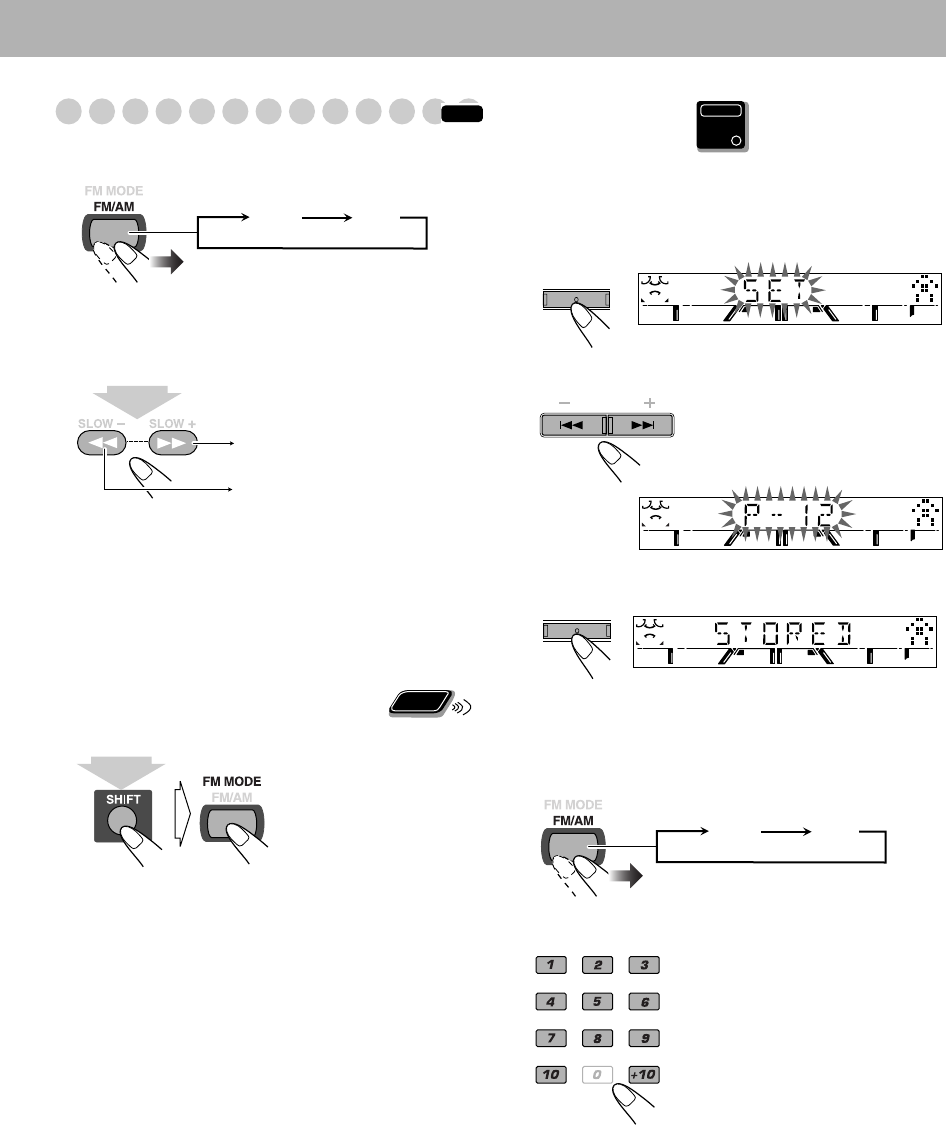
15
Listening to the Radio
To select the band (FM/AM)
To tune in to a station
While FM or AM is selected...
When a station (frequency) with sufficient signal strength is
tuned in, the frequency search stops.
To stop searching manually,
press either button.
• When you repeatedly press the button, the frequency
changes step by step.
If the received FM station is hard to listen
To preset Stations
You can preset 30 FM and 15 AM stations.
1
Tune in to a station you want to preset, then enter into
the presetting mode.
2
Select a preset number for the station you store.
3
Store the station.
To turn in to a Preset Station
1
Select the band (FM or AM).
2
Select a preset number for the station you store.
The MONO indicator
lights on the display.
Reception will improve
though stereo effect is
lost—monaural
reception mode.
To restore the stereo
effect,
press the button
again (the MONO
indicator goes off).
INFO
FM AM
Increases the frequencies.
Decreases the frequencies.
1
sec.
Remote
ONLY
(holding then...)
Examples:
To select preset number 5, press 5.
To select preset number 15, press
+10, then 5.
To select preset number 30, press
+10, +10, then 10.
• You can also use 4
/¢
buttons on the remote control or
the PRESET +/– buttons on the
main unit.
Main Unit
ONLY
SET
/
DISPLAY
ST
PRESET
ST
SET
/
DISPLAY
ST
FM AM
MX-JD5[A].book Page 15 Wednesday,June 30, 2004 11:11 AM


















