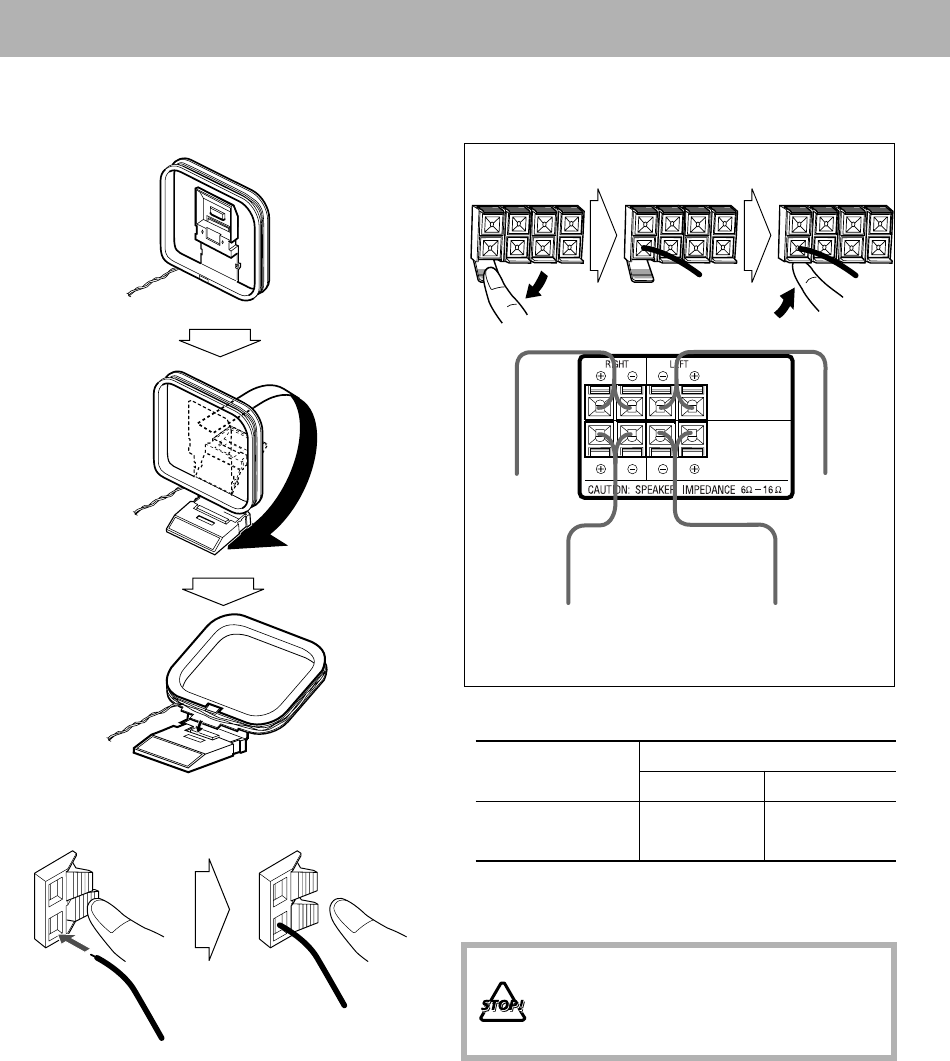
6
To assemble and connect the AM loop antenna
To assemble the AM loop antenna
To connect the AM loop antenna and speaker cords
• If the AM loop antenna wire or speaker cords are covered
with vinyl, remove the vinyl to expose the tip of the
antenna by twisting the vinyl.
• Make sure the antenna conductors do not touch any other
terminals, connecting cords and power cord. Also, keep the
antennas away from metallic parts of the System,
connecting cords, and the AC power cord. This could cause
poor reception.
To connect the speakers
To connect the speaker cords
• When connecting the speaker cords, match the polarity of
the speaker terminals: (+) to (+) and (–) to (–).
• Use only speakers with the same speaker impedance as
indicated by the speaker terminals on the rear of the unit.
1 Hold
2 Insert
3 Release
Speaker
Terminal color
(+) (–)
Front main speakers
Blue Black
Front subwoofers
Red Black
• DO NOT connect more than one speaker to
each terminal.
• DO NOT push or pull the speakers as this
will damage the foot spacers at the bottom of
the speakers.
FRONT
MAIN SPEAKERS
FRONT
SUBWOOFERS
From right
front main
speaker
From left
front main
speaker
1 Open
2 Insert
3 Close
From
front subwoofer
From
front subwoofer
MX-JD5[A].book Page 6 Wednesday, June 30, 2004 11:11 AM


















