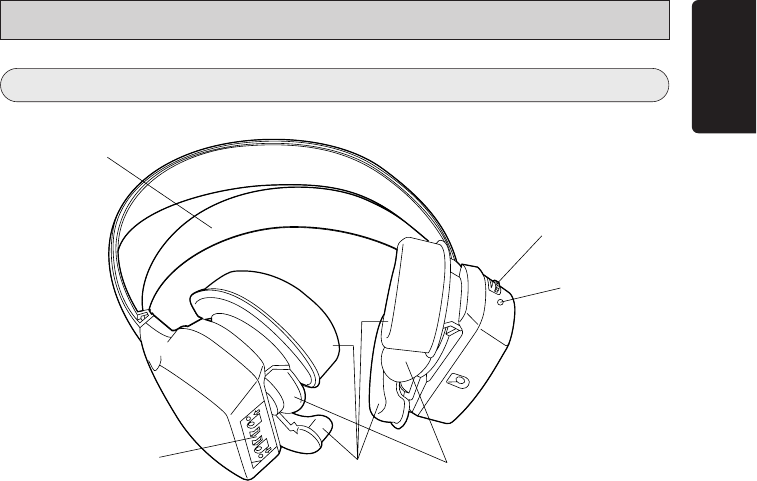
98
ENGLISH
NAMES OF PARTS AND THEIR FUNCTIONS
Receiver (Cordless Headphones)
1 Soft Comfort-Fit Headband and
Power Switch
When you widen the headband to
put it on your head, this switches on
the power. When you take the
headband off, it contracts back to its
original length and this switches off
the power.
2 Power Indicator
The indicator lights in red when the
power is turned on.
3 VOL. (Volume control)
Adjusts the volume level of the left
and right channels simultaneously.
4 Charging input terminal
5 Ear Pad
6 Bar Cushion
1
4
6
5
2
3
• For replacement ear pads and bar cushions, please consult with
the dealer where you purchased the headphones.
NAMES OF PARTS AND THEIR FUNCTIONS
Transmitter
1 POWER/CHARGE (Indicator)
When an audio signal is input: The
power automatically turns on and the
indicator lights in green.
When charging: Lights in red
2 CALL (Call button)
While the CALL button is pressed,
sound from the microphone is
transmitted to the receiver. When
the CALL button is released, the
regular audio signal is transmitted.
3 Microphone
The sound input into the microphone
is transmitted to the headphones.
4 Surround Switch
Turn on the switch to activate
functions
5 SURROUND LEVEL
When the switch is set to WOW, the
surround effect will increase by
turning the knob to the right.
6 Charging output terminal
7 Antenna
For use, stand it vertically.
8 CHANNEL
Changes the transmission frequency.
9 AUDIO IN (Audio input terminals)
[A] RCA pin jack (L/R)
[B] 3.5mm dia. stereo minijack
0 DC IN (DC 7.5V jack)
- AC adaptor (J47310-001)
Connects to a household AC outlet
(AC 120V, 60Hz).
Note:
The provided AC adaptor is exclusively
for use with this unit.
Do not connect to any other equipment.
M
I
N
PO
W
E
R / C
H
A
R
G
E
W
O
W
O
F
F
S
U
R
R
O
U
N
D
L
E
V
E
L
M
A
X
T
r
u
B
a
s
s
B
L
A
U
D
I
O
I
N
D
C
-
I
N
7
.
5
V
R
A
1
8
9
0
2
3
6
7
4
5
[
B
][
A
]
-


















