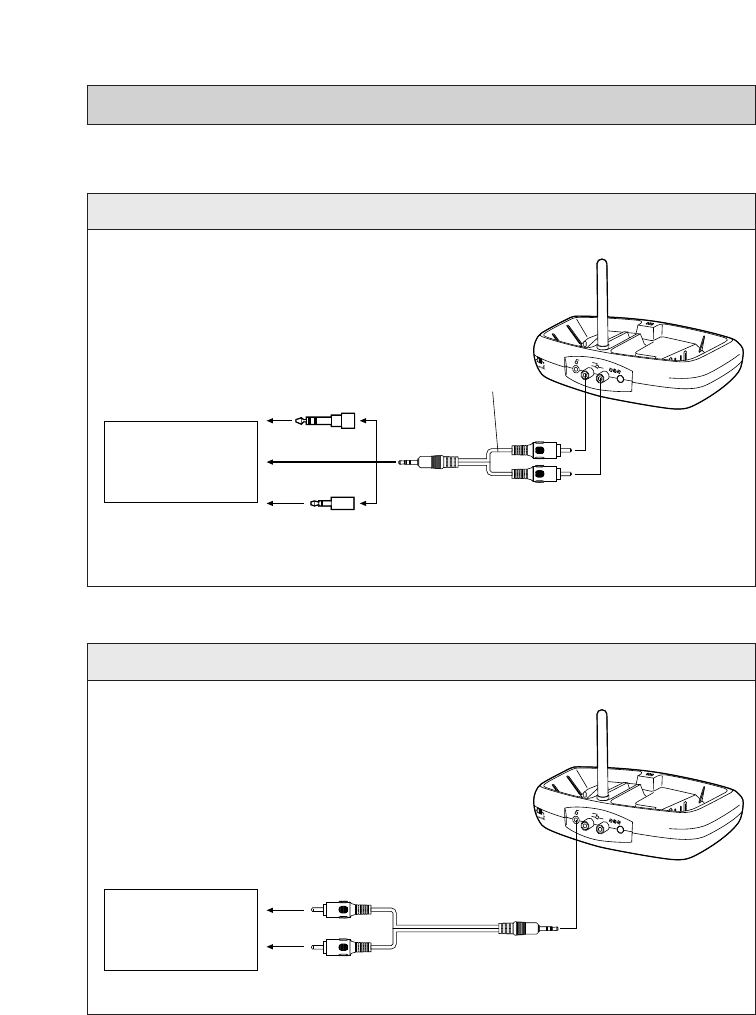
1110
ENGLISH
Provided
exclusive
AC adaptor
(J47310-001)
To AC outlet
(AC 120 V, 60 Hz)
Note:
Be sure to use the provided exclusive AC adaptor (J47310-001) for connection.
Use of any other AC adaptor may cause a malfunction.
To DC 7.5 V jack
Plug polarities
B
L
A
U
D
I
O
I
N
D
C
-
I
N
7
.
5
V
R
A
CONNECTION
RANGE OF USE
Connection to power supply
Note:
This product uses high frequency range of 900MHz. For this reason, the usable
area may differ depending on the surroundings. The range narrows or cause
interference with reception in the following cases:
●
In places such as inside an apartment with reinforced concrete walls, or when the
transmitter and headphones are separated by obstacles such as steel-reinforced doors.
●
When items such as metal furniture are situated nearby.
●
The usage location faces a street.
●
There is noise or interference in the vicinity. (e.g. truck wireless systems and wireless
communications systems installed along roads)
●
There is equipment that gives off electromagnetic waves in the vicinity.
●
There is a cordless phone or other wireless communications device in the vicinity.
The usable area between the transmitter and
the headphones is within a radius of max 328 ft.
(100 m) (based on measurements taken when
placed in direct view in a straight line and no
interference situation).
Max: 328 ft. (100 m)
(Under controlled ambient conditions)
M
I
N
P
O
W
E
R
/
C
H
A
R
G
E
W
O
W
O
F
F
S
U
R
R
O
U
N
D
L
E
V
E
L
M
A
X
T
r
u
B
a
s
s
V
O
L
When connecting to a standard stereo phone jack
(0.24"/6.3 mm dia.)
— Use the provided plug adaptor
(Converts a stereo miniplug to a standard stereo
phone plug)
When connecting to a monaural minijack
— Use an optional plug adaptor
(Converts a stereo miniplug to a monaural miniplug)
To HEADPHONES jack
TV, audio amplifier,
VCR, tape deck,
video disc player,
etc.
When
connecting to a
stereo minijack
L-channel
(white plug)
To the audio
input terminal [A]
Provided
connection cord
R-channel (red plug)
B
L
A
U
D
I
O
I
N
D
C
-
I
N
7
.
5
V
R
A
CONNECTION
■ How to connect to AV equipment
Connection to HEADPHONES jack
L-channel
(white plug)
R-channel
(red plug)
To LINE OUT or REC
OUT terminals
TV, audio amplifier,
VCR, tape deck,
video disc player,
etc.
Provided
connection cord
To the audio input
terminal [B]
B
L
A
U
D
I
O
I
N
D
C
-
I
N
7
.
5
V
R
A
Connection to LINE OUT or REC OUT terminals


















