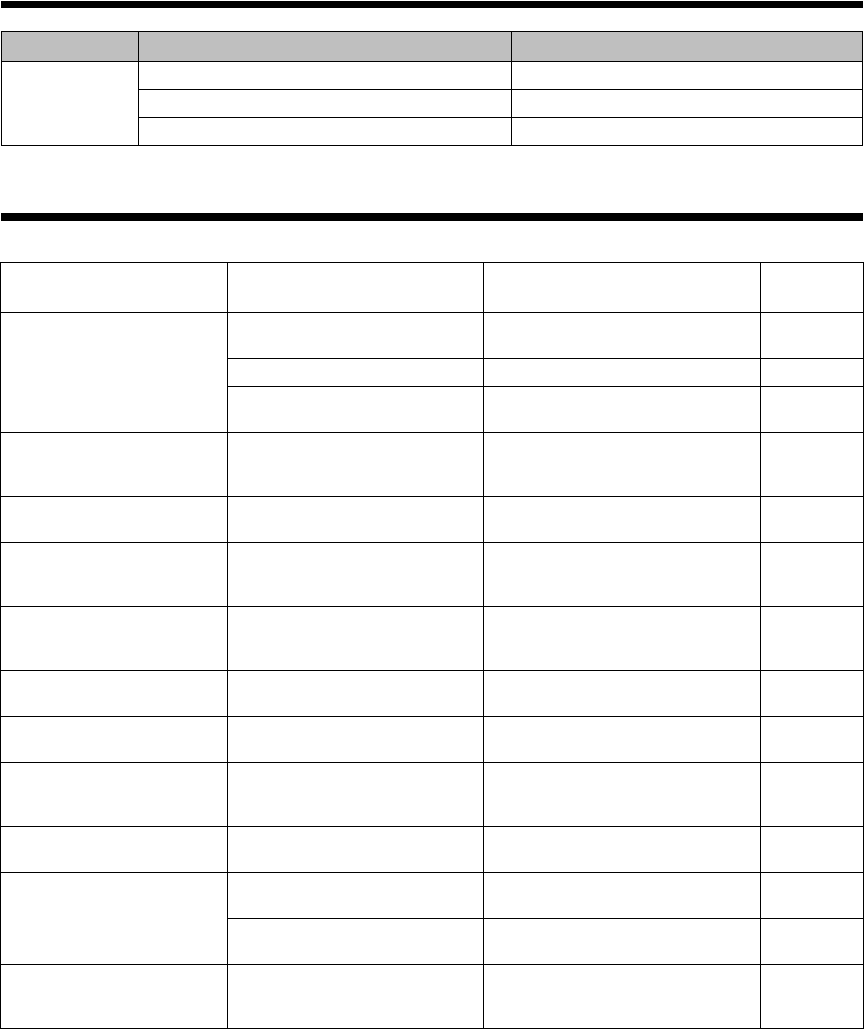
24
Warning Message
Troubleshooting
Check the following points before contacting the JVC service center.
Message Meaning Possible solution
CD NO DISC Disc is not loaded. Place a disc.
Disc is placed upside down. Place a disc with the label side up.
Unplayable disc is loaded. Replace a disc.
Problem Possible cause Possible solution
Reference
page
No sound is produced from the
speakers.
Improper connection. Connect all cords properly as in
"Connections."
5
Headphones are connected. Disconnect the headphone plug. 3
The MP3 disc is recorded utilizing
"packet writing."
The System cannot play back this
type of MP3 disc. Replace the disc.
–
The clock display is flashing. The System was turned off
because of a power cut. The power
cord was disconnected.
Set the clock again. 8
Disc playback does not start. Moisture has condensed on the
lens.
Leave the System turned on for a few
hours, then operate the System.
2
Adjustments or settings are
suddenly canceled before you
finish.
There is a time limit. Repeat the procedure again. –
A certain point on a disc
cannot be played back
properly.
The disc is scratched or dirty. Clean or replace the disc. 23
Certain tracks on an MP3 disc
cannot be played back.
These tracks were recorded in a
format other than MP3 format.
The System cannot play back such
tracks. Replace the disc.
–
A radio station cannot be
received.
No antenna is connected. Connect an antenna. 5
A whirring noise is produced. The System is located close to TV,
personal computer, or other
electrical appliance.
Place the System away from TV,
computer, or other electrical
appliance.
2
The timer does not function. The System is turned on. After setting the timer, turn off the
System.
21
You cannot operate the
System through the remote
control.
There is an obstruction blocking
the remote sensor on the System.
Remove the obstruction. –
The remote control batteries are
running low.
Replace the batteries. 4
Operations are disabled. The built-in microprocessor may be
malfunction due to external
electrical interference.
Disconnect the power cord, and then
connect it back in.
–
UX-QX3W_A[A].book Page 24 Friday, July 21, 2006 4:37 PM


















