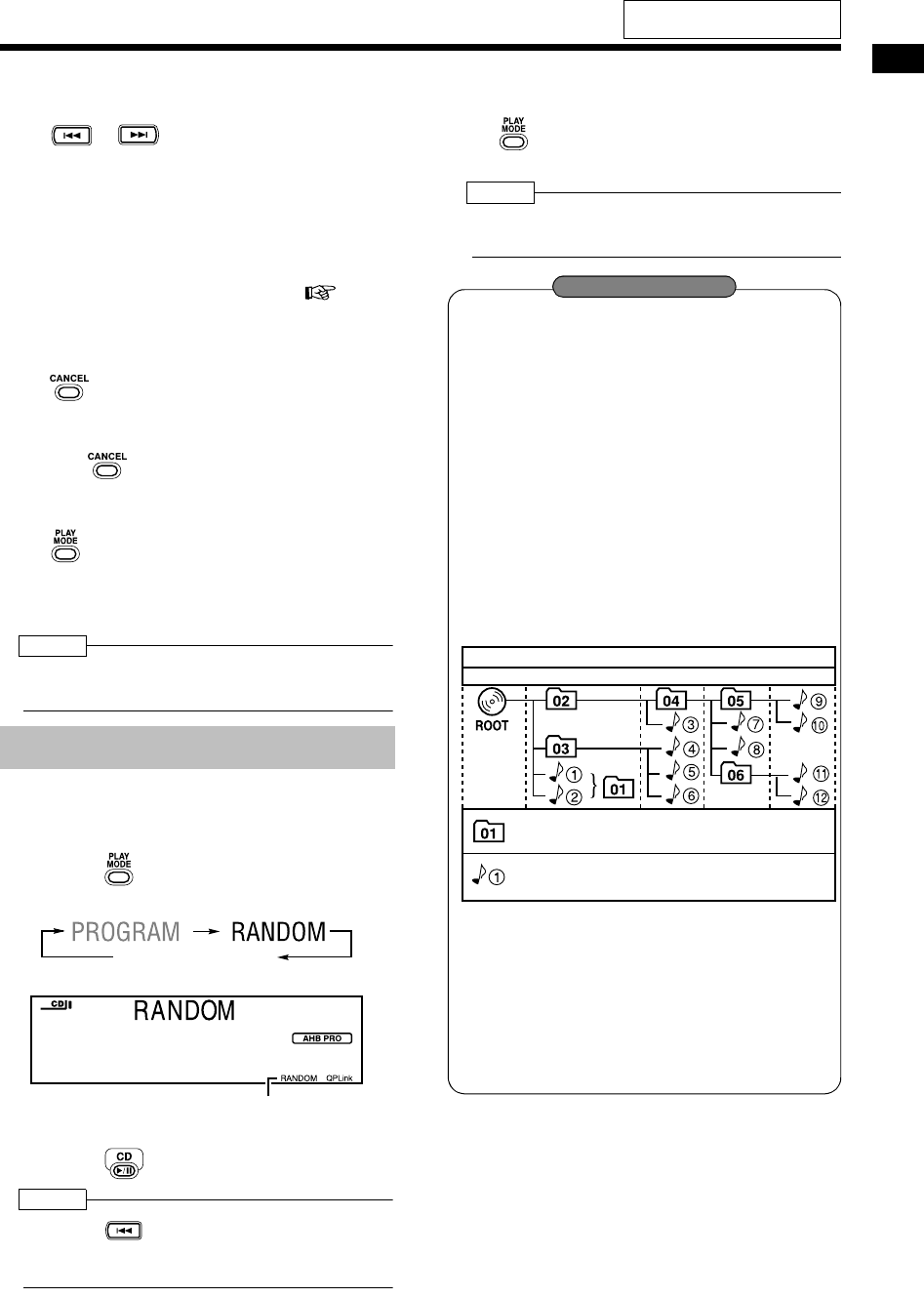
17
■ To confirm the programmed track order
While playback is stopped...
Press or repeatedly.
■ To add tracks
You can add a track as the last track in the
program.
While playback is stopped...
Press the number buttons to select the track
number you want to add.
• Refer to "Using the number buttons" ( page
8).
■ To erase the last track
While playback is stopped...
Press .
■ To erase the stored program
While playback is stopped...
Hold down .
■ To cancel the program playback
While playback is stopped...
Press repeatedly until the source display
appears on the display window.
• This operation does not erase the stored
program.
NOTE
• Ejecting the disc or turning off the System erases
stored program and cancels program playback.
This function allows you to listen to tracks in
random order.
While playback is stopped...
1 Press repeatedly to select
"RANDOM."
• All the tracks are played back once.
2 Press to start playback.
NOTE
• Pressing repeatedly does not return to the
previous track but returns to the beginning of the
current track.
■ To cancel the random playback
While playback is stopped...
Press repeatedly until the source display
appears on the display window.
NOTE
• Ejecting the disc or turning off the System also
cancels random playback.
• The System can only recognize sound file
(tracks) types with the extension code "MP3"
or "mp3," which can be in any combination of
upper or lower case.
• It is recommended that you record MP3 tracks
at a 44.1 kHz sampling frequency, using a 128
kbps data transfer rate.
• Some MP3 tracks may not be played back
because of their characteristics or recording
conditions.
• This System can only play a disc in ISO 9660
Level 1 or Level 2 format.
• MP3 discs require a longer readout time than
normal discs.
• This System plays back MP3 tracks as
follows:
• The System can recognize up to 999 tracks in a
disc. Also, the System can recognize up to 256
tracks per group and up to 99 groups in a disc.
– Even if a folder contains no playable files,
the folder is also counted in the total folder
number.
– Playable files which do not belong to any
groups are handled as Group 1.
For the locations of remote control
buttons, refer to page 15.
Random Playback
Source display
RANDOM indicator
Hierarchy
Group with its play order
MP3 track with its play order
Level 1 Level 2 Level 3 Level 4 Level 5
Notes on MP3
Listening to Discs
UX-QX3W_A[A].book Page 17 Friday, July 21, 2006 4:37 PM


















