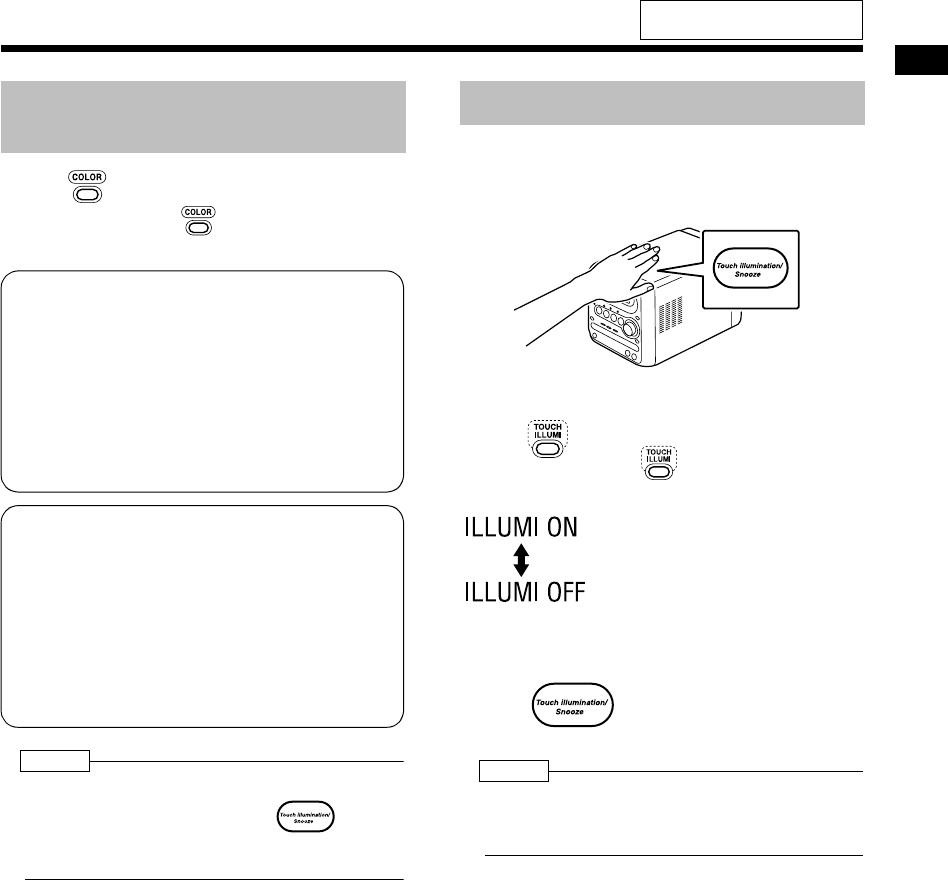
11
Basic Operations and Settings
Press repeatedly.
• Each time you press , the illumination color
for the front panel changes as follows:
UX-QX3W
RAINBOW
= SPACE = SEASONS =
CANARY = ECOLOGY = MARSHMALLOW
= COSMIC = SHERBET = SODA =
POP CANDY = POLAR STAR = PEARL =
KIWI = ROSE QUARTZ = AMETHYST =
EMERALD = TOPAZ = AQUAMARINE =
SOFT LIGHT1 = SOFT LIGHT2 = Back to
the beginning
UX-QX3A
LAVENDER = RAINBOW = OCEAN =
SPACE
= AQUAMARINE = VENUS =
SAPPHIRE = POP CANDY =
PEPPERMINT = SNOW WHITE =
EMERALD = PURPLE = SUN FLOWER
= OLIVE = SAKURA = AQUA GREEN =
BORDEAUX = APRICOT = SOFT LIGHT1
= SOFT LIGHT2 = Back to the beginning
NOTE
• While the System is turned on and Touch
illumination is activated, touching changes
the illumination color. Refer to "Touch Illumination"
on the right.
Even while the System is turned off, you can
illuminate the front panel temporarily—Touch
illumination.
■ To set Touch illumination
Press .
• Each time you press , Touch illumination
setting changes as follows:
■ To illuminate the front panel temporarily
While the System is turned off...
Touch on the main unit.
The front panel is illuminated for about 5 seconds.
NOTE
• Activating Touch illumination heats up the rear of
the main unit even though the System is turned off.
This is not a malfunction.
For the locations of remote control
buttons, refer to page 8.
Changing the Illumination
Color
Touch Illumination
: Activates Touch illumination
(initial setting).
: Cancels Touch illumination.
UX-QX3W_A[A].book Page 11 Friday, July 21, 2006 4:37 PM


















