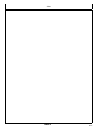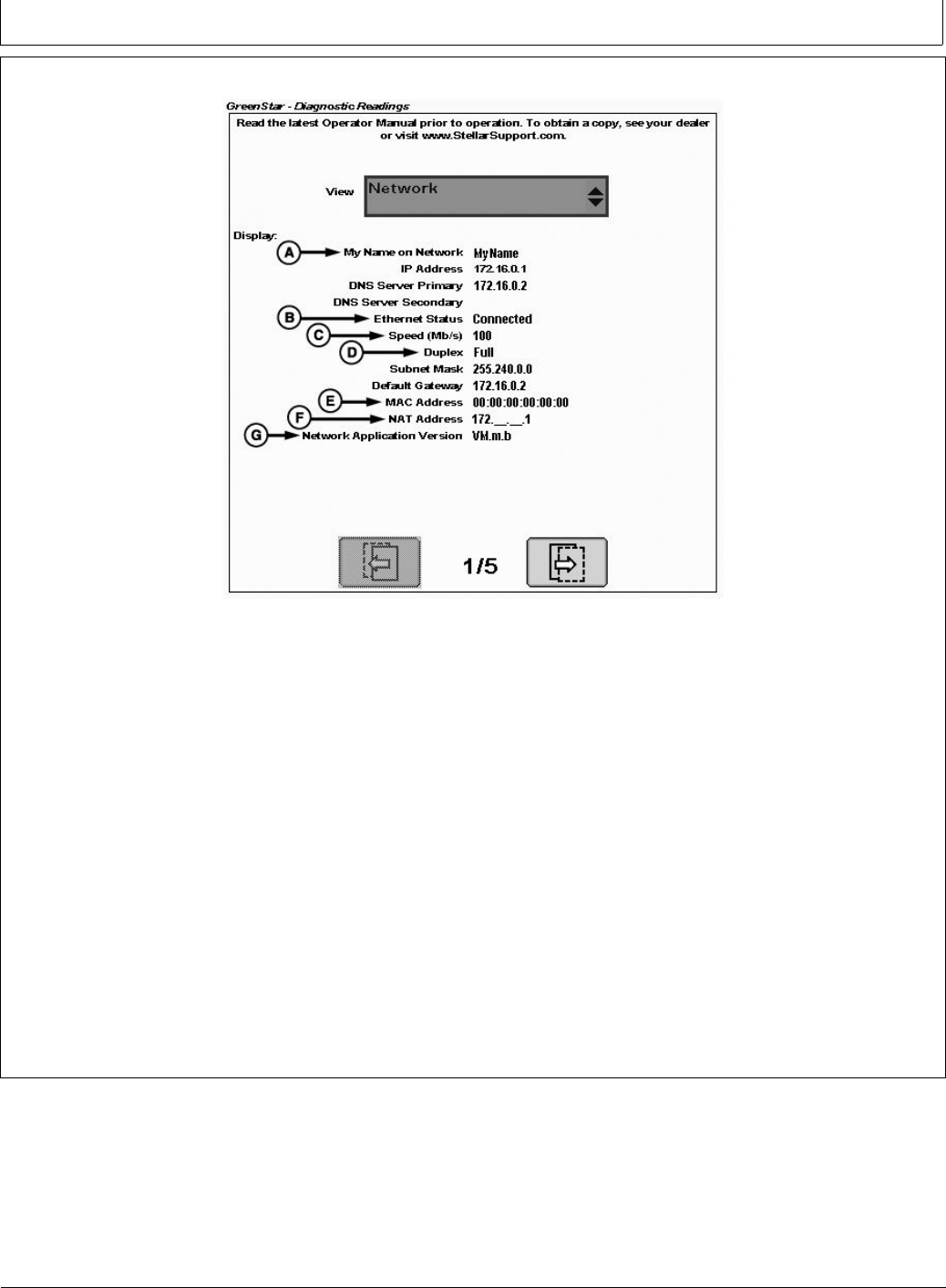
Network Information
Continued onnext page CZ76372,00003B3 -19-12DEC11-1/3
Network Diagnostics
PC13679 —UN—12DEC11
GS3 Network Diagnostics Page 1
A—My Name on Network
B—Ethernet Status
C—Speed
D—Duplex
E—MAC Address
F—NAT Address
G—Network Application Version
My Name on Network
•
The name shown on neighbors’ “Others in Network” list.
See Set My Name on Network for more details.
Ethernet Status
•
Shows “Connected” if 2630 is connected to MCR, MTG,
or other Ethernet enabled device.
Speed
•
Shows speed of the Ethernet connection on the 2630.
Speed should be “100” Mbps. If “10” is displayed,
there may be fault in the Ethernet cable(s), the 2630
hardware, or the MCR hardware.
Duplex
•
Normal operation will display “Full”. If “Half” is displayed,
there may be fault in the Ethernet cable(s), the 2630
hardware, or the MCR hardware.
MAC Address
•
Unique identier for 2630 on Network. All displays must
have unique MAC Address.
NAT Address
•
Unique identier for 2630 on Network. All displays must
have unique NAT Address.
Network Application Version
•
Version number for communication sub-assembly. All
displays and devices on Network must have same (or
compatible) version number.
30-2
052912
PN=23