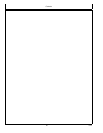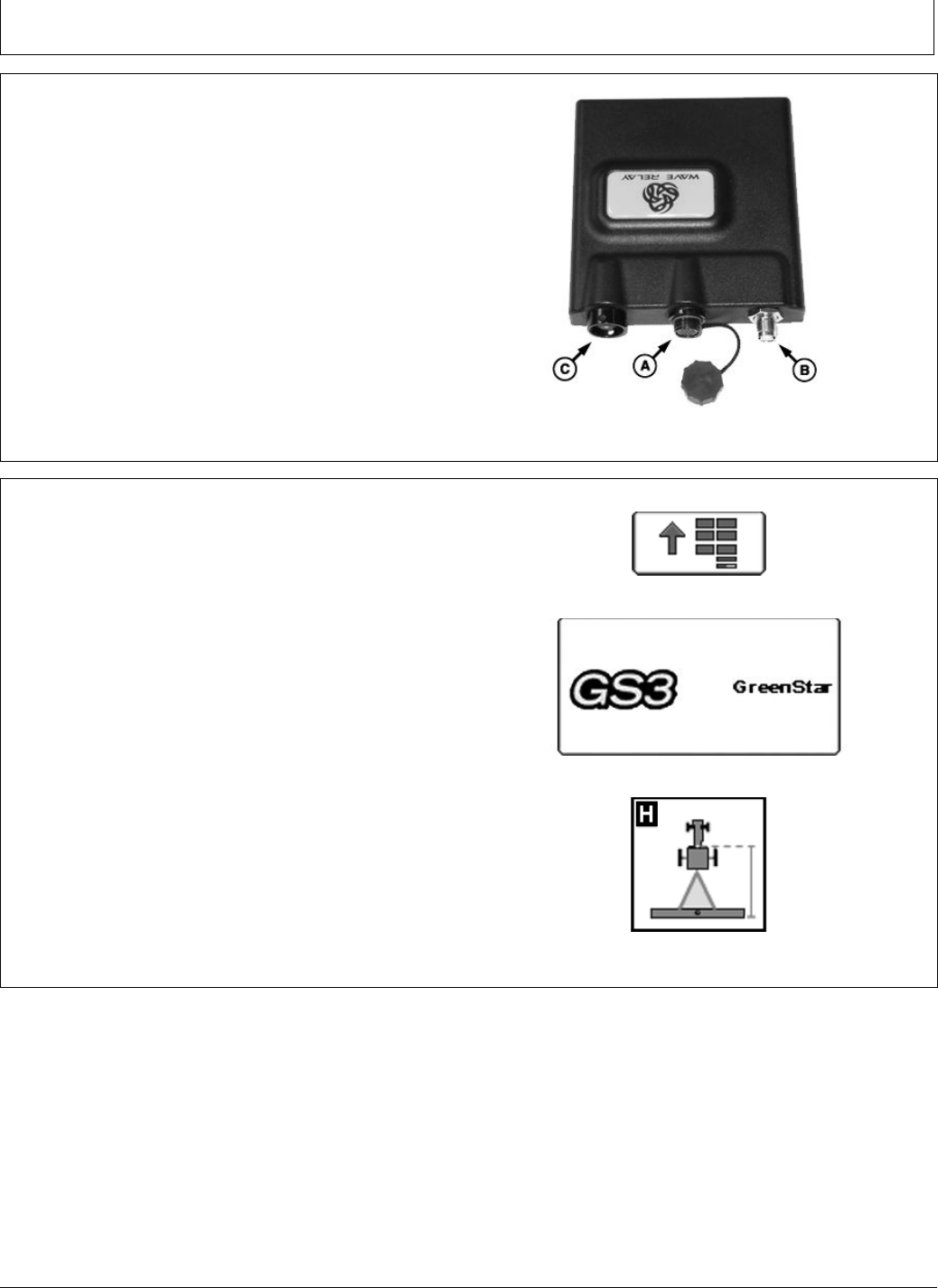
Conguring Radio
CZ76372,00003A8 -19-12DEC11-1/10
Continued on nextpage CZ76372,00003A8 -19-12DEC11-2/10
Create Network
1. Ensure that Power/Data cable is properly installed
(A). The LED (C) on radio will be green when radio
has power.
NOTE: MCR LED will blink until a network connection
has been established.
A—Power/Data (Ethernet)
B—Antenna (Coax)
C—LED
PC14281 —UN—05DEC11
2. On GS3 display, press Menu button and select GS3
button.
3. Select Equipment softkey on the right side of main
menu.
PC8663 —UN—05AUG05
MENU button
PC12685 —UN—14JUL10
GREENSTAR 3 PRO button
PC8677 —UN—05AUG05
EQUIPMENT softkey
20-1
052912
PN=10