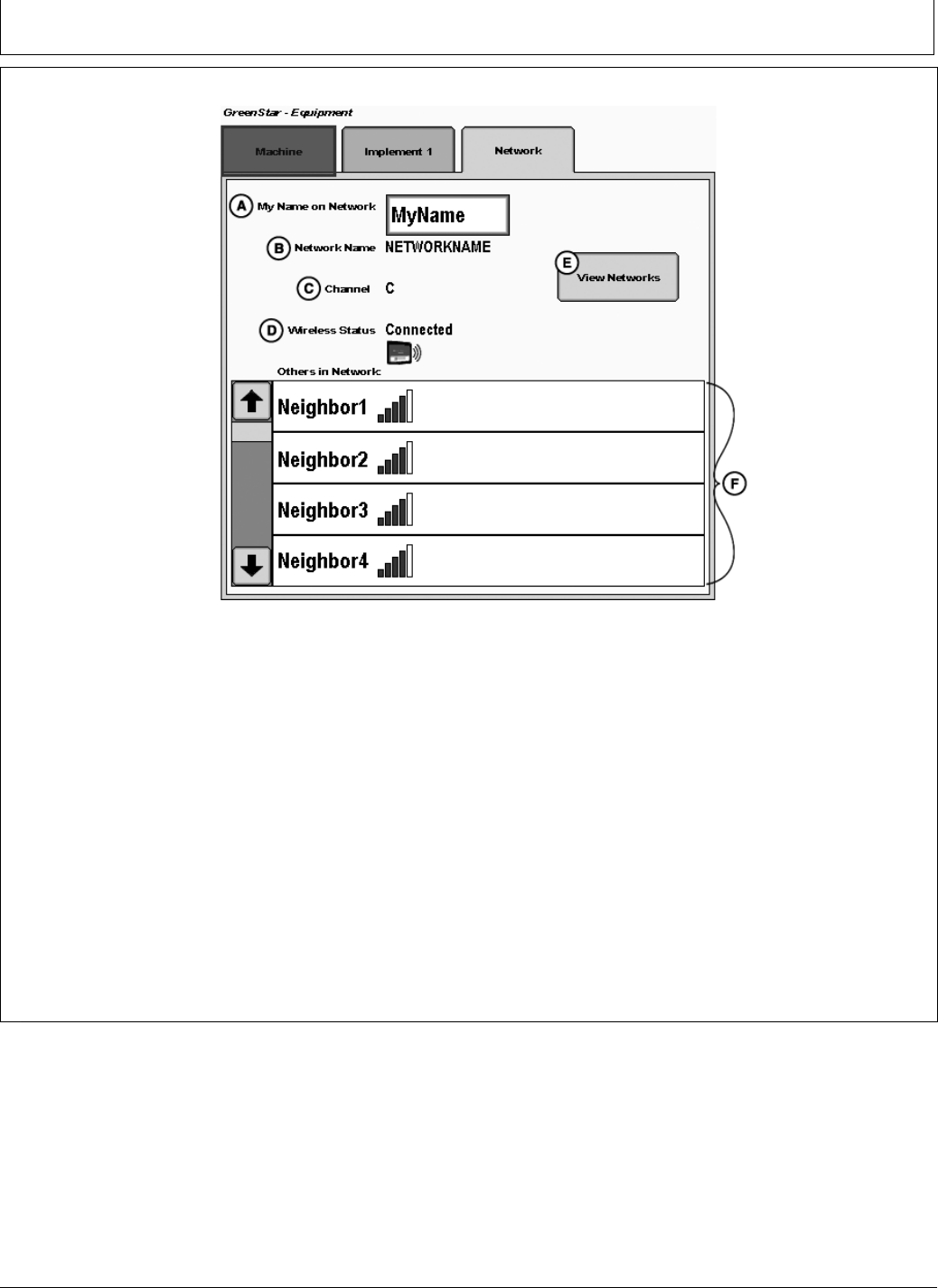
Network Information
CZ76372,00003B2 -19-12DEC11-1/1
Network Tab
PC13678 —UN—12DEC11
Network Tab
A—My Name on Network
B—Network Name
C—Channel
D—Wireless Status
E—View Networks
F—Others in Network list
My Name on Network
•
The name shown on neighbors’ Others in Network list.
See Set My Name on Network for more information.
Network Name
•
The name of the currently connected network. Shows
“----“ if not connected. See Create Network for more
information.
Channel
•
The communication channel of the currently connected
network. Shows empty if not connected. See Radio
Specications for more information.
Wireless Status
•
Shows Connected when local node is communicating
with at least one neighbor node. See Verify Network
Functionality and Radio Troubleshooting for more
information.
View Networks
•
Select to connect to or disconnect from networks. Use
to create, edit, delete networks. See Create Network
for more information.
Others in Network list
•
Each row in the list is one neighbor. Neighbor’s name
(My Name on Network entered on other display) appears
rst. Neighbor’s signal strength appears second
30-1
052912
PN=22


















