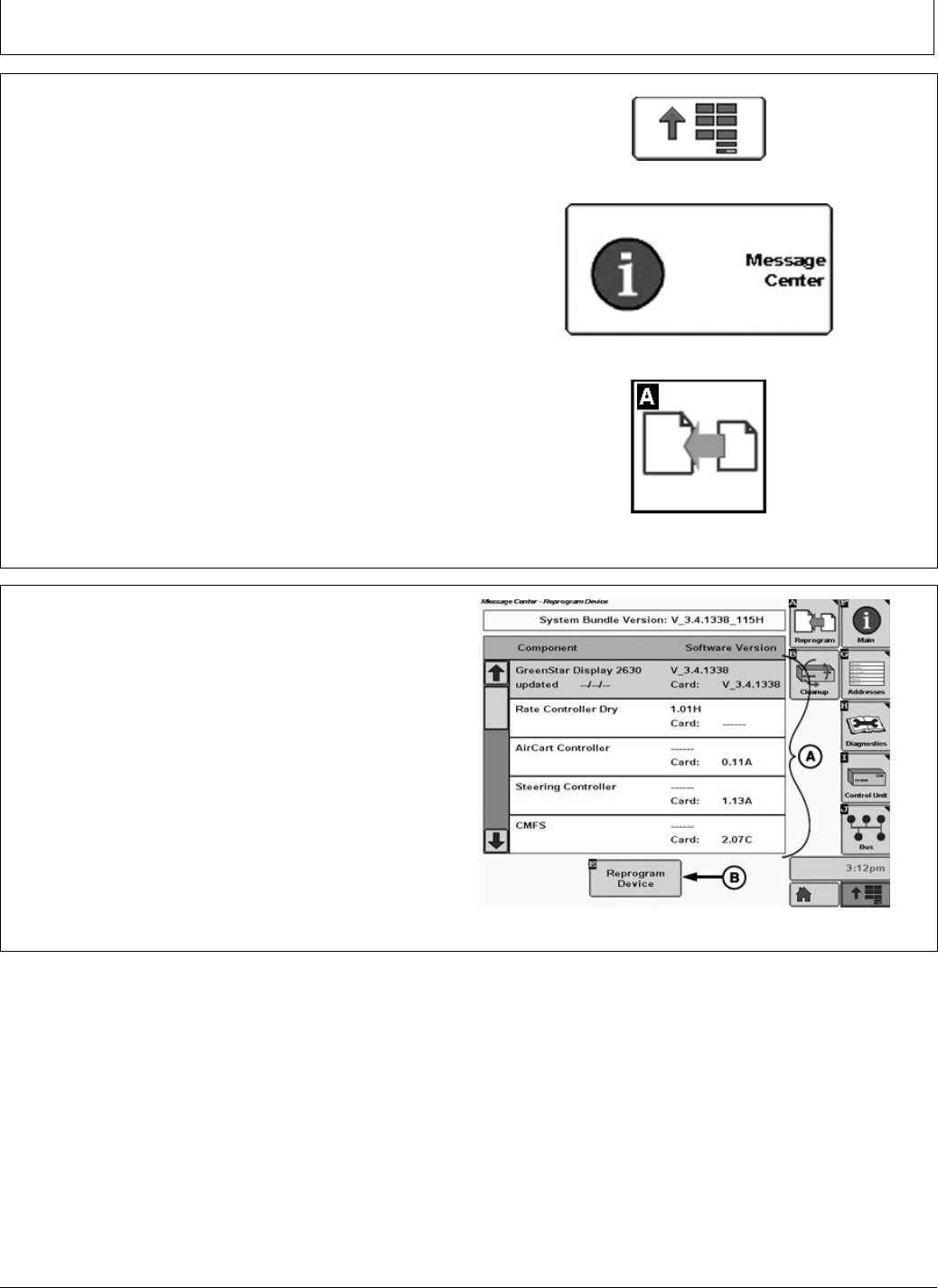
Reprogram Radio
CZ76372,00003AB -19-12DEC11-1/3
Continued onnext page CZ76372,00003AB -19-12DEC11-2/3
Update Radio Software
1. Plug radio into display with Ethernet cable and make
sure radio is powered.
2. Insert USB drive with new radio software in to GS3
display. Power up display.
3. Select Main Menu button. Select Message Center.
Select Reprogram softkey.
A—Controller List
B—Reprogram Device
PC8663 —UN—05AUG05
MENU button
PC12868 —UN—16SEP10
MESSAGE CENTER button (With Info Icon)
PC8665 —UN—05AUG05
COMPONENTS AND SOFTWARE VERSIONS button
4. Highlight MCR in controller list (A) and select
Reprogram Device (B).
A—Controller List
B—Reprogram Device Button
PC13666 —UN—07DEC11
25-1
052912
PN=20


















