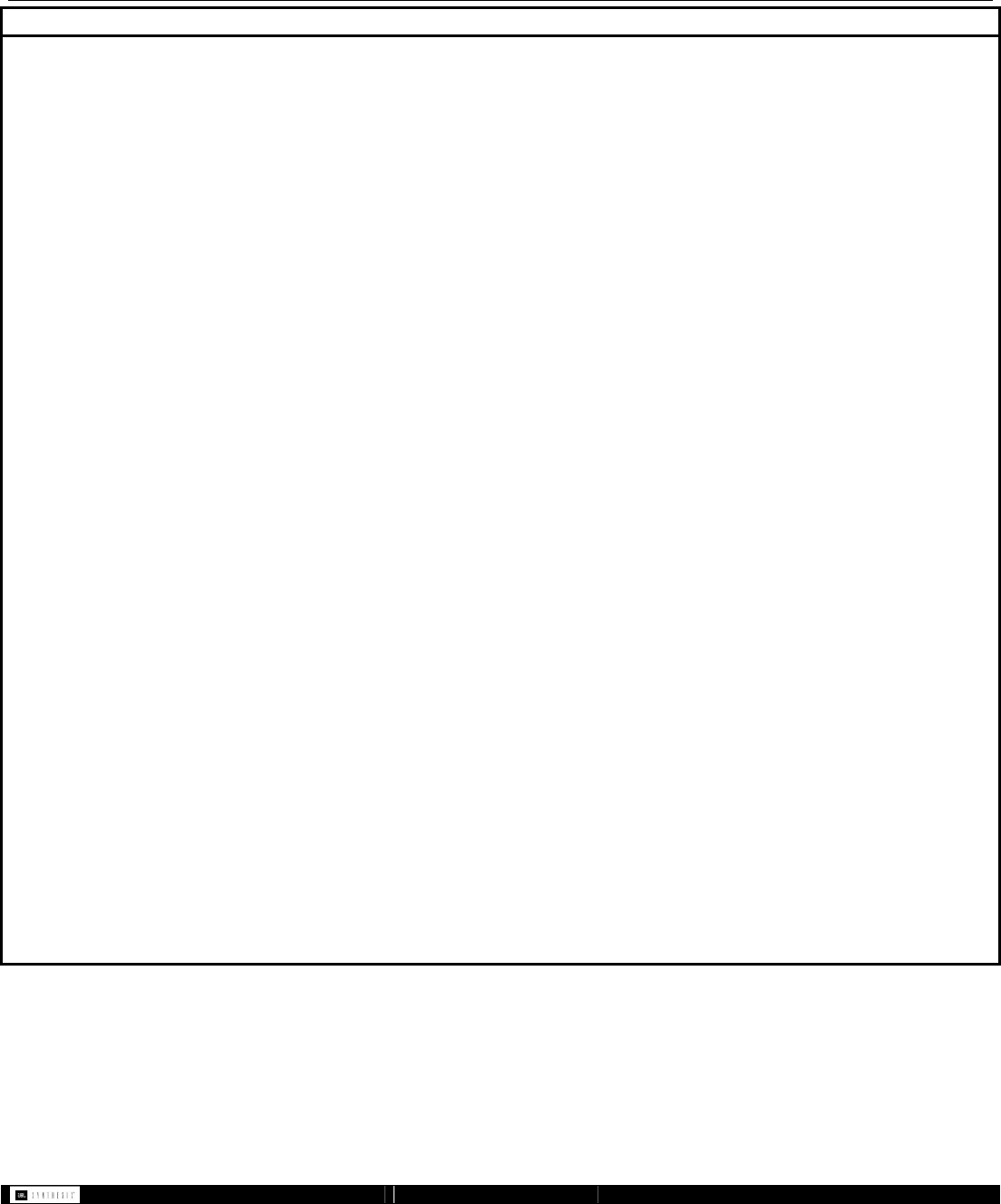
- 23 - SDEC -X000 DACS Calibration Manual v1.0.doc
14 Troubleshooting Guide
Symptom Probable Cause Solution
Cannot see the units in the Network
control panel
Wrong network card selected Check IP properties in application
preferences
Ethernet cable unplugged Check connections
“No Matched Devices Found” Wrong network card selected Check IP properties in application
preferences
Ethernet cable unplugged Check connections
Device default name changed Use “Auto Match Devices” to
reconfigure
Cannot save settings Cannot save while online Go offline first
No Audio No Input Check connections
Check pre-amp or source
Wrong Outputs Used Check connections
Cobranet not connected (SDEC-
4000 only)
Check Cobranet connections
SDEC needs to be updated Use London Architect to update
“You do not have sufficient rights
to load this design”
Attempting to change HiQnet
address
Close the project and reopen. When
prompted if you want to change
HiQnet address select NO.
Attempting to load a newer version
of the software into the SDEC
Call your JBL Synthesis
representative or JBL Synthesis
technical support for the proper
password.
Use the Java Remote


















