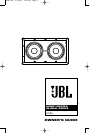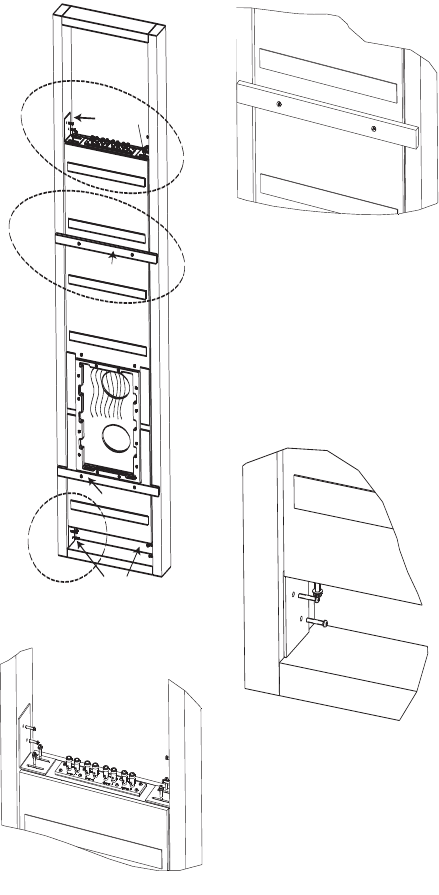
NEW CONSTRUCTION
You may either purchase the
optional HTI88 back box kit, or
you may install the speaker
after the wallboard has been
installed by following the
i
nstructions for existing
construction on page 8.
INSTRUCTIONS FOR
INSTALLING THE HTI88 USING
THE HTI88BB BACK BOX KIT
The HTI88BB enclosure (“back
box”) is optional. If desired, it is
installed during new construc-
tion before the wallboard is
installed.
Included With the HTI88BB:
(4) L-brackets
(8) #10 32 x 1" screws
(8) #10 split washers
(8) #10 flat washers
(8) #8 x 3/4" woofer screws
(2) wood centering bars
(4) #10 32 x 1-1/2" flat-head
screws
Installation:
1. Install the two centering bars
as shown in Detail B in the
drawings. The centering bars
are for setting the depth of
the enclosure. They also help
locate the left/right position
of the enclosure as they can
be mounted into the studs at
the left and right to hold the
enclosure in the correct loca-
tion before final mounting.
2. Install the four L-brackets to
the four corners of the en-
closure. Each of the eight
screws should have both the
split washer and flat washer
installed; the split washer
goes on first. Leave the
screws a half-turn loose at
first to allow for adjustment
later (see Detail A). Do not
screw the L-brackets to the
wall studs at this time (see
step 6).
3. Fit the enclosure into the
wall. The bottom edge of the
bottom L-brackets will rest
against the baseboard 2 x 4.
At this time, make note of
adjustments necessary to
square the enclosure into
the wall (see Detail C).
4. After refitting and tightening
the L-brackets into the enclo-
sure (but not the wall studs
yet), fit the enclosure into the
wall once again.
5.
At this time, you may want to
screw through each side of
the wood centering bars to
mount the enclosure to the
studs. This will help hold the
enclosure in position before
the L-brackets are mounted
to the studs.
Detail C
Detail B
Detail A
L-Brackets
L-Brackets
Centering Bar
Centering Bar
S
ee
Detail A
See
Detail B
See
Detail C
9
HTI88 OM 4/19/05 4:43 PM Page 9