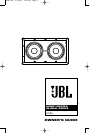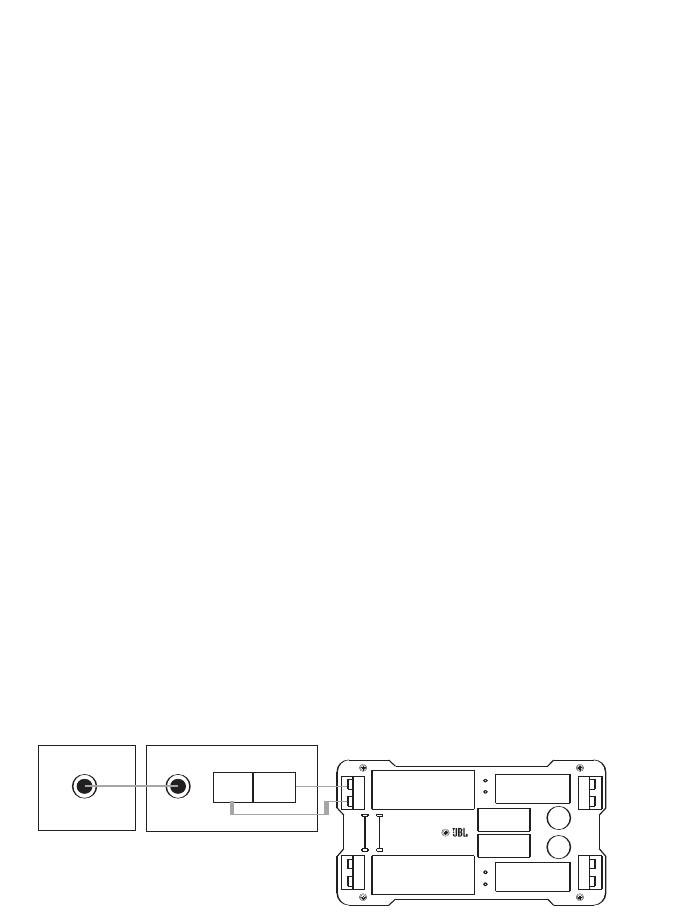
6
the high-passed signal to
the speaker-level outputs for
connection to the satellite
speakers.
NOTE: When using Connection
Method #1 with only one HTI88,
the shorting straps must be
removed.
If you are using two HTI88 sub-
woofers, connect the left speaker
outputs on your receiver/
ampli-
fier to Input 1 on one subwoofer
(or the connections panel on its
back box), and the right speaker
outputs on your receiver/ampli-
fier to Input 1 on the second
subwoofer (or the connections
panel on its back box). Then
connect Output 1 from the left-
channel subwoofer to the inputs
on your main left speaker, and
Output 1 from the right-channel
subwoofer to the inputs on your
main right speaker. When using
the HTI88 in this mono mode,
you should not remove the
shorting straps.
Connection Method #2
Use this method when you are
using the HTI88 with a dedi-
cated subwoofer amplifier.
Connect your main receiver/
processor’s line-level subwoofer
output to the line-level input
on your subwoofer amplifier.
Connect the speaker terminals
on your subwoofer amplifier to
either Input 1 or Input 2. If your
amplifier has stereo outputs,
you may connect one channel
to each of Inputs 1 and 2.
However, you must remove the
shorting straps when using
stereo mode. Alternatively, you
may connect each channel to
a separate HTI88. When using
only one input on an individual
HTI88, you should leave the
shorting bars in place.
NOTE: The built-in network on
the HTI88 is a 2nd-order low-
pass filter, crossed over at 100Hz.
This filter is always active.
Although the subwoofer or LFE
output on your receiver/proces-
sor
may already be crossed
over, the HTI88’s network will
not interfere with the higher-
order processing that is occur-
ring at the preamp stage.
Using the HTI88BB Back Box
Whichever connection method
you choose, if you are installing
the HTI88BB back box, you will
need to connect all of the eight
wires coming out of the bottom
of the back box to the appropri-
ate terminals on the loud-
speaker. The wires are color-
coded as follows:
INPUT 1 (–): Yellow with black
stripe
INPUT 1 (+): Solid yellow
INPUT 2 (–): White with black
stripe
INPUT 2 (+): Solid white
OUTPUT 1 (–): Orange with
black stripe
OUTPUT 1 (+): Solid orange
OUTPUT 2 (–): Green with black
stripe
OUTPUT 2 (+): Solid green
HTi88s
L 1
L 2
L 3
L 4
BLK
GRN
BLK
ORN
J 1
C 1
C 3
C 2
+ OUT 2 –
+ OUT 1 –
C 4
J 2
+ IN 2 –
+ IN 1 –
– +
Amplifier
Receiver/Processor
Speaker-Level
Outputs
Subwoofer
Out
Line-Level
Input
Rear of HTI88**
Connection Method #2, Using One HTI88 in Mono Mode (Use Shorting Straps)
HTI88 OM 4/19/05 4:43 PM Page 6