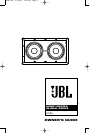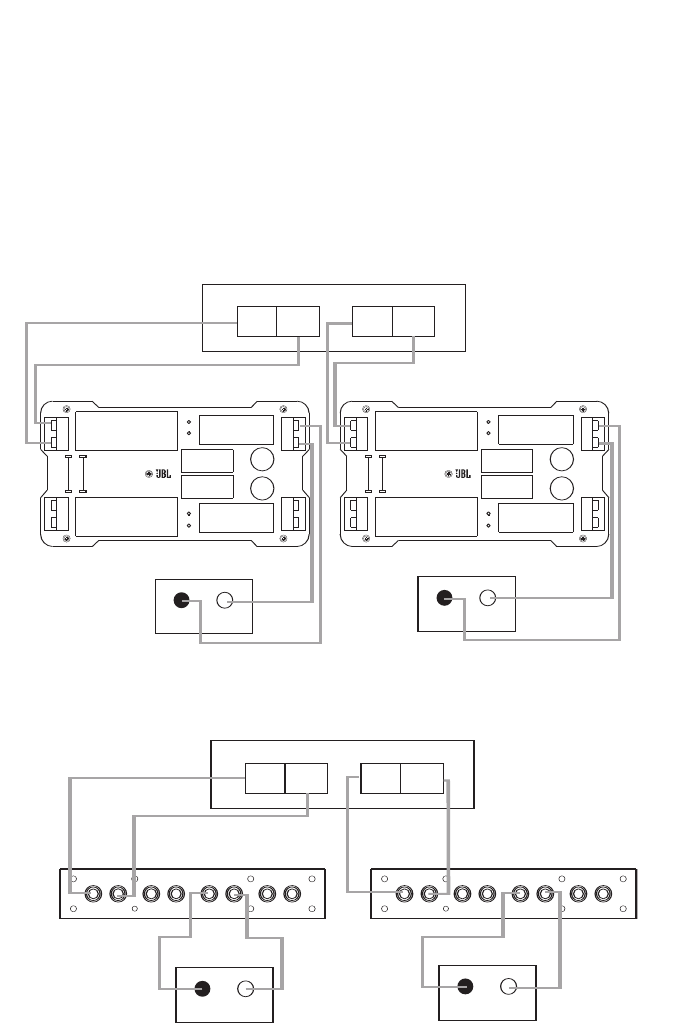
5
amplifier or your main receiver/
amplifier to power the HTI88,
select one of the two con-
nection methods that follow.
Connection Method #1
Use this method when you
are using the HTI88 with
your main receiver/amplifier.
Connect the main left and
right speaker-level outputs on
your receiver/amplifier to the
Input 1 (for left channel) and
Input 2 (for right channel)
connectors on the HTI88
loudspeaker or connection
panel. Connect the Output 1
terminals to the correspon-
ding terminals on your front
left speaker, and the Output 2
terminals to the correspon-
ding terminals on your front
right speaker.
You may wish to mount the
H
TI88 horizontally to preserve
the stereo image of the left
and right low frequencies.
The HTI88’s onboard cross-
over feeds the low-passed
signal (2nd order at 100Hz) to
the HTI88 subwoofers, and
HTi88s
L
1
L 2
L 3
L 4
BLK
GRN
BLK
ORN
J 1
C 1
C 3
C 2
+ OUT 2 –
+ OUT 1 –
C 4
J 2
+ IN 2 –
+ IN 1 –
HTi88s
L
1
L 2
L 3
L 4
BLK
GRN
BLK
ORN
J 1
C 1
C 3
C 2
+ OUT 2 –
+ OUT 1 –
C 4
J 2
+ IN 2 –
+ IN 1 –
– +– +
Receiver/Amplifier Speaker Outputs
L
eft Right
– +
Front Left Speaker
– +
Front Right Speaker
Rear of Right HTI88Rear of Left HTI88
Connection Method #1, Using Two HTI88 Loudspeakers (Use Shorting Straps)
– +– +
Receiver/Amplifier Speaker Outputs
Left Right
– +
Front Left Speaker
– +
Front Right Speaker
YEL/BLK
YEL
WHT/BLK
WHT
ORG/BLK
ORG
GRE/BLK
GRE
INPUT 1
INPUT 2
OUTPUT 1 OUTPUT 2
– + – + – + – +
YEL/BLK
YEL
WHT/BLK
WHT
ORG/BLK
ORG
GRE/BLK
GRE
INPUT 1
INPUT 2
OUTPUT 1 OUTPUT 2
– + – + – + – +
Connections Panel of
Left HTI88 Back Box
Connections Panel of
Right HTI88 Back Box
Connection Method #1, Using Two HTI88 Loudspeakers
With Back Boxes (Use Shorting Straps)
HTI88 OM 4/19/05 4:43 PM Page 5