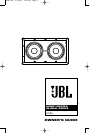TROUBLESHOOTING
I
f there is no sound
from any of the
speakers:
• Check that receiver/amplifier
is on and a source is playing.
• Check all wires and connections
between receiver/amplifier and
speakers. Make sure all wires
are connected. Make sure none
of the speaker wires are frayed,
cut, punctured or touching each
other.
• Review proper operation of
your receiver/amplifier.
I
f there is no sound
coming from one
speaker:
• Check the “Balance” control
on your receiver/amplifier.
• Check all wires and connec-
tions between receiver/amplifier
and speakers. Make sure all
wires are connected. Make sure
none of the speaker wires are
frayed, cut, punctured or touch-
ing each other. In multichannel
applications, make sure that your
receiver/processor has been
configured to enable all channels
that you are using.
If there is low (or no)
b
ass output:
• Make sure the connections
to the “Speaker Inputs” have the
correct polarity (+ and –). If you
are using two HTI88 subwoofers,
try inverting the polarity on one
subwoofer as described on
page 4.
• Consider adding a separate
power amplifier to drive the
HTI88 subwoofer.
• In Dolby* Digital or DTS
®
modes,
make sure your receiver/proces-
sor is correctly configured. When
using a power amplifier with your
HTI88 subwoofer, make sure
the subwoofer output of the
receiver/processor has been
enabled. See your receiver/
processor’s owner’s manual for
further information on correct
speaker configuration in Dolby
Digital, DTS and other surround
sound modes.
I
f the system plays at
low volumes but shuts
off as volume is
i
ncreased:
• Check all wires and connec-
tions between receiver/amplifier
and speakers. Make sure all
wires are connected. Make sure
none of the speaker wires are
frayed, cut, punctured or touch-
ing each other.
• If more than one pair of main
speakers is being used, check the
minimum-impedance require-
ments of your receiver/amplifier.
11
HTI88 OM 4/19/05 4:43 PM Page 11