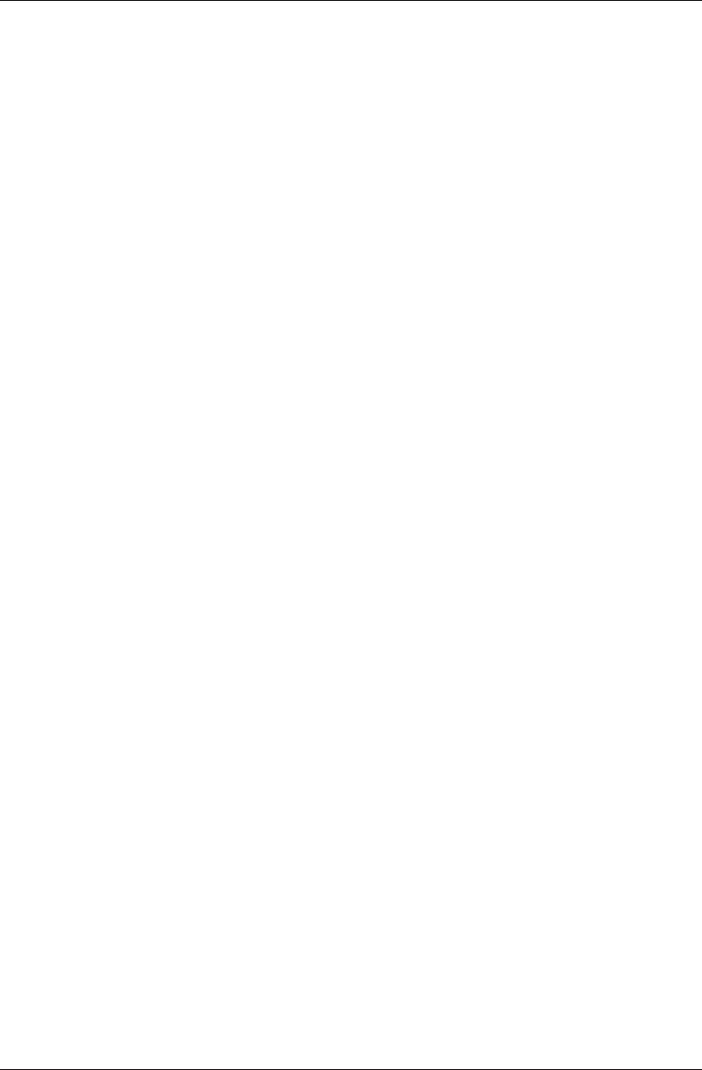
outboard crossover, use the “R” mode
and connect your source input to the
right channel input.
Simultaneous Stereo + Mono –
For this
connection, the Input Mode switch is left
in the stereo position. Main speakers
are connected normally to the left and
right stereo outputs, and a center-
channel or subwoofer speaker is con-
nected in bridged mode. Refer to the
diagram on page 19 in the “Speaker
Connections” section for details.
Speaker Level Input Connections
When speaker level signal is used to
drive the GTS100, the signal goes into
the amp through a special four wire
harness/connector (see the “Controls
and Connectors” section) If extension
wires are needed between the head
unit output and the amplifier unit, use
conventional speaker wire. Keep the
wiring inside the passenger and trunk
compartments and make the wires as
short as possible. All connections
should be securely crimped
or soldered and insulated with
heatshrink tubing.
Use the color code of the input harness
wires and the identification on the
radio/tape deck output wires to be sure
that left and right channels are correctly
connected and the positive/negative
polarity of each channel is connected
correctly. For example, the left positive
output of the head unit must be con-
nected to the left positive input of the
GTS100. The color code for the speaker
level input harness is as follows:
NOTE: The GTS100 has a built-in
80Hz low pass (subwoofer) crossover and
a 100Hz high pass (satellite) crossover.
Be sure the crossover switch is properly
set for the chosen system configuration
(See the “Typical Applications” section
for suggestions). If you have any ques-
tions about how to set this switch, con-
tact your local JBL dealer.
Input-Mode Switch
This switch is set according to the num-
ber of input channels connected to the
amplifier and the desired mode of oper-
ation. See diagrams on pages 7 and 8
and the descriptions below for options.
Standard Operation
– When using the
GTS100 as a conventional stereo
amplifier simply connect the preamp-
level source outputs directly to the two
gold RCA connectors or connect the
head unit speaker outputs to the
speaker-level inputs with the input
mode switch set to “stereo.” When
using two sources, both the speaker
and preamp-level inputs may be used
simultaneously. Be sure to maintain left
and right channel consistency.
Bridged Mode Operation
– To select
bridge mode operation, set the input
mode switch in either the “R” only or
“L+R” position. In the “R” position, sig-
nal from the right channel input is fed to
both amplifier channels. In the “L+R”
position, the signal from both channels
is summed internally. When using a sin-
gle GTS100 for mono mode fed with a
stereo signal it is best to use the “L+R”
mode. When using a GTS100 for each
channel, or when feeding a single
GTS100 with a mono signal from an
16
JBL 1394 Manual 7/17/98 11:49 AM Page 16


















