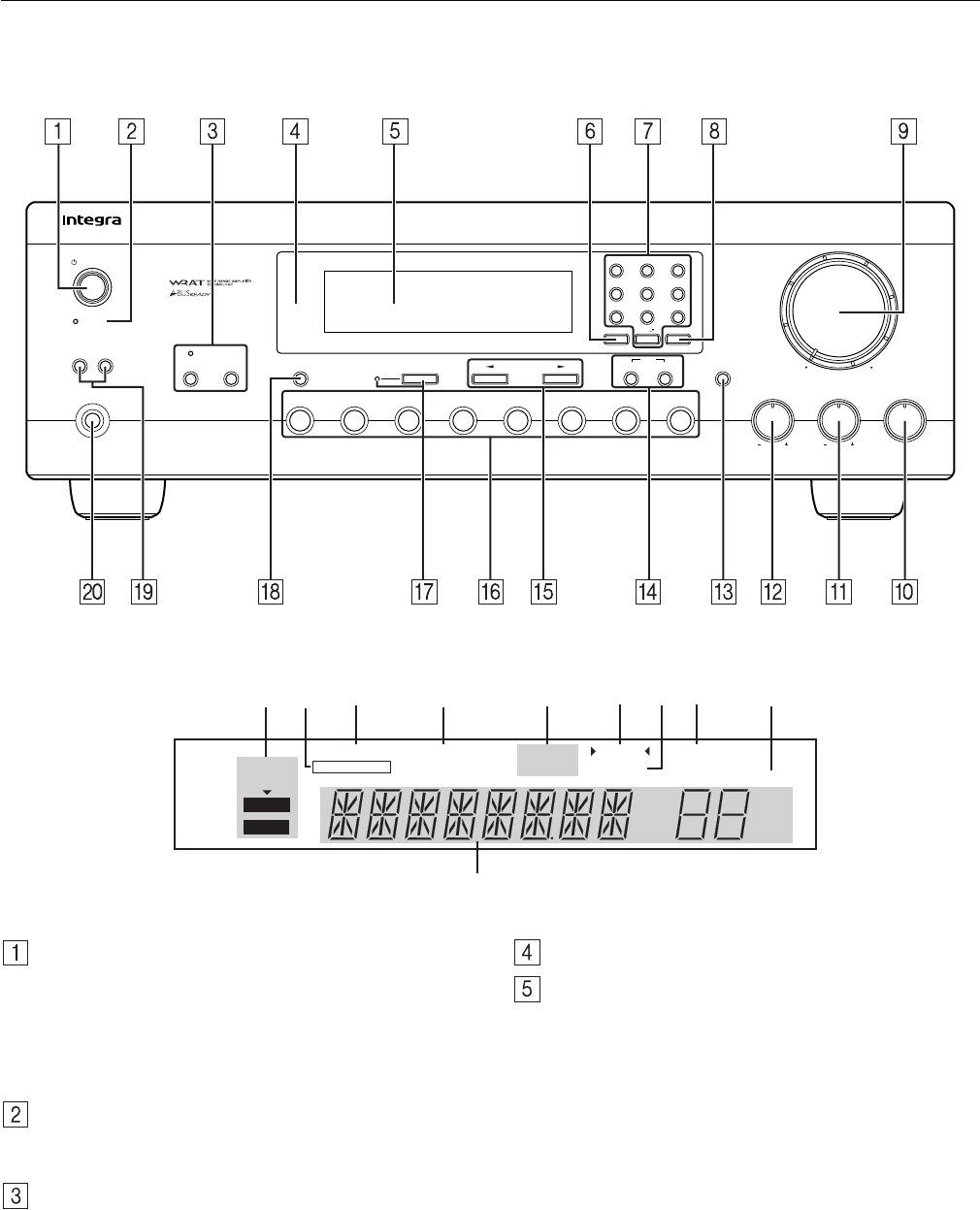
6
Front panel description
This section identifies and explains the controls and displays on the front panel of the DTM-5.3.
Front panel
Display
Standby/On button
Press this button to turn on the power to the DTM-5.3. The
display indicators light up. Press the button again to set the
unit in Standby mode, in which the display indicators turn off
and no control on the unit is available.
If the main room device is in Standby mode, you can adjust
the zone 2 room.
Standby indicator
This indicator lights up in Standby mode and when the unit
receives a signal from the remote controller.
Zone 2 button and indicator, Off button
This button enables you to enjoy music in another room
(Zone 2). When you press the Zone 2 button, the currently-
selected playback source for Zone 2 appears on the display. If
“Z2 SRC” appears, the source for Zone 2 is the same as the
currently-selected playback source. To change the source for
Zone 2, press the Zone 2 button, then press an input selector
button within five seconds. The Zone 2 indicator lights up. To
select “Z2 SRC” for Zone 2, press the Zone 2 button twice.
To turn off the Zone 2 output, press the Off button. The Zone
2 indicator turns off.
Remote control sensor
Display
A. STEREO MODE, AUTO, MONO indicator
Pressing the FM Mode button each time toggles between
AUTO and MONO indicators.
B. T-2 MONITOR indicator
This indicator lights up when you press the Tape 2 Moni-
tor button, which enables you to monitor the audio signal
during recording to a three-head cassette tape deck con-
nected to the TAPE 2 jack.
C. SPEAKERS A B indicator
This indicates which speaker system you are currently
using.
D. AUDIO MUTE indicator
This indicator flashes while you are using the Mute func-
tion.
E. FM MUTE ON OFF indicator
Pressing the FM Mode button each time toggles between
ON and OFF.
Standby/On
Speakers
A
B
Phones
Bass
Treble Balance
L
R
Master Volume
Video
Tape 2
Monitor
Tape 1
FM
AM Phono CDDVD
Zone 2 Off
Memory
Clear
Character
Direct Tuning
FM Mode
Display
Standby
DTM
-
5.3
1 ABC 2 DEF 3 GHI
4 JKL
5 MNO 6 PQR
7 STU 8 VWX 9 YZ
-
Direct Tuning 0
/
10
/
Scan
SPEAKERS A B
STEREO
MODE
AUDIO MUTE FM MUTE TUNED MEMORY
T-2 MONITOR
ON OFF
STEREO
AUTO
MONO
kHz
MHz
CH MIN
SLEEP
AB C D E GFHI
J


















