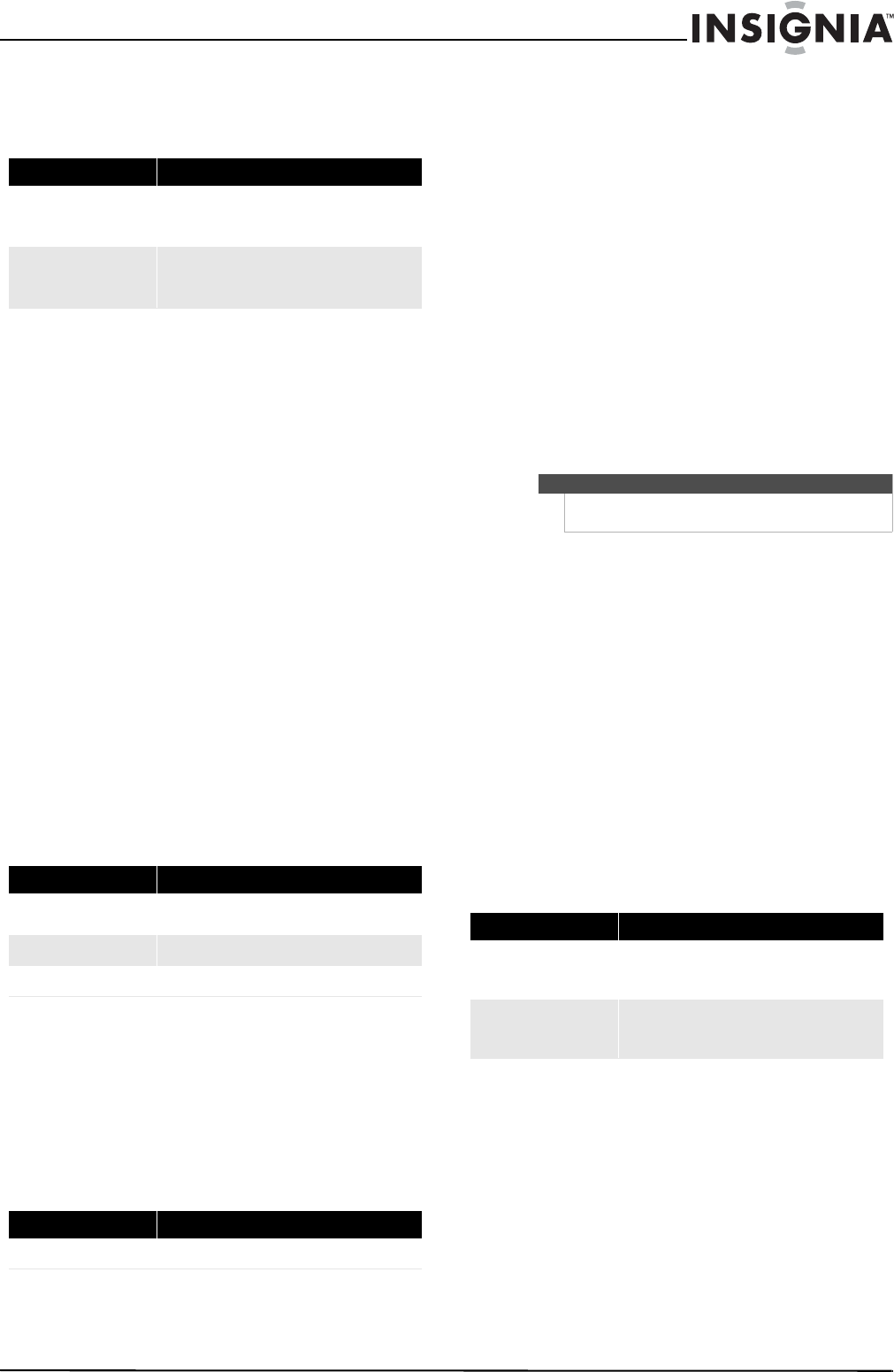
23
Insignia NS-R5101AHD-A AV Home Theater Receiver
www.insigniaproducts.com
The mono setting specifies the channel to be used
for playing any 2-channel digital source, such as
Dolby Digital, or 2- channel analog/PCM source in
the Mono listening mode.
Setting the Dolby options (Panorama, Dimension, and
Center Width submenus)
These settings only apply to 2-channel stereo
sources.
The Panorama setting lets you broaden the width
of the front stereo image when using the Dolby Pro
Logic II Music listening mode.
The Dimension setting lets you move the sound
field forward or backward when using the Dolby
Pro Logic II Music listening mode. Higher settings
move the sound field backward. Lower settings
move it forward. If the stereo image feels too wide,
or there’s too much surround sound, move the
sound field forward to improve the balance.
Conversely, if the stereo image feels like it’s in
mono, or there’s not enough surround sound, move
it backward.
The Center Width setting lets you adjust the width
of the sound from the center speaker when using
the Dolby Pro Logic II Music listening mode.
Normally, if you’re using a center speaker, the center
channel sound is output by only the center speaker.
(If you’re not using a center speaker, the center
channel sound is distributed to the front left and
right speakers to create a phantom center). This
setting controls the front left, right, and center mix,
allowing you to adjust the weight of the center
channel sound.
Setting the DTS options (Center Image submenu)
The DTS Neo:6 Music listening mode lets you create
6-channel surround sound from 2-channel stereo
sources. With this setting, you can specify by how
much the front left and right channel output is
attenuated in order to create the center channel.
A value 0 is only audible from the center speaker. A
value of more than 0 is audible from the left and
right speakers as well.
Adjusting the Audyssey settings (Audyssey 2EQ®,
Dynamic EQ®, Dynamic Volume® and Reference Level
submenus
Audyssey 2EQ® is a room equalization solution that
calibrates any audio system so that it can achieve
optimum performance for every listener in a large
listening area. Based on several room
measurements, 2EQ calculates an equalization
solution that corrects for both time and frequency
response problems in the listening area and
performs a fully automated surround system setup.
With Audyssey Dynamic EQ®, you can enjoy great
sound even when listening at low volume levels.
Audyssey Dynamic EQ® solves the problem of
deteriorating sound quality as volume is decreased
by taking into account human perception and room
acoustics. It does so by selecting the correct
frequency response and surround volume levels
moment-by-moment, so that the content sounds
the way it was created, at any volume level — not
just at reference level.
Movies are mixed in rooms calibrated for film
reference. To achieve the same reference level in a
home theater system, each speaker level must be
adjusted so that –30 dBFS band-limited (500 Hz to
2000 Hz) pink noise produces 75 dB sound pressure
level at the listening position. A home theater
system automatically calibrated by Audyssey 2EQ®
plays at reference level when the master volume
control is set to the 0 dB position. At that level you
can hear the mix as the mixers heard it.
Audyssey Dynamic EQ® is referenced to the
standard film mix level. It makes adjustments to
maintain the reference response and surround
envelopment when the volume is turned down
from 0 dB. However, film reference level is not
always used in music or other non-film content. The
Dynamic EQ Reference Level Offset provides three
offsets from the film level reference (5 dB, 10 dB,
and 15 dB) that can be selected when the mix level
of the content is not within the standard.
Option Settings
Multiplex
Main (default)–The main channel is output.
Sub–The sub channel is output.
M/S–Both the main and sub channels are output.
Mono
L+R–Both the left and right channels are output.
Left–Only the left channel is output.
Right–Only the right channel is output.
Submenu Configuration
Panorama
On– Turns the Panorama function on.
Off–Turns the Panorama function off.
Dimension
–3 to 0 to +3
Center Width
0 to 3 to 7
Submenu Configuration
Center Image
0 to 2 (default) to 5
Note
The setting is stored individually for each input
selector.
Submenu Configuration
Audyssey
Off–No Audyssey 2EQ equalizing is applied.
On–Dynamic EQ
® and Dynamic Volume® become
available. The Audyssey indicator lights.
Dynamic EQ
Off (default)–Audyssey Dynamic EQ off.
On–Audyssey Dynamic EQ on. The Dynamic EQ
®
indicator lights.
NS-R5101AHD-A_10-0487_MAN_.book Page 23 Friday, May 7, 2010 7:51 AM


















