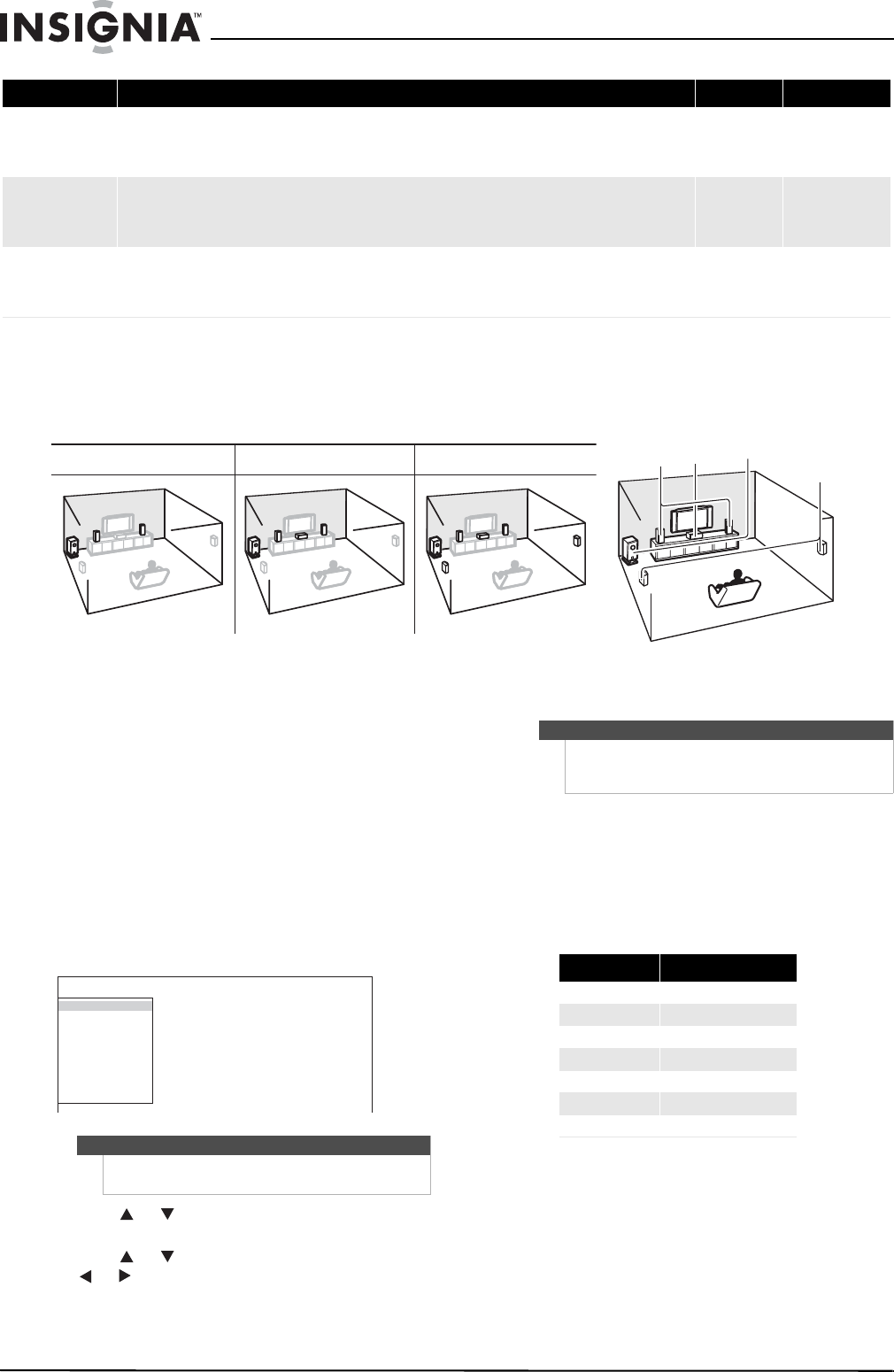
20
Insignia NS-R5101AHD-A AV Home Theater Receiver
www.insigniaproducts.com
Speaker layout
The following shows the speakers that are activated
in each type of configuration.
Using advanced setup
Using on-screen setup menus
On-screen setup menus appear on the connected
TV and provide a convenient way to change the
receiver’s various settings. Settings are organized
into nine categories on the main menu.
You can change the settings by using the on-screen
display.
To use the on-screen setup menus:
1 Press RECEIVER, then press SETUP. The Setup
menu opens.
2 Press or to select a menu, then press
ENTER.
3 Press or to select an option, then press
or to change the setting.
4 Press SETUP to close the menu.
5 Press RETURN to return to the main menu.
Setting up HDMI input (HDMI Input menu)
If you connect a video component to HDMI inputs,
you must assign that input to an input selector. For
example, if you connect your Blu-ray Disc/DVD
player to HDMI IN 2, you must assign HDMI2 to the
BD/DVD input selector.
Here are the default assignments:
HDMI1, HDMI2, HDMI3–Select the HDMI input to
which the video component has been connected.
- - - - -–Select if you’re not using the HDMI OUT.
All Ch Stereo
(All Ch St)
Ideal for background music, this mode fills the entire listening area with stereo sound from the front, surround, and
surround back speakers.
MONO
STEREO
5.1ch
7.1ch
3.1, 5.1
Full Mono
(Full Mono)
In this mode, all speakers output the same sound in mono, so the sound you hear is the same regardless of where you
are within the listening room.
MONO
STEREO
5.1ch
7.1ch
3.1, 5.1
T-D (Theater-
Dimensional)
(T-D)
With this mode you can enjoy a virtual surround sound even with only two or three speakers. This works by controlling
how sounds reach the listener’s left and right ears. Good results may not be possible if there is too much reverb, so we
recommend that you use this mode in an environment with little or no natural reverb.
MONO
STEREO
5.1ch
7.1ch
2.1, 3.1, 5.1
Listening Mode Description Input Source Speaker Layout
ZXC
b
a
c
d
2.1ch
3.1ch
5.1ch
a - Front speakers
b - Center speaker
c - Subwoofer
d - Surround speakers
Tip
If the main menu doesn’t appear, make sure the
appropriate external input is selected on your TV.
Setup Menu
1. HDMI Input
2. Component
3. Digital Audio
4. Sp Config
5. Sp Distance
6. Level Cal
7. Audio Adjust
8. Name Edit
9. HDMI Setup
Tip
You can also performed these changes on the
receiver by pressing SETUP, the arrow buttons, then
ENTER.
Input selector Default assignment
BD/DVD HDMI1
VCR/DVR ------
CBL/SAT HDMI2
GAME HDMI3
AUX ------
TV/CD ------
PORT ------
NS-R5101AHD-A_10-0487_MAN_.book Page 20 Friday, May 7, 2010 7:51 AM


















