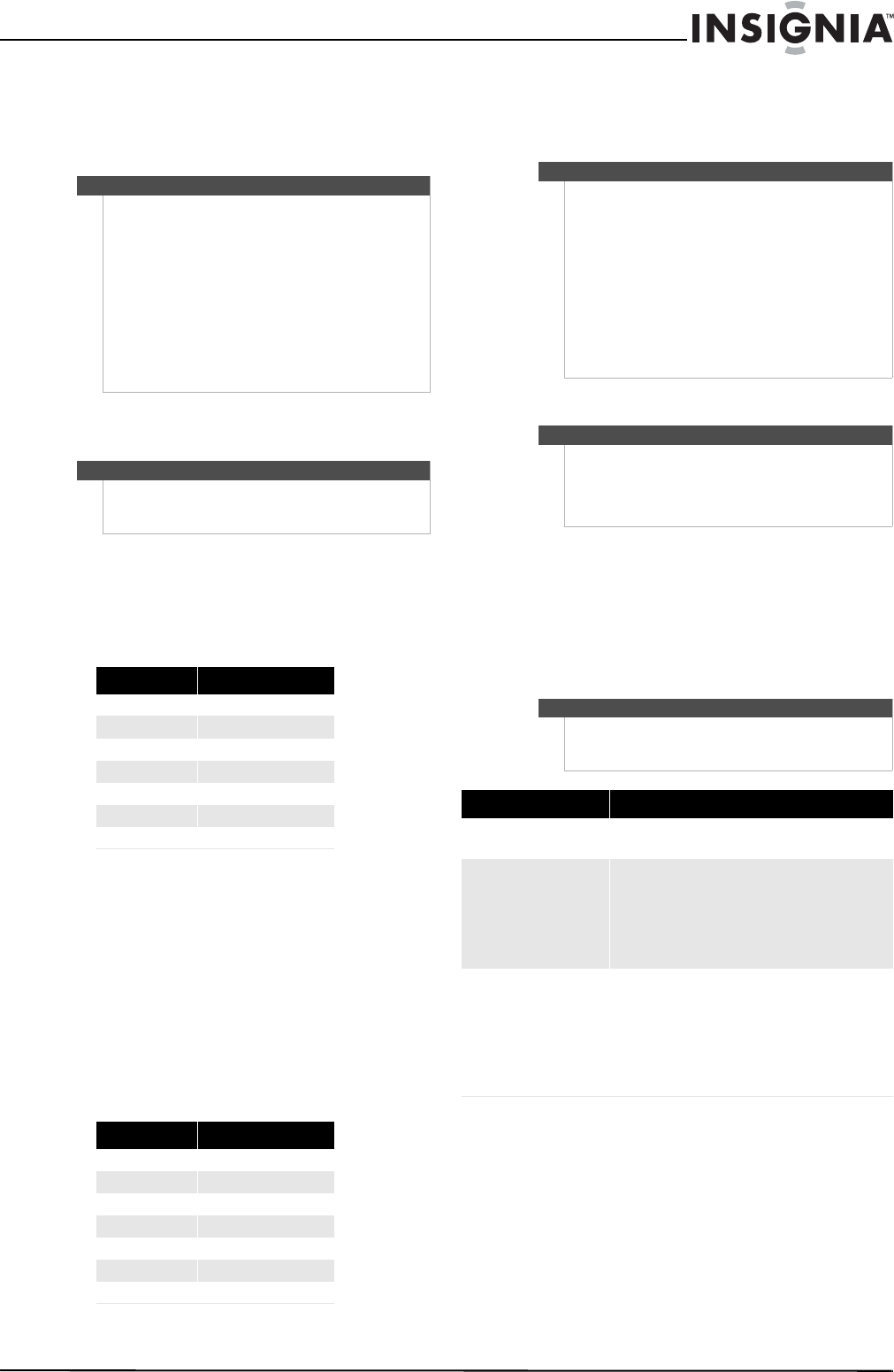
21
Insignia NS-R5101AHD-A AV Home Theater Receiver
www.insigniaproducts.com
Each HDMI input can only be assigned to a single
input selector. When HDMI1 - HDMI3 have already
been assigned, you must first set unused input
selectors to “- - - - -,” or you cannot assign HDMI1 -
HDMI3 to an input selector.
Setting up Component input (Component
menu)
If you connect a video component to a component
video input, you must assign that input to an input
selector. For example, if you connect your Blu-ray
Disc/DVD player to COMPONENT VIDEO IN 2, you
must assign IN2 to the BD/DVD input selector.
Here are the default assignments:
IN1, IN2–Select the component input to which the
video component has been connected.
- - - - -–Select if you’re not using the COMPONENT
VIDEO OUT.
Setting up Digital Audio (Digital Audio menu)
If you connect a component to a digital audio input,
you must assign that input to an input selector. For
example, if you connect your CD player to the
OPTICAL IN 1, you must assign OPT1 to the TV/CD
input selector.
Here are the default assignments:
COAX, OPT1, OPT2–Select the digital audio input
to which the video component has been
connected.
- - - - -–Select if you are using an analog audio input.
Configuring speakers (Sp Config menu)
This section explains how to specify which speakers
are connected and defines their sizes.
For speakers with a cone diameter larger than 6.5
inches (16 cm), specify Large (full band). For those
with a smaller diameter, specify Small (default
crossover 150Hz).
The crossover frequency can be changed in the
Crossover submenu.
Setting the crossover frequency (Crossover Frequency
submenu of Sp Config menu)
This setting is recommended for the speakers that
you specify as Small. To get the best bass
performance from your speaker system, you need
to set the crossover frequency according to the size
and frequency response of your speakers. Options
include 40Hz, 50Hz, 60Hz, 80Hz, 100Hz, 120Hz,
150Hz, and 200Hz.
Notes
• When an HDMI IN is assigned to an input
selector as explained here, the digital audio
input for that input selector is automatically set
to the same HDMI IN.
• If you connect NS-RB1 to the ROCKETBOOST
PORT jack, you can not assign any input to the
PORT selector.
• Do not assign the component connected with
the HDMI input to a TV/CD selector when you
set the TV Control setting to On. Otherwise, the
appropriate CEC (Consumer Electronics Control)
operation can not be guaranteed.
Tip
If you connect NS-RB1 to the ROCKETBOOST PORT
jack, you can not assign any input to the PORT
selector.
Input selector Default assignment
BD/DVD IN1
VCR/DVR ------
CBL/SAT IN2
GAME ------
AUX ------
TV/CD ------
PORT ------
Input selector Default assignment
BD/DVD COAX
VCR/DVR ------
CBL/SAT ------
GAME OPT1
AUX ------
TV/CD OPT2
PORT ------
Notes
• When an HDMI IN is assigned to an input
selector as explained here, the digital audio
input for that input selector is automatically set
to the same HDMI IN. In addition to the usual
inputs, such as COAX, you can also select HDMI
inputs.
• The available sampling rate for PCM signals
from a digital input (optical and coaxial) is
32/44.1/48/88.2/96 kHz/16, 20, 24 bit.
• If you connect NS-RB1 to the ROCKETBOOST
PORT jack, you cannot assign any input to the
PORT selector.
Note
Some of the settings in this section are made
automatically by the Audyssey 2EQ® Room
Correction and setup function. See “Using the
Audyssey 2EQ® room correction and speaker setup”
on page 14.
Note
Speaker Configuration, Crossover Frequency, and
Double Bass settings are disabled while headphones
are connected, or when Audio TV OUT is set to On.
Speaker(s) Configuration
Subwoofer
Yes–if a subwoofer is connected.
No–if no subwoofer is connected.
Front
Small–If speaker cone is 6.5 inches (16 cm) or less in
diameter.
Large–If speaker cone is larger than 6.5 inches (16 cm)
in diameter.
Note: If the Subwoofer setting is No, the default setting
for this is Large and cannot be changed.
Center and Surround
Small–If speaker cone is 6.5 inches (16 cm) or less in
diameter.
Large–If speaker cone is larger than 6.5 inches (16 cm)
in diameter.
None–If no center speaker is connected.
Note: If the Front setting is Small, the Large option
cannot be selected.
NS-R5101AHD-A_10-0487_MAN_.book Page 21 Friday, May 7, 2010 7:51 AM


















