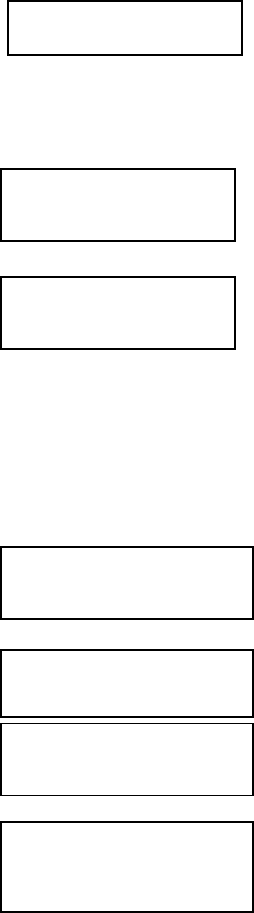
Copyright ©2005 by ILY Enterprise Inc.
All Rights Reserved.
11
and failed ones will remain in the writers.
4.2 Test
Function 2 Test will simulate the copying process. When the simulation completes, the discs will
remain blank.
Press “ENT” button to start the disc simulation
or press “ESC” to exit.
If you use CD rewriteable discs that contains data, the old
Data will be quickly erased before before simulation begins:
LCD will show the following testing
Information:
.
When the process is finished, the LCD will
show the following message:
Stopping the test halfway does not affect the CD discs. However, if the CD rewriteable discs
contain important data, the information might be erased.
4.3 Test&Copy
Function 3 Test & Copy is to test first and then actually copy.
Select Function 3. Put a source CD into CD-ROM
And blank CD discs into writers.
Press ENT to start simulation. LCD will show the
Information as follows:
After the tests finishes, actual copying will begin
as follows:
When the entire process finishes, the LCD will
show the information as follows:
4.4 Verify
Function 4 Verify is to examine if the target CDs can be read correctly after copying.
2. Test
Testing-24X 0%
650.0MB 74:00
2
.
Test
OK: 03
3.Test & Copy
Testing-24X 0%
650
.
0MB 74
:
00
Copying-24X 0%
650.0MB 74:00
4. Test & Copy
OK: 03


















