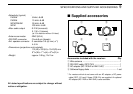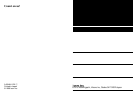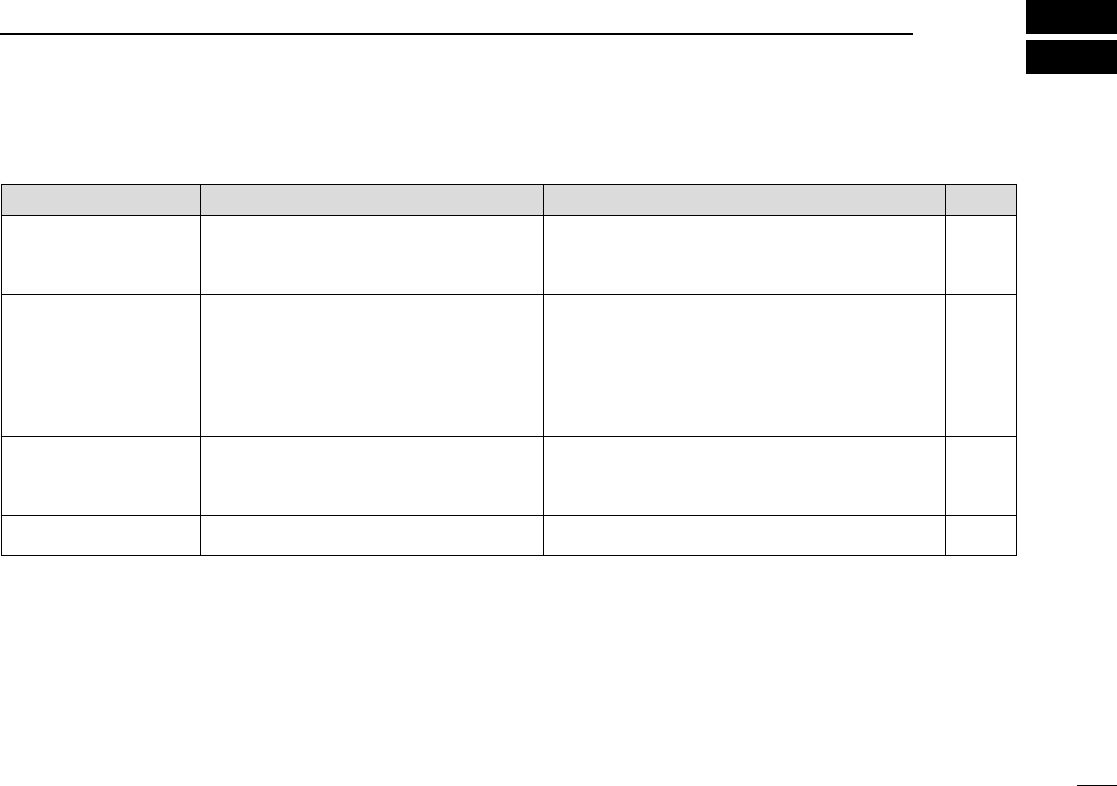
37
8
TROUBLESHOOTING
PROBLEM POSSIBLE CAUSE SOLUTION REF.
No power comes ON. •The RS-232C cable is not connected
correctly.
•The RS-232C port is not selected correctly.
•Check the RS-232C cable.
•Select the RS-232C port correctly.
p. 1
p. 5
No sound comes from the
speaker.
•Volume level is too low.
•The squelch is closed.
•Band scope function is in use.
•Different tone is selected with tone squelch.
•Click the [VOLUME] control with the sub mouse button
or click the volume [J] button to obtain a suitable level.
•Click the [SQUELCH] control with the main mouse
button or click the [SQLK] button to open the squelch.
•Pause or cancel the band scope function.
•Check the tone squelch frequency.
p. 16
p. 20
p. 34
p. 36
Receive audio is
distorted.
•The operating mode is not selected correctly.
•The IF filter is not selected correctly.
•Select a suitable operating mode with [FM], [WFM],
[AM] or [AUT-M].
•Select a suitable IF filter with [NAR] or [WID].
pgs.
18, 19
p. 20
Sensitivity is low. •The attenuator is activated. •Click the [ATT] button to cancel the function. p. 21
If your receiver seems to be malfunctioning, please check the
following points before sending it to a service center.