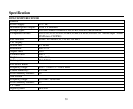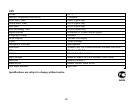53
SD/MMC Memory Card Operations
This car DVD player features a SD/MMC memory card slot. ASD/MMC memory card can be connected to this
slot.
Using the SD/MMC card:
After removing the front panel by pressing the RELEASE button, so that you can insert a SD/MMC card into
the memory card slot, then remount the front panel back to the head unit, the DVD player will search and read
the MP3/WMA/MPEG4 files in the SD/MMC card automatically. (Not all cards support this function). If you
insert a disc into the disc slot while reading the SD/MMC card, the DVD player will play the disc.
If you want to return the SD/MMC card playback mode, Press the SOURCE button on the remote control to
switch to the SD/MMC card mode.
Notes:
The operations of playing MP3/WMA/ MPEG4 files in the SD/MMC card is the same as the operations of
MP3/ WMA/ MPEG4 disc.
When reading the SD/MMC card, be sure not to touch or remove it from the SD/MMC card slot.
If following the instruction above, the unit can't read the file in the SD/MMC card, please check if the device is
in good condition, or take it out then insert it into the SD/MMC card slot once more.